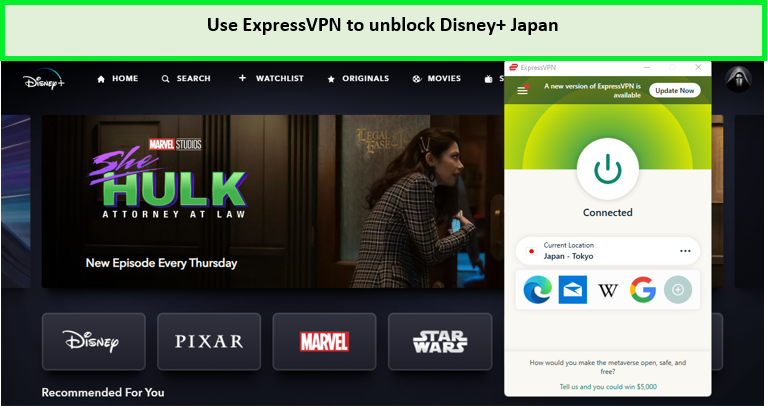Some fluent English speakers who stream on Disney Plus in Australia often ask how to turn off subtitles on Disney Plus in Australia as they don’t need subtitles due to clear English comprehension and understanding.
Disney Plus in Australia is now part of the most popular streaming platforms and has now been available to over 106 countries across Europe, Africa, Asia/Pacific, and North and Latin America. In addition, you can use the best Disney Plus VPN where the streaming platform is unavailable. You can also access Disney+ UK or other countries’ Disney Plus with a VPN.
Disney offers new and exciting movies and shows that people like in Australia. They also provide all their Disney Classics and have various content from Disney, Pixar, National Geographic, Marvel, and Star Wars. In addition, it has shows and movies like Ms. Marvel, Station 19, Obi-Wan Kenobi, etc.
As the streaming platform has extended in Australia, subtitles are now one of Disney Plus’ ways to bridge language barriers.
If you are one of those who prefer to watch shows without anything distracting you at the bottom of the screen, there is a solution for you.
The easiest solution for this predicament is to turn the subtitles off. But with the broader range of devices and browsers that Disney Plus is available, sorting out how to turn subtitles off on Disney Plus in Australia can be pretty confusing, while you are streaming Disney Plus France and you know French very well, so you like to turn off subtitles on Disney Plus.
How to Turn off Disney Plus Subtitles on Your Computer in Australia?
Whether you are using your desktop or laptop, changing subtitles on the web browser is easy. You can already watch your favorite shows and movies like Obi-Wan Kenobi and Better Nate Than Ever without subtitles in just a few clicks in Disney+ Australia.
If you are using the web browser to stream your favorite shows, the following are the steps on how to turn the subtitles off on Disney+ in Australia.
- Select the title. First, you should click and go to the film or show you want to watch.
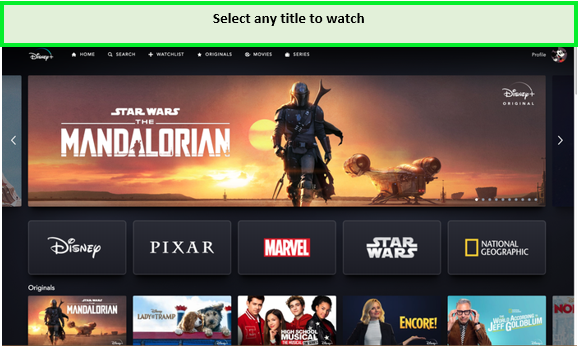
Start by selecting your favorite tile.
- Locate the Audio and Subtitles option. Next, you should find on the menu the Audio and Subtitles section. You then click for preferred language.
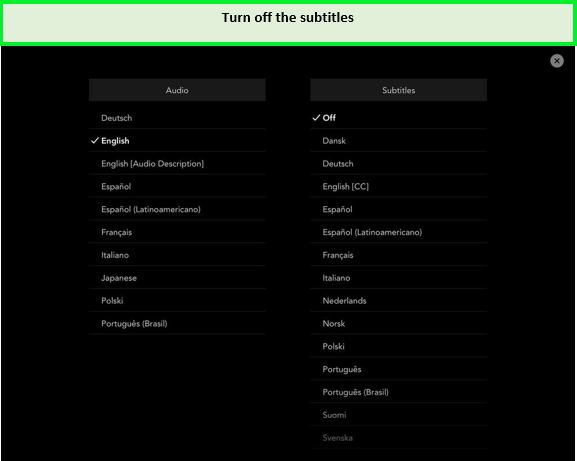
Select the off button from the left side menu.
- Select the disable option. You then find the corresponding option where you can disable the subtitles.
Note: Sometimes you face an error on Disney Plus that stops work. A quick thought that comes to your mind is Disney+ down in my region. For checking the reason from the given link.
Video Tutorial to Turn off Disney Plus Subtitles on Web Browser in Australia?
Here is a short video tutorial for turning off subtitles on Disney Plus in Australia via web browser:
How to Turn off Disney Plus Subtitles on Android in Australia?
Android devices are now offering the utmost quality for your streaming experiences. You can watch all the amazing Disney+ Australia content like Explorer: Doctor Lawyer, Ciao Alberto, and Moon Knight on your Android devices in Australia.
If you want to turn off your subtitles on Disney Plus Australia on your Android device, the following are the quick and easy steps.
- Select a movie or show to watch. If you are already on your device watching any movie or show, proceed to the next step.
- Select the menu. If you can’t see the menu on the left, tap the device’s screen first. Then, click the menu that will appear.
- Find the Audio and Subtitles option. Next, you locate the Audio and Subtitles option, then click. There will be an option to turn off the subtitles; click the off button.
- Exit. Press the exit or the X button on the screen. Enjoy and continue watching the movie or show without the subtitles in Australia.
How to Turn off Disney Plus Subtitles on iPhone and iPad in Australia?
With the newest features of iOS devices, you can now enjoy streaming on Disney Plus in Australia with the most outstanding quality on your iPhones and iPads.

Turning off Disney+ subtitles on iPhone or iPad is pretty easy with these options
The following are the easy steps on how to turn off the subtitles on Disney Plus in Australia.
- Tap/click on the screen/display. Tap the screen first when you are watching any show or movie, and you decide to turn the subtitles off.
- Select the menu button. After you tap the display, choose and tap the option on the far-right portion of the screen.
- Select the “off” option. When you click the option on the far right, select the Audio and Subtitles menu. Then, select the “off” option of the Subtitles.
- Exit. Press the exit button to continue watching your movie and show without subtitles in Australia.
How to Turn off Disney Plus Subtitles on PlayStation 4 and PS 5 in Australia?
Disney Plus in Australia is compatible with PS4 and PS5. So if you are using a PlayStation 4 or a PS5, and want to turn off subtitles, don’t worry.
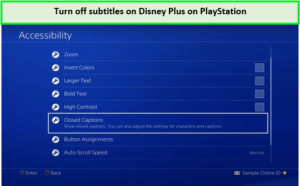 You can turn off Disney+ subtitles on Playstation 4 and 5.
You can turn off Disney+ subtitles on Playstation 4 and 5.
You can still turn the subtitles off by following the quick and easy steps below.
- Hit the down button. While watching any of your favorite movies or show and you decided to turn the subtitles off, hit the down button of your PlayStation 4 or 5.
- Select the dialogue. When the dialogue icon appears, select it.
- Click off. When the Audio and Subtitle menu appears, click the “off” button under the subtitles category.
- Click the exit button. Exit to continue watching your movie or show in Australia.
How to Turn off Disney Plus Subtitles on Xbox One and Xbox Series X/S in Australia?
With the wide range of devices where you can watch Disney+ in Australia, the Xbox Series is one of the devices available for your streaming.

The Disney+ subtitles can be turned off on all Xbox series.
If you want to know how to turn the subtitles off on Disney Plus in Australia on your Xbox One and Xbox Series X/S, follow the steps given below.
- Click the “Down” button. Then, maneuver your controller during the show or the movie’s playback and hit the “Down” button to go to All Settings.
- Select the dialogue icon. When the dialogue icon or the Ease of Access option appears, select it.
- Select the off option. Under the “Subtitles” category that appears on the Audio and Subtitle menu, click “off.”
- Exit. Click the exit button and continue watching the show in Australia.
How to Turn off Subtitles on Disney Plus Roku in Australia?
If you’re wondering if you can turn off subtitles on the Disney Plus Roku device in Australia, you can.
The following is the list of the steps on how you turn off subtitles for Disney+ on Roku in Australia.
- Select a movie or show you want. If you are already watching a movie or show on your device, continue on the following step.
- Click on the “asterisk *” button. Then, on your device, navigate the remote or your app and click the “asterisk” button.
- Select Accessibility. On the left part of the menu, click on the “Accessibility” button. Then click “OKAY” or tap the “right arrow” button.
- Choose “Closed Captioning.” Then click the “closed captioning” and click the arrow until you see the “Off” option.
- Exit. After you see the “Off” option on your device, exit and continue watching your favorite shows in Australia.
How to Turn off Subtitles on Disney Plus Chromecast in Australia?
If you’re watching Disney Plus on Chromecast device in Australia and are wondering how to turn the subtitles off.
Follow the easy steps below.
- Tap the display. While watching a movie or show, tap the display or hover your mouse on the screen.
- Hover or click the menu. When the menu button appears after you tap the display, click the icon.
- Select the Audio or Subtitle option. After clicking the menu and you find the Subtitles option, click it.
- Click “off.” Under the Subtitles option, you click the “off” button.
- Exit. Lastly, click the okay or the exit button to continue watching your show.
How to Turn off Subtitles on Disney Plus on TV in Australia?
Disney Plus in Australia is available on a lot of devices. These available devices include Smart TVs ranging from Apple TV, Fire TV, Samsung TV, and Now TV.
With the size and quality of Smart TVs, it is excellent for your streaming experience to use such devices.
If you already have Disney Plus on your TV and want to know how to turn off subtitles on Disney+ in Australia on Smart TV, the succeeding paragraphs summarize the steps.
Know which type of Smart TV you have, find your specific device, and follow the corresponding steps below.
How to Turn off Disney Plus Subtitles on Apple TV in Australia?
If you have Apple TV to stream on Disney Plus in Australia, you can easily turn off your subtitles.
Follow the steps below for Disney Plus to turn off subtitles on Apple TV:
- Access settings. While watching any movie or show and you decide to turn the subtitles off, maneuver your remote and access the settings.
- Find the Audio and Subtitles menu. After you find the settings, click on the Audio and Subtitles menu.
- Choose the “off” button. Then, choose the “off” button on the option under the “Subtitles” section.
- Exit. Press exit to continue watching the movie or show without subtitles.
How to Turn off Disney Plus Subtitles on Fire TV in Australia?
Amazon Fire TV can be used to enjoy continuous streaming of your favorite shows and movies on Disney Plus in Australia.
The steps below are what you should do if you want to turn the subtitles off.
- Click on the remote. In the middle of your show or movie’s playback, click on the remote for the menu option to appear.
- Select the Audio and Subtitles menu. When you see the menu option, proceed to click the Audio and Subtitles option.
- Select “off.” After clicking the option, select “off” under the “Subtitles” menu.
- Exit. Lastly, click the exit button to return to enjoy the movie you watched.
How to Turn off Disney Plus Subtitles on Samsung TV in Australia?
Samsung TV is also available to stream Disney Plus in Australia. You can now watch Wild Way of the Vikings and Baymax on your big screen.
If you want to stream without the subtitles shown on your screen, follow the steps below:
- Press the arrow up button. When watching any of your favorite movies or shows, press the “Up” arrow twice.
- Press the language box. You will see the language box in your screen’s “upper right” corner. Maneuver you’re remote and select.
- Go to Audio & Subtitles. Next, go to the Audio and Subtitles and select.
- Choose “off.” After selecting the Audio and Subtitles menu, choose the “off” option under the subtitles.
- Exit. Exit and continue watching the movie or show that you want.
How to Turn off Subtitles on Disney Plus on Now TV in Australia?
If you are using Now TV to watch the amazing Marvel shows on Disney Plus in Australia, you can easily turn off your subtitles.
The following are the steps on how to turn off subtitles on Disney Plus Now TV:
- Go to Settings. First, navigate your remote and go to Settings.
- Go to “General” then “Accessibility.” When you are in the settings, find the option “General.” Click the option, then proceed to find and click the “Accessibility” option.
- Choose closed captions. When you’re on the Accessibility option, you will find the “Closed Captions” option.
- Click “off.” After doing so, click off to turn the subtitles off.
- Exit. Click exit and continue watching the movie or show you want in Australia.
Access Different Content Libraries of Disney Plus
You heard it right! You can access different regional content libraries of Disney+ with a premium VPN like ExpressVPN. Some of our favorite content libraries of other regions are:
| Disney Plus Israel | Disney Plus Singapore |
| Disney Plus Mexico | Disney Plus Canada |
| Disney Plus Philippines | Disney Plus South Africa |
| Disney Plus UK | Disney Plus Malaysia |
FAQs
Why does Disney Plus keep putting Subtitles on in Australia?
How do I permanently Turn off Subtitles on Disney Plus in Australia?
Why can’t I Turn off Subtitles on Disney+ Australia?
How do I get rid of Disney Plus Subtitles in Australia?
How do I change the subtitle size on Disney+ in Australia?
Conclusion
We hope that our guide on how to turn off subtitles on Disney Plus in Australia was helpful for you, and now you can enjoy watching any movies and shows you want, whether you want the subtitles turned on or off.
Disney Plus in Australia‘s subscribers are now growing with their aim for global expansion.
More so, subscribers from different countries also have other preferences. For example, some may want to use the “Subtitle” feature of the app, but others may not see the need for it.
Disney Plus also lets you change this following your preference. The quick and easy steps to change it is summarized in this article, catering to what device you specifically use.
Disney Plus in Australia hears you and lets you decide however you like for your complete and enjoyable streaming experiences.