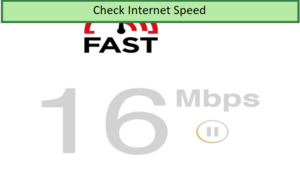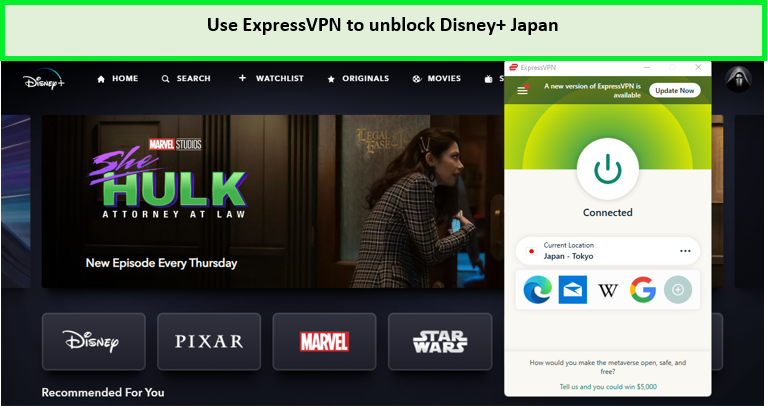Are you experiencing Disney Plus issues and looking for ways to fix them? If so, you are in the right place. If your Disney Plus not working, it can be frustrating, especially while watching your favourite show and suddenly you are interrupted by a Disney Plus issue.
Each streaming platform has its issues, and we can’t hate Disney Plus, one of the best streaming platforms, for encountering some of its issues. Just like most of the technology we have, issues always arise. But we always learn how to fix them. The same we’ll do with Disney Plus issues.
Disney Plus is among the best streaming platforms worth subscribing to. The platform consists of excellent shows such as the Andor and films such as This Fool. It’s one streaming platform that will remind you of classic shows you grew up watching that you can’t find anywhere else.
Do you like traveling overseas and would love to watch your favorite shows/movies on Disney Plus once you reach your destination? You should consider subscribing to the best Disney Plus VPN. The reason is that Disney Plus isn’t available in many regions, and you may find yourself in a region where the platform is unavailable. And you can watch Disney+ anywhere with a VPN.
But why is Disney Plus having problems if you are in a region where Disney Plus is available? Many issues can cause Disney Plus not to work, such as Disney Plus streaming issues, Disney Plus technical issues, Disney Plus buffering issues, and Disney Plus connection issues. If you face any of these, you don’t have to worry, as there are smart ways to fix them.
How to Fix Disney Plus Issues – From Streaming to Technical [Quick Fixes]
Many Disney Plus issues can ruin your big family movie night. Below are 5 issues you can encounter and the ways to fix them.
How to Fix Disney Plus Streaming Issues
If you have encountered Disney Plus streaming quality issues, you just need to be patient. Disney Plus is still a new streaming platform; sometimes, its servers can get overloaded due to many users, which can cause streaming issues. Waiting is key.
Fix Disney Plus Streaming Issues on Your Device
Are you facing Disney Plus Firestick issues, Disney Plus PS4 issues, Disney Plus Samsung TV issues, or Disney Plus issues on Roku devices? If you are experiencing a Disney Plus issue on any of these devices, below is how to fix them.
- Restart Your Device – Give your device a fresh start by restarting it to fix issues resulting from overloading.
- Check Your Internet Connection – Check if you have a stable internet connection to avoid Disney Plus streaming issues.
- Reinstall the Disney App – Technical Disney Plus app issues can cause it not to work. Therefore, try to uninstall and reinstall the Disney Plus app again.
- Update Your Disney App – Disney Plus app issues can be present due to the outdated Disney Plus app. Therefore, ensure the app on your device is up to date.
- Check Your Device Compatibility – Check if your device is compatible with Disney Plus.
- Check If Disney Plus Is Down – If everything is good on your side, it could be an issue with Disney Plus. Therefore, check if Disney Plus servers are down using Downdetector.
Fix Disney Plus Buffering [Lagging & Freezing] Issues
If you are experiencing Disney Plus buffering, lagging, and freezing issues, you will need to do the following to fix the issue.
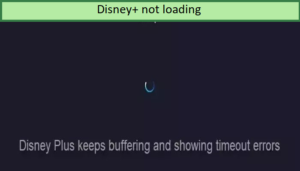
Disney+ Buffering Issue check Disney+ servers
- Check Your Internet Connection and Speed – A slow internet connection can cause Disney Plus to buffer while streaming. Therefore, ensure your internet speed meets the one recommended by Disney Plus.
- Update Disney Plus App – If your Disney Plus app isn’t up to date, you may experience lagging and freezing Disney Plus issues. Ensure you are using the latest version of the Disney Plus app.
- Restart the App – Another way to fix Disney app issues, such as buffering and freezing, is by restarting your Disney Plus app. Exit the app and any other program running in the background.
- Reinstall Disney Plus – To fix freezing and buffering issues on Disney Plus, uninstall the app, restart the device and reinstall the app afresh. Reinstalling helps clear the amount of storage the app uses as it clears the cache.
- Make Sure You Are Using the Right Hardware – If you are using a Smart TV to stream Disney Plus, ensure you use the right cables to minimize buffering and app freezing.
- Clear Cookies and Cached Data – If you are streaming Disney Plus on a browser, ensure that you have cleared your cookies and cached data, which can cause Disney Plus to lag.
Note: Furthermore by applying all solutions and still, your Disney+ app does not work for you, and you thinking about Delete Disney+ account. Wait for a few hours may be Disney+ servers are down in your region.
Fix Disney Plus Sound & Audio Issues
Are you experiencing Disney Plus audio issues? Below are some of the ways to fix the Disney Plus audio issues.
- Confirm the Issue – Before doing anything, test your device’s sound to confirm if the problem is on the Disney Plus app or the device. Launch any other app to detect whether you will get any audio. If there isn’t, the problem could be on the device.
- Reinstall the Disney+ App – If the Disney Plus app is at fault, the only way to fix the Disney Plus sound issues is by uninstalling and reinstalling the app. Uninstalling the app is the easiest way of fixing corrupted files.
- Update the Disney+ App – If a bug is causing a Disney Plus sound issue, then updating your Disney Plus app will fix the issue.
- Update Your Device – The device’s OS can cause Disney plus sound issues if the device you are using runs on an outdated OS version. If there are any updates, you should upgrade your device.
- Reset Your Device – If none of the above worked, consider resetting your device to factory settings. All the issues causing the device not to work properly with Disney Plus will be eliminated.
Fix Disney Plus Screen Color [Black, Blue & Green] Issues
Streaming Disney Plus is fun, but it’s not as fun when you are interrupted by the weird Black, Blue & Green colors on the screen. Many reasons can cause those Disney Plus color issues, such as color range, screen resolution, browser cache, or antivirus. But worry less, for below is how to fix Disney Plus color issues.
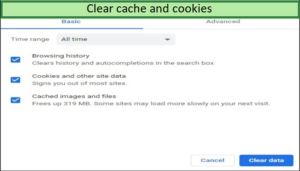
Clear cache & data from your browser
- Restart Your Device – When you notice Disney Plus color issues, the first thing you should do is reboot your device. A reboot can fix these types of Disney Plus issues.
- Configure the Display Resolution – If you are using Amazon Firestick, you may experience Disney Plus firestick issues if your TV is not set at 1080p because Amazon Firestick comes with 1080p resolution by default. So, you must set the TV to 1080p resolution to avoid screen color issues on Disney Plus.
- Change The Color – Are you using the combination of Firestick and Vizio? If so, change the color of Firestick from 8bBits to 12Bits. And plug the 4K stick into the HDMI port available on your TV with UHD color.
- Clear Browser Cache – Most of the time, the browser is always the problem. You should ensure that you have cleared your browser’s history and cache. Also, make sure you are using the latest browser version.
- Uninstall and Reinstall Disney Plus App – If the solutions mentioned above fail to fix Disney plus screen color issues, then uninstall the Disney Plus app and reinstall it again.
- Check Your Antivirus – Are you seeing a black Disney Plus screen? If so, and the device you use has antivirus software, you’ll need to disable it. The antivirus software could be the reason you are experiencing a black Disney Plus screen.
How to Fix Disney Plus Loading Issues
Disney Plus loading issues could be caused by Disney Plus connection issues. Your connection could be running slow or an issue with Disney Plus servers. If Disney plus has loading issues, consider doing the following
- Check Disney Plus Servers – Before you do anything, first check the Disney Plus servers. Disney Plus, technical issues of servers can cause Disney Plus not to load. Use Downdetector to detect whether it’s an issue with Disney Plus servers.
- Check Your Internet Connection – A slow internet connection can cause Disney Plus not to work. To stream 720 to 1080p, you will need a connection of 5Mbps. For 4k resolution, you need 25 Mbps. Check your internet speeds to see if they meet the required speeds.
- Try Streaming Another Show – If the title you have selected isn’t loading, the issue could be with the selected title. Therefore, try watching other titles to see whether or not you will face the same issues.
- Check If Your Device Is Supported – Disney Plus is compatible with many devices, but not all. Therefore, ensure the device you use to access Disney Plus is supported.
- Lower the Stream Quality – HD content can cause your internet connection to struggle when downloading the server data. So, lower the stream quality to minimize the load to your network.
- Re-Login to Your Account – If Disney Plus isn’t loading, try re-login to your Disney Plus account. Doing so will refresh your data, which could have caused Disney Plus not to load.
How to Fix Disney Plus Login Issues
Are you having Disney+ login issues? If so, you should consider uninstalling unwanted extensions on your browser.
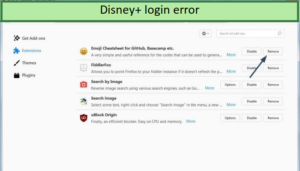
To login on to Disney+ use the correct account details
Below are other ways to fix Disney Plus login issues.
- Check Your Internet Connection – To deal with any online issue, check if you have a stable internet connection. Most of the time, your internet connection is the main culprit, and could be why you can’t log in to Disney Plus.
- Confirm Your login credentials – You won’t log in to Disney Plus using the wrong credentials. Therefore, ensure you are providing the right credentials.
- Change Your Password – If you can’t remember your password, resetting it is the only option.
- Check If the Profile Is Active – If you are using Disney Plus shared account, check if it’s still available. You won’t log in to Disney Plus if the owner has deleted your account.
- Update Disney Plus App – Is your Disney Plus app up to date? If not, an outdated app can malfunction and cause Disney Plus issues. Therefore, ensure your app is up to date.
- Disable Antivirus and VPNs – VPNs, Antivirus, and other unnecessary extensions can also cause Disney Plus login issues by accidentally blacklisting the platform, causing Disney+ login issues. Therefore, pause them, and uninstall unwanted extensions.
- Log Out Disney Plus from All Devices – If you have logged in to Disney Plus on many devices, some applications prevent login on multiple devices. Therefore, log out of Disney Plus on all the devices you had previously logged in to and try to log in on with the device.
- Clear Browser Cache and Cookies – The corrupted data stored by the browsers can cause Disney Plus to not work. Therefore, clear the cache and the cookies of the browser and unwanted extensions.
- Scan for Malware – Check if your device has malware or a virus. Performing a scan will help you detect the issues causing Disney Plus not to log in.
- Reinstall Disney Plus App – If it’s an issue with the Disney Plus app that’s causing it not to log in, uninstalling and installing the app will fix the issues.
How to Fix Disney Plus App Issues
Does your Disney Plus app keep on crashing? If so, and you don’t have a clue about the reason causing it, then you are about to know. Below are some of the issues that cause the Disney Plus app to crash.
- Check Disney Plus Servers – Sometimes, Disney Plus servers fail to run as they should, causing the Disney Plus app to crash while streaming. So, if you are having issues, check whether the issue is on the Disney Plus side.
- Watch A Different Show/Movie – If Disney Plus crashes every time you watch a show or a movie, the issue could be with the selected title. Therefore, try watching a different show/movie to see if you will experience the same issues. If the issue is only available on one title, you can report the issue to Disney Plus support team.
- Check If Your Device Is Compatible with Disney Plus – Devices not compatible with Disney Plus can cause the app to crash. So, ensure your device is compatible with Disney Plus.
- Re-Login to Your Disney Plus Account – Bugs and other malfunctions can cause the Disney Plus app to crash. Login out and waiting for a few minutes will fix the issue.
- Check Your Internet Connection – Network issues can cause the Disney Plus app to crash. Ensure that your connection meets the required speeds to stream Disney Plus content.

Check internet speed on Fast.com
- Disable the VPN – Many VPNs can interfere with your Disney Plus app, causing it to crash. Disable it to see if the issue will be fixed.
- Check Your Device for Viruses – If the Disney Plus app keeps crashing, it could be affected by a virus or malware. Get Malwarebytes to scan your device and clean or remove the affected files.
- Clear the Apps Data – Disney Plus app data can cause the app to crash, especially if it has encountered an error. If you are using an Android device, you can clear the data causing Disney Plus issues.
- Keep Your Disney Plus App up to Date – For the Disney Plus app to run smoothly, ensure that you are using the latest version.
- Update Your Device – Your device’s operating system can cause Disney Plus not to work properly. So, update your OS to the latest version to avoid Disney Plus app issues.
- Uninstall and Reinstall Your Disney Plus App – Disney Plus app issues can occur, especially if the app wasn’t installed correctly. Uninstalling and reinstalling should fix the issue.
- Report the Issue to Disney Plus Support Team – If the Disney Plus app is still crashing, contact the Disney Plus support team and ask for help.
How to Fix Disney Plus Technical Issues
Disney Plus technical issues can be caused by many reasons, which we will discuss below and how to fix them.
- Check Wi-Fi Connection – An unstable internet connection can cause technical Disney Plus issues. Therefore, ensure your connection meets the required speeds to stream Disney Plus content.
- Check Disney Plus Servers – Disney Plus servers sometimes encounter technical issues. Therefore, if you are experiencing Disney Plus connection issues, check to see if everything is okay on the Disney Plus side.
- Close Disney Plus and Restart your Device – If you are experiencing Disney Plus technical issues, you can fix them by restarting the device. Turning off the device will eliminate glitches causing Disney Plus not to work.
- Clear the app’s Cache – For Android users experiencing Disney Plus technical issues, you can clear the app’s cache to solve the issue.
- Update the Disney Plus app – An outdated Disney Plus app may encounter technical issues, therefore, ensure your app is up to date.
FAQs
How Do I Fix Disney Plus Issues on My Firestick?
How Do I Fix Disney Plus Issues on My Roku?
How Do I Fix Disney Plus Issues on My Samsung TV?
How Do I Fix Disney Plus Issues on My PS4?
How Do I Fix Disney Plus Issues on 4K Device?
Why Is Disney Plus Having Problems?
How to Fix Disney Plus Streaming Quality Issues?
Why Is Disney+ No Longer Work after Latest Updates?
Conclusion
Above is how to fix Disney Plus issues on your device. We hope the fixes shared above will help you fix the Disney Plus issues that you are facing.