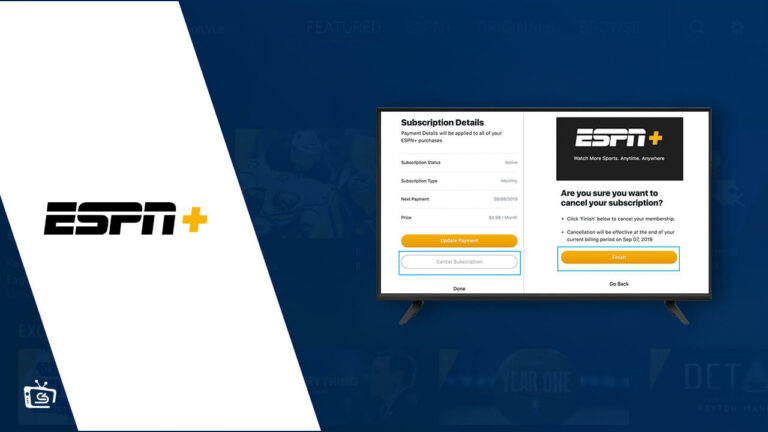Here to find how to cancel ESPN Plus outside USA? Simply log in to your ESPN account > Manage > Cancel Subscription > Confirm Cancellation. While we know ESPN Plus is an excellent streaming service for all sports fans, sometimes the cost of streaming can go out of budget. Therefore, cancelling ESPN plus is the best way to go.
ESPN Plus is a world-renowned streaming platform for the cable channel, ESPN. With its subscription, you get to stream US-based and international sports events, shows, and news, along with original ESPN Plus documentaries outside USA using a VPN like ExpressVPN.
You might want to cancel ESPN Plus outside USA if you’ve moved abroad and cannot access it anymore due to geo-restriction. For this purpose, you can either use an ESPN Plus VPN to unblock ESPN Plus outside USA or opt for ESPN Plus cancel membership option.
We have discussed methods for how to cancel ESPN Plus on phones and other devices below, so stop fretting over why you can’t cancel ESPN Plus outside USA:
How to Cancel ESPN Plus Subscription via Web Browser Outside USA? [4 Simple Steps]
Here’s how to cancel ESPN+ subscription outside USA following four simple steps below:
- Log in to your account by visiting the ESPN Plus billing page.
- Select “Manage”.
- Click/tap on the “Cancel Subscription” option.
- Proceed to cancel ESPN Plus subscription after confirmation.
You may also reach out to the ESPN Plus customer service and ask them “how to cancel my ESPN Plus subscription”.
How to Cancel ESPN Plus on Phone Calls Outside USA?
To get to know how to cancel ESPN Plus on phone outside USA, you must contact ESPN Plus customer service. Following are the steps to take:
- Dial 1(800) 727-1800 for ESPN Plus customer service.
- Ask the agent “how to cancel my ESPN Plus subscription”.
- Follow the method the agent guides you with to ESPN Plus to cancel the subscription outside USA.
Note: The method will only be applicable if you have directly signed up for ESPN Plus outside USA, not with third-party services like Google Play, Apple App Store, Roku, or your cable service provider.
In the upcoming section, we have explained how to cancel ESPN Plus on Android outside USA.
How to Cancel ESPN Plus on Android Outside USA? [Via Google Play Store]
You can get ESPN Plus on multiple devices. Along with Android, ESPN Plus on Firestick. Here’s how to cancel ESPN Plus on Android outside USA:
- Go to Google Play Store.
- Tap on “Menu”
- Tap on “Subscriptions”.
- Select ESPN Plus subscriptions under manage my action.
- Select “Cancel Subscription”.
- Confirm to cancel ESPN Plus Subscription using Android outside USA.
Don’t own an Android? No worries, as below are steps for how to cancel ESPN Plus on iPhone outside USA.
How to Cancel ESPN Plus on iPhone Outside USA?
Simply uninstalling the EPSN+ app on your iPhone won’t cancel the subscription outside USA.
Here’s how to cancel ESPN Plus on your iPhone if you’re subscribed through Apple iTunes outside USA:
- Go to the iPhone Settings app.
- Tap on your profile at the top > iTunes & App Store.
- Tap your Apple ID > View Apple ID > Sign in if required.
- Go to the Subscriptions menu.
- Select the ESPN Plus subscription.
- Select Cancel to confirm your ESPN Plus cancel the subscription outside USA.
What if you own a Roku device and want to know how to cancel your ESPN Plus on Roku outside USA? The answer is in the next section.
How to cancel ESPN Plus on Roku Outside USA?
Cancel your ESPN Plus on Roku outside USA using the following steps:
- Visit the official Roku website with any web browser and log in to your Roku account.
- Go to the “Manage your subscriptions” option.
- Select the ESPN Plus subscription from the list of all the subscriptions billed by Roku along with renewal dates and terms.
- Cancel your ESPN on Roku by selecting Unsubscribe.
- Confirm cancellation when prompted.
Bummed because you can’t find steps to cancel ESPN Plus Xfinity outside USA? Don’t worry because we have provided those as well.
How do I cancel ESPN Plus on Xfinity Outside USA?
To cancel ESPN Plus Xfinity from your Xfinity bill outside USA, follow these steps:
- Visit es.pn/billing, then log in.
- Click on your profile.
- Click on “Account”.
- Click the “Cancel Subscription” option.
- Click on “Complete Cancellation” and confirm to cancel ESPN Plus Xfinity outside USA.
Now that you know how to cancel ESPN Plus on a phone call outside USA, and other mainstream sources, we will also discuss how to cancel ESPN Plus on Amazon outside USA and other third-party apps, if you have subscribed through them.
How to Cancel ESPN Plus via Third Party App Outside USA?
If you have purchased the ESPN Plus subscription via third party apps outside USA, you will need to follow a different set of instructions. Following are the generalized steps on how to cancel ESPN Plus on Amazon or other third party apps such as Google Play, Roku, and others outside USA.
- Go to amazon.com/appstoresubscriptions.
- Access your Amazon account.
- Go to Memberships and Subscriptions.
- Look for your ESPN Plus subscription and select “Manage Subscriptions“.
- Cancel ESPN Plus after prompted.
Want to resubscribe after a few months of cancellation outside USA? Read the upcoming section.
How can I Re-subscribe to ESPN Plus Outside USA?
You can easily re-subscribe outside USA to ESPN Plus by signing in and reactivating through the user icon.
If you previously made the mistake to cancel ESPN Plus and want to re-subscribe to ESPN Plus outside USA, here’s a step-by-step guide to follow:
- Go to espnplus.com.
- Click on the “Sign up Now” button.
- If you don’t want to sign up, log in using your Facebook account.
- Add all payment details for the method you choose.
- Select the “Buy ESPN+” button.
- After being directed to the success page, click on “Get Started“.
- Start streaming ESPN Plus outside USA.
Note: These steps won’t work in ESPN-unsupported regions, thus you need to subscribe to ExpressVPN to access ESPN Plus outside the USA.
Users also ask, about ESPN+ cost or whether it is free. ESPN Plus does not offer a free trial, unlike many other streaming services, however, there are several ways to obtain an ESPN+ free trial.
Re-subscribe to ESPN+ with ExpressVPN!
Users also ask, How do I unsubscribe from ESPN+? You can manage subscriptions by going to Manage my ESPN+ subscription section.
Cancellation and re-subscription may often come with a few glitches. A few ESPN Plus subscribers asked us “why can’t I cancel ESPN Plus outside USA?”, and we looked for the answer and brought it to you.
Why can’t I cancel ESPN Plus Outside USA?
If your question is why can’t I cancel ESPN Plus outside USA, the simplest answer may be because of a glitch in the system that you cannot get through ESPN cancel subscription. Other possible reasons include
- You may have subscribed via third-party apps and are trying to cancel directly.
- The ESPN Plus website or app may be down.
- You may have subscribed to the ESPN+, Hulu and Disney+ Bundle.
The easiest hack to cancel ESPN Plus outside USA is to get in touch with the ESPN Plus customer service via phone call or their live chat and request them to cancel the subscription for you.
Popular Events To Watch On ESPN+ Before Canceling Subscription
If you are curious to know what to watch on ESPN Plus. Here are popular sporting events that are the most favorite ones of ESPN Plus streamers, with just a single click away:
More Countries Where You Can Stream ESPN Plus:
Some of the countries where you can stream ESPN Plus using a reliable VPN include:
| ESPN Plus in Mexico | ESPN Plus Puerto Rico |
| ESPN Plus Malaysia | ESPN Plus Ireland |
| ESPN Plus Germany | ESPN Plus South Africa |
| ESPN Plus Philippines | ESPN Plus France |
More Guides to Stream on ESPN+
Below is a selection of the finest and most widely enjoyed content available on ESPN+:
- Watch NCAA Mens College Basketball outside USA on ESPN Plus: Experience the Intensity of College Basketball and Stream all the epic matches Live with ExpressVPN.
- How to Watch NCAA Women’s Gymnastics Outside USA On ESPN Plus: Grace, Strength, Excellence: NCAA Gymnastics Magic.
- How to watch Dutch Eredivisie Outside USA On ESPN Plus: Experience exciting Action in Dutch Eredivisie.
- How to watch NCAA Women’s Basketball Outside USA On ESPN Plus: A Showcase of Skill and Determination!
- How to watch National Lacrosse League Outside USA On ESPN Plus: National Lacrosse League: Fast-Paced Action and Fierce Competition.
FAQs
Can you cancel ESPN Plus anytime outside USA?
How do I remove my credit card from ESPN+ outside USA?
Is ESPN Plus easy to cancel outside USA?
Is there a cancellation fee for ESPN+ outside USA?
How can you pause my ESPN+ Subscription outside USA?
Will deleting my ESPN profile cancel my ESPN+ subscription?
Wrapping Up!
We gathered all the possible details for how to cancel ESPN Plus subscription outside USA so that you could get all the answers in one short read. So head on over to their website and cancel the subscription that has been bugging you for a while, using the hacks and methods we have provided.
If you’re currently outside USA, use a premium VPN service with reliable US servers like ExpressVPN and cancel your subscription without any hassle!