You can watch HBO Max on Firestick outside US by getting the app from the Amazon App Store. Once you have downloaded HBO Max Firestick, you must sign in to your HBO Max account. Luckily, the HBO Max app is available on all Amazon Fire TV devices, not just the Firestick.
HBO Max is one of the most popular streaming services around the world. Under the ownership of Warner Media Studios, HBO Max offers a wide variety of quality movies and shows. Furthermore, Max is the result of the merger between HBO Max and Discovery Plus, offering an expanded content library.
Since HBO Max is a region-locked platform, you’ll have to use the best HBO Max VPN to stream HBO Max outside US. Read on to find answers to how do I add HBO Max to my Amazon Fire Stick, can you stream HBO Max FireStick, and the procedure for HBO Max cast to TV option.
How to Watch HBO Max on Firestick outside US [Step-by-Step Guide]
Since the platform is geo-restricted outside USA, first you will need the best VPN for HBO Max, followed by these steps to download HBO Max on Firestick using downloader outside US:
- Sign Up for HBO Max and register for ExpressVPN.
- A US server should be accessed, ideally the New York server.
- Log in or register on the Max website.
- Install HBO Max on Firestick.
- Enjoy watching HBO Max Firestick.
How to Sign Up for HBO Max outside US [5 Easy Steps]
Follow these five easy steps to subscribe and watch Max outside US:
- Open the HBO Max website on a browser.
- Click on any of the Sign Up buttons on the window.

Hit the Sign-Up button.
- Choose a subscription plan that suits you best.
- Provide the required information and click on Create Account.
- Enter your payment and billing information in the next window to complete your subscription.
Users should know that if they are attempting to watch HBO Max in a geo-restricted country, they need to connect through a VPN before doing any of the above steps to watch Max outside US.
If you can’t find HBO Max Amazon Fire Stick or encounter other HBO Max Firestick TV issues, you can easily resolve them too. Also, you can check out the subscription prices and deals of HBO Max outside US and get HBO Max Student Discount to find out deals and discounts.!
How to Install HBO Max on Firestick outside US?
To install HBO Max on Firestick, follow the steps given below:
- Sign up for an HBO Max account on the HBO Max website.
- On the Home Screen of your FireStick, locate the Find Tab.
- Under the Find Tab, select Search and type HBO Max.
- Click on the HBO Max tile Apps and Subscriptions.
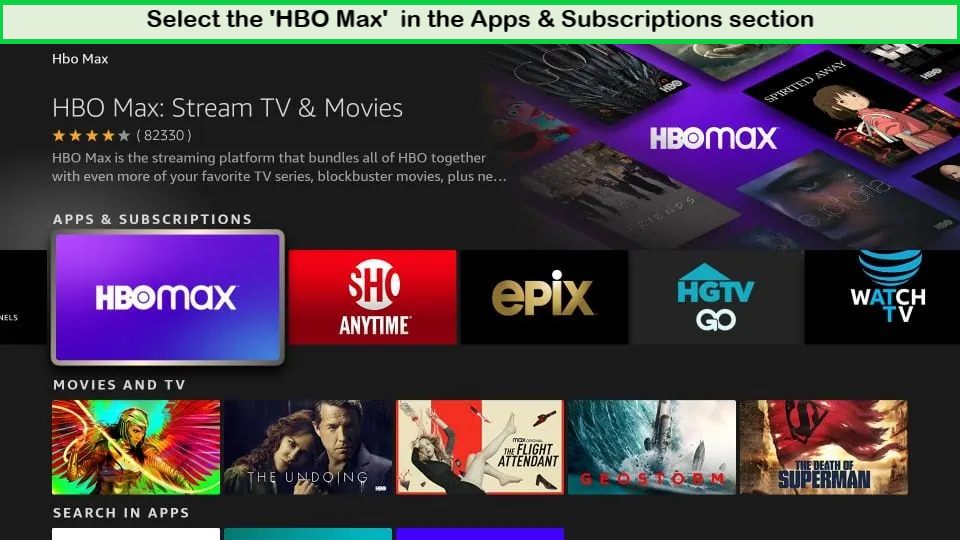
Select the HBO Max app.
- Click on Get or Download to start the installation process.
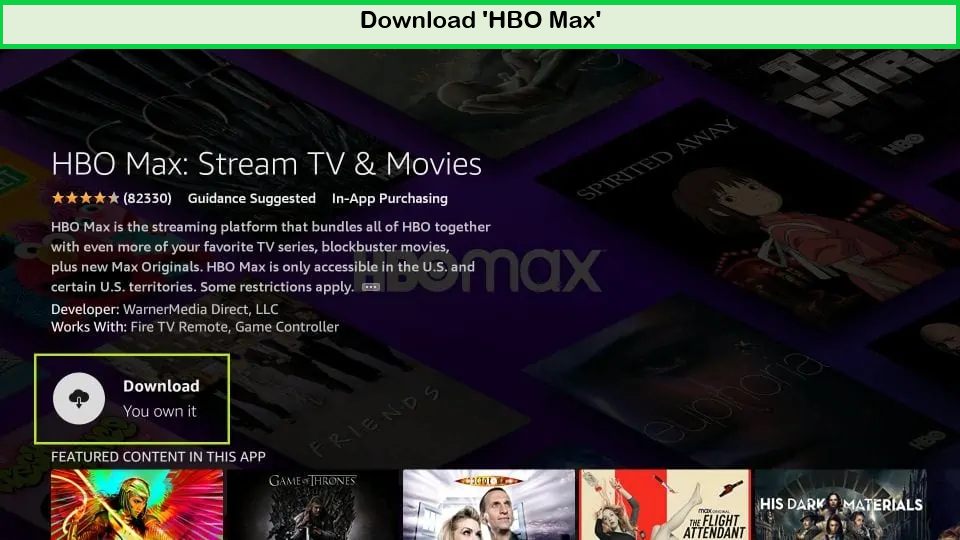
Start the download procedure.
- Click on Open and use HBO Max to watch your favorite content.
Now that you have successfully installed and opened the HBO app let us see how we can watch content on it.
How to Watch HBO Max on Firestick outside US?
Follow the steps given below to use and watch the HBO Max on FireStick outside US:
- Click on the three-dot button on your FireStick Home Screen or hold down the home button on your FireStick remote.
- Click on the HBO tile under your Apps and Channels or click on the All Your Apps option.
- Move HBO Max to FireStick HomeScreen by clicking the menu button on the remote.
- Select Move on the pop-up and drag the HBO Max tile to the top.
Open the app and click on Sign in.
- Open the app and click on Sign in if you are a subscriber.
- If you are not a subscriber, Get yourself signed up on the HBO Max website.
- You will be given a code when you click on Sign in.
- Open hbomax.com/tvsignin and enter the code.
- You can now watch HBO Max outside US.
If you are attempting to watch HBO Max outside the USA, you must use a VPN. Continue to read to learn how.
How to watch HBO Max on Firestick in Geo-restricted Countries?
Follow the steps given below to watch HBO Max in geo-restricted countries:
- Subscribe to a VPN service. We suggest ExpressVPN.
- Download the VPN app on FireStick.
- Sign in to the VPN app and connect to a US server.
- Open the HBO Max app and sign in to watch it on FireStick.
What is the Best VPN to watch HBO Max on Firestick in Geo-restricted Countries?
After extensive testing, we found ExpressVPN to be the best VPN to watch HBO Max outside US. Express VPN provides a buffer-free streaming experience without any network breaks along with high-speed servers. Learn more about it below.
ExpressVPN – Best VPN to get HBO Max for Firestick outside US
ExpressVPN offers a buffer-free streaming experience without any server disconnections and fast servers so users can watch their favorite movies and shows without any delays. That’s why it is the best VPN for HBO Max.
The service has 3000+ servers around the globe with 25+ server locations in US. You can watch HBO Max and Disney+ with ExpressVPN on its New York server.

ExpressVPN is our top recommendation for unblocking HBO Max on Firestick.
The VPN service showed an amazing 92.26 Mbps download and 89.45 Mbps upload speed on a 100 Mbps connection during our speed test. Along with speed, ExpressVPN offers features such as Media Streamer, AES-256 encryption, and 8 simultaneous logins.
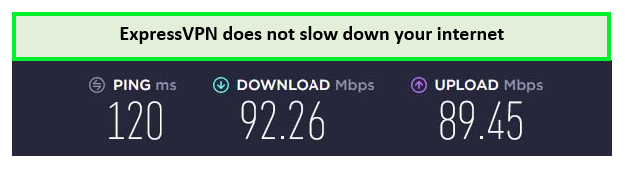
ExpressVPN speed test results on our 100 Mbps internet connection.
All these premium features are available to consumers for the price of US$ 6.67 /mo - Save up to 49% with exclusive 1-year plans + 3 months free.
What devices are compatible with HBO Max besides Firestick outside US?
The HBO Max app is compatible with multiple devices besides Firestick. Some of the devices are:
| Android | Phones, Tablets, Smart TVs (LG TV, Apple TV, etc) |
| iOS | iPhone, iPad |
| Smart TV without Android | Samsung, LG, Vizio, Sony |
| Desktop and Laptops | Windows, Mac & Linux |
| Chromecast, Chromebook | |
| Others | Roku, Apple TV, Play Station, Xbox |
What to watch on HBO Max with Firestick?
You can watch the best content on HBO on Fire Stick, including movies, shows, and HBO originals. A few recommendations are:
| HBO Max Movies | HBO Max Shows |
| Juventus vs Real Madrid pre-season 2023 | Love & Marriage: Huntsville New Episodes |
| Moonage DayDream | Joran van der Sloot Documentary |
| Bama Rush Documentary | El Jardin de Bronce, Season 3 |
| Navajo Police Class 57 | Belle Collective New Episodes |
| Shazam Fury of God at Home | Winning Time: The Rise of The Lakers Dynasty, Season 2 |
| All the Beauty and the Bloodshed | The Curious Case of Natalia Grace |
| Edge of Tomorrow | March Madness Games |
| Reality Sydney Sweeney | Painting With John Season 3 |
| Murder in Boston: Roots, Rampage & Reckoning | Time Bomb Y2K |
| Leo Reich: Literally Who Cares?! | Mean Girl Murders Season 1 |
| Villeneuve Pironi: Racing’s Untold Tragedy | Teen Titans Go!: Great Holiday Escape & Christmas Magic |
| Holiday Party with Andrew and Zoe | Evil Lives Here The Killer Speaks Season 1 |
| Street Outlaws vs. The World: After Hours | Brandi Carlile: In the Canyon Haze |
What other streaming services are on Firestick apart from HBO Max?
Following streaming services are also available on Firestick apart from HBO Max:
- Netflix
- Hulu
- Disney+
- Amazon Prime
- Tubi
HBO Max Not Working on Firestick [Quick Fixes]
If you are facing the HBO Max app not working on Firestick issues, try the following fixes:
- Check your internet connection for connectivity and bandwidth.
- See if HBO Max is working or down.
- Update your HBO Max app.
- Shut down the HBO app and open it again.
- Clear cache and data on your device to free up space.
- Restart your device.
- Check for FireStick updates.
- Uninstall and reinstall the HBO Max app to fix app glitches.
Can’t install HBO Max on Firestick?
If you can’t install and watch Max outside US on Firestick, try the following hacks:
- Install the HBO Max APK Firestick file on Fire TV by enabling the latest HBO Max APK for Firestick installation option in the settings menu.
- Replace HBO Now with HBO Max.
- On your HBO Fire TV stick device, enable Sideloading.
- Install via Downloader app.
How to cancel HBO Max subscription on Amazon Firestick?
Cancel your HBO Max subscription on Firestick by following these steps:
- Open Settings from the Homepage on FireStick.
- Select Billing Information.
- Select Manage Subscription.
- Choose Cancel Subscription and confirm the cancellation.
If the above-mentioned method doesn’t help to watch Max outside US, you can read our detailed guide on canceling HBO Max.
Is Max the same as HBO Max?
No, with the rebranding to Max, subscribers can expect a continued commitment to innovation, as the platform strives to deliver cutting-edge technology, groundbreaking content, and an exceptional streaming experience.
FAQs
Why won't HBO Max load on my TV?
Is HBO Max free with Amazon Prime?
Is HBO Max on Firestick?
Can you get HBO Max on Firestick?
Can you download HBO Max on Firestick?
How to watch HBO Max on Firestick for free?
Why can't I find HBO Max on my Firestick?
When will HBO Max be on Firestick?
How do I update my HBO Max app on Firestick?
How to exit HBO Max on Firestick?
How do I get HBO Max in Amazon Fire TV devices?
Is it possible to watch HBO MAX on the Fire Stick?
Conclusion
Now that you’ve made it to the end, you probably know how to watch HBO Max on Firestick, along with the proper installation procedure. With this said, you should no longer be asking can I get HBO Max and how to sign into HBO Max on Fire TV stick outside US.
As discussed above, HBO Max enforces restrictions, so you need a premium VPN subscription like ExpressVPN to watch HBO Max shows in geo-restricted countries. With a reliable VPN, HBO Max not working on Firestick is rare.


![How To Watch The Whole Story with Anderson Cooper Miracle on the Hudson Outside USA on Max [Online Free] How To Watch The Whole Story with Anderson Cooper Miracle on the Hudson Outside USA on Max [Online Free]](https://www.crazystreamers.com/wp-content/uploads/2024/02/The-Whole-Story-with-Anderson-Cooper-Miracle-on-Max-CS-1-300x168.jpg)

![How to Watch College Basketball 2024 Outside USA on Max [Live Streaming] How to Watch College Basketball 2024 Outside USA on Max [Live Streaming]](https://www.crazystreamers.com/wp-content/uploads/2024/02/College-Basketball-2024-on-Max-CS-1-300x168.jpg)
![How to Watch HBO Max on Chromecast In USA 2024? [Cast on TV] How to Watch HBO Max on Chromecast In USA 2024? [Cast on TV]](https://www.crazystreamers.com/wp-content/uploads/2022/11/HBO-Max-on-ChromeCast-1-300x169.jpg)