Here to know how to cancel HBO Max in Hong Kong? You can easily cancel your HBO MAX subscription by doing the HBO Max account login > Settings > Manage Subscription > Cancel Subscription.
HBO Max is a new streaming service from HBO. HBO has been a staple in American households for years. The channel is known for its original programs, like CB Strike, and movies like All That Breathes. Furthermore, HBO Max has embraced a new identity and is now known as Max following its merger with Discovery Plus.
You can not access the platform from anywhere due to geo-restrictions. For this, you can use a VPN to unblock HBO Max in Hong Kong. The best HBO Max VPN can be used to access HBO Max from anywhere in the world.
Yet, people tend to cancel HBO subscriptions from time to time for their reasons. So, for anyone wondering how do I cancel my account on HBO Max in Hong Kong, this guide is for you.
How to Cancel HBO Max Subscription/Trial in Hong Kong [At a Glance]
HBO MAX cancellation experience is quick and simple. However since it is geo-restricted, you will need the best HBO Max VPN in Hong Kong to get around these limitations, followed by these easy steps to cancel Max free trial or subscription:
- Log in to your account on hbomax.com.
- Go to your profile option from the upper right corner.
- Head to the Settings menu and choose Subscription.
- Select Manage Subscription > Cancel Subscription.
- Verify the cancellation and remember the expiry date.
How to Cancel HBO Max Subscription in Hong Kong? [8 Different Methods]
There are eight different methods to cancel your HBO Max accounts now. Follow these methods below:
1. How to Cancel HBO Max Subscription via Web Browser in Hong Kong?
Accessing the HBO Max website from your PC or laptop is one of the simplest methods to terminate your subscription. Your monthly membership will automatically renew each month at the $15.99.
Here is how to cancel subscription at any time by following these steps:
- Visit the HBO Max homepage and sign in.
- Assuming you’ve already logged in, choose your name from the menu at the top right of the screen.
- If prompted, choose “Subscription” from the drop-down choice that appears.
- Choose “Manage Subscription” from the menu on the left.
- On the new window, end your subscription by selecting that option from the menu on the page’s right side.
- Choose your preferred excuse to back out.
- Select <“Yes, Cancel Subscription.”
- Verify the subscription ending date shown on the confirmation page.
Tip: If you ever change your mind, you can always restart your membership at any time.
2. How do I cancel my HBO Max over the Phone via Mobile app in Hong Kong? [iOS / Android]?
Canceling your HBO Max membership is easy from any iOS or Android device or iPad in Hong Kong, in case you don’t have access to a computer right now. Using the HBO Max app, you may cancel Max subscription with the click of a button on any of the supported devices.
Follow these steps if you wondering how to cancel HBO max on iPhone. If you’re an Android user, don’t wonder how to cancel HBO Max through Google play. The procedure includes the following steps:
- On your device, open HBO Max.
- If you are already logged in, choose the “Profile” tab.
- Select the “Settings” button.
- Select “Billing Information.” From here, you’ll see one of two choices depending on the subscription service you choose.
- If “Manage Subscription” is an option, choose it; if not, continue until you reach the “Cancel Subscription” button. It could be a Google-billed Subscription or an Apple-billed Subscription.
- Nonetheless, if the only choice is “Learn More” and not “Manage Subscription,” you should go to the following step.
- You should choose the More Info link whenever you see it. After then, a list of companies that provide HBO Max will appear.
- Follow the instructions provided to terminate your subscription with the given provider.
Quick Tip: Simply uninstalling HBO Max app won’t do the job. Until you finally cancel your membership, you will continue to be paid for it.
3. How to Cancel HBO Max if Subscribed through Hulu in Hong Kong?
Obtaining both HBO Max and Hulu at once will save you money, but there are other benefits to doing so as well. The procedure for terminating your HBO Max membership in Hong Kong is a little different through Hulu.
Take the following actions and you will learn how to cancel HBO Max on Hulu:
- Visit hulu.com/account.
- Log into your profile if you haven’t already.
- You may modify your membership plan at any time by going to your account and selecting the “Your Subscription” tab.
- Find the HBO Max option and turn off the toggle switch.
- Click on the checkmark to an X.
- Select the “Review Changes” tab now. You will no longer have access to HBO Max.
4. How to Cancel HBO Max Subscription through Cable Service Provider in Hong Kong? [Who Bills You]
If you already pay for HBO via a satellite or cable provider, you may link your HBO Max account to that service.
This means that you may have to cancel your HBO membership in addition to your HBO Max subscription. HBO Max cancellations are likewise handled by the cable company.
You can follow these steps to terminate your HBO Max subscription in Hong Kong:
- Connect to your HBO Max account online.
- Simply choose the account name. It should appear in the top right corner of the screen.
- Select “Subscription” now.
- Find the company you pay to get access to the content.
- Then, cancel your membership on the service’s website or by calling customer service.
5. How do I cancel my HBO Max subscription on Roku in Hong Kong?
When you sign up for HBO Max using the Roku app in Hong Kong, Roku will be the one to charge your credit card on file. So, you must take these measures to terminate your membership for HBO Max from Roku.
Therefore, here are the steps for how to cancel HBO Max subscription on Roku:
- Log in using your account information at my.roku.com.
- Click the link labeled Manage your Roku-billed Subscription, which is found under the heading Manage account.
- Look for HBO Max in the list of currently active services.
- To terminate your membership, click Cancel and confirm.
6. How do I cancel HBO Max on my smart TV in Hong Kong?
If you signed up for HBO Max on a Samsung TV in Hong Kong, the company will be responsible for billing you for the service.
- Log in to your Samsung account at samsungcheckout.com.
- Select Subscriptions from the Order History menu.
- Locate your membership to HBO Max, and then click the Unsubscribe button.
7. How to cancel HBO Max through Amazon Prime in Hong Kong?
If you want to stop receiving HBO Max via Amazon Prime in Hong Kong, here is how to cancel HBO Max on amazon. So, simply, do the below actions.
- Sign into your Amazon account, then navigate to App Store > Subscriptions.
- Turn off automatic renewal by navigating to Your Subscriptions and then HBO Max.
8. How to cancel HBO Max on Xfinity in Hong Kong?
To stop HBO Max on Xfinity in Hong Kong, all you have to do is follow the instructions below.
- Talking into your Voice Remote will take you to the network page for that channel, or you can find it by going to On Demand > Networks > Subscriptions Add-ons and scrolling down the list.
- From the network page for the channel, choose to Manage my Subscription.
- If you no longer want to receive these messages, click the Unsubscribe button.
How to Re-Subscribe to HBO Max in Hong Kong?
In the same way that canceling your HBO MAX subscription was simple, re-registering for the service is as quick in Hong Kong.
If you have access to HBO MAX, you may choose from a wide variety of programs. just comply with the directions below:
- Use your mobile device or computer to go to HBOMax.com/subscribe.
- Pick a billing cycle (monthly, quarterly, or annually) and then a membership type from mobile and standard.
- Complete the required fields and click the Create Account button.
- Include a method of payment.
- Select the Subscriptions tab, then click the Subscribe button.
- Pick a persona and start streaming immediately.
Why can’t I Cancel my Subscription to HBO Max in Hong Kong?
If you’re having an MAX cancellation issue in Hong Kong, there might be several factors at play. For several causes, including
- Challenges with your online connection
- Have trouble connecting to HBO MAX?
- Resetting your Wi-Fi router and re-establishing a network connection on your iOS or Android smartphone should fix the problem.
- Further, you need to also check whether is HBO Max down or not! Downdetector may be used to monitor server outages. There’s nothing you can do till they’re operational, then.
- Both hboclosedcaptions@hbo.com and help.hbomax.com will connect you with the HBO MAX support team.
Is Max the same as HBO Max?
No, Max is different. However, existing HBO Max subscribers can seamlessly transition to Max without losing access to any content or features, ensuring a smooth and uninterrupted streaming.
HBO Max Shows
Here is a list of some of the best shows that you can stream on HBO Max in Hong Kong with a VPN:
Live Sports on HBO Max
Here are a few live sports you must watch on HBO Max.
| Howard vs Hampton Basketball | Cavaliers vs 76ers | USMNT vs Trinidad And Tobago |
| March Madness Games | Suns at Lakers | Calgary Flames Vs Edmonton Oilers |
| Heat at Spurs Preseason | Oprah with Courtney B and Dr Robin Smith | The Craftsman Preserving the Last Higgins Boat |
| Boston Bruins at Florida Panthers | USC vs. Ohio State | Milwaukee Bucks at Miami Heat |
| New Jersey Devils at Colorado Avalanche | Los Angeles Clippers at Denver Nuggets | Golden State Warriors at Sacramento Kings |
What Can I watch on HBO Max?
Max is set to release a lot of exciting movies and live sports events.
Explore Other Max’s Guide on Crazystreamers:
- Watch Hitman Agent 47 Full Movie in Hong Kong on Max: Blood, Bonds, and Secrets: Unraveling Fate’s Hidden Threads Together.
- Watch The Polar Express Full Movie in Hong Kong on Max: Magical Journey, Midnight Wishes: The Polar Express Adventure.
- Watch The Story of Late Night Season 1 in Hong Kong on Max – Late-Night Legends: Unveiling TV’s Rich History and Iconic Hosts.
- Watch The Wonder List With Bill Weir Full Episodes in Hong Kong on Max – Bill Weir’s Global Odyssey: Culture, People, Creatures, Crossroads Unveiled.”
- Watch Pelicans vs Lakers NBA Semifinals in Hong Kong on Max – Semifinal Showdown, Dec 7, 10:00 PM ET – Thrill awaits!
FAQs
Can I cancel HBO Max anytime in Hong Kong?
How can you deactivate your HBO Max account or subscription temporarily in Hong Kong?
Why can't I delete the HBO Max profile in Hong Kong?
Can I cancel my HBO Max subscription and get a refund in Hong Kong?
Does anyone know how to cancel HBO max online in Hong Kong?
How to cancel HBO Max free trial in Hong Kong?
How to check what is the Next Billing date of HBO Max?
How do I change my HBO Max plan in Hong Kong?
Conclusion
Wondering how to cancel HBO Max in Hong Kong? Canceling your HBO Max subscription is easy to do from the app. This new streaming service from HBO has a lot to offer, so it’s worth checking out. If you decide you don’t want it, after all, canceling is quick and easy.
Follow the simple steps stated in the article to cancel your HBO Max subscription. You can also visit the HBO Max website and cancel from there.
If you have any problems, contact customer service. If you’re in a region-restricted country, subscribe to ExpressVPN and connect to a US server to cancel Max subscription.
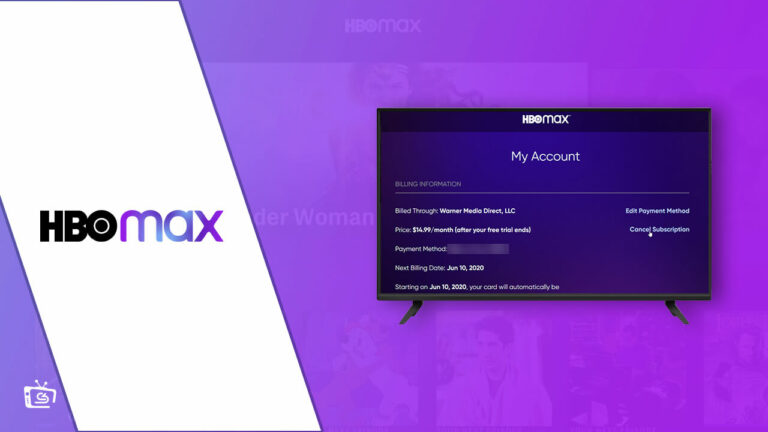

![How To Watch The Whole Story with Anderson Cooper Miracle on the Hudson in Hong Kong on Max [Online Free] How To Watch The Whole Story with Anderson Cooper Miracle on the Hudson in Hong Kong on Max [Online Free]](https://www.crazystreamers.com/wp-content/uploads/2024/02/The-Whole-Story-with-Anderson-Cooper-Miracle-on-Max-CS-1-300x168.jpg)

![How to Watch College Basketball 2024 in Hong Kong on Max [Live Streaming] How to Watch College Basketball 2024 in Hong Kong on Max [Live Streaming]](https://www.crazystreamers.com/wp-content/uploads/2024/02/College-Basketball-2024-on-Max-CS-1-300x168.jpg)
