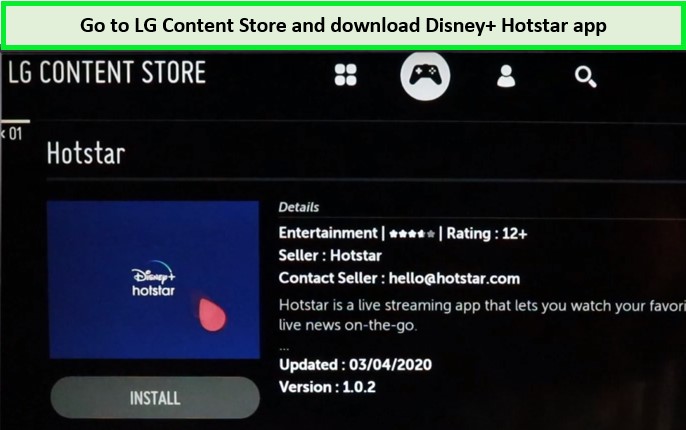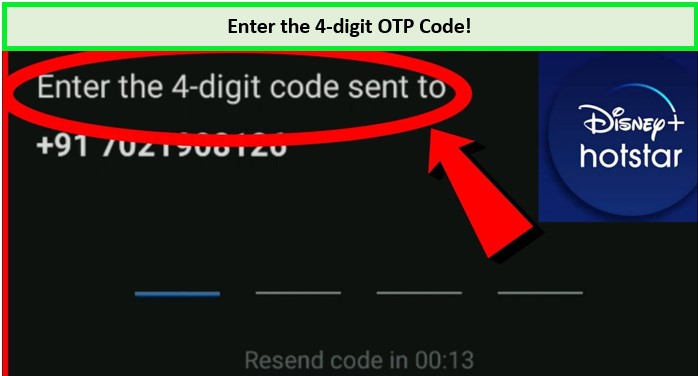Are you wondering if can I watch Hotstar on LG Smart TV? The answer is yes, and we’ll show you how simple it is to access Hotstar on LG TV in USA. But first, let’s learn a bit more about Hotstar.
With a valid Hotstar subscription, you must not fret over what to watch on Hotstar because there are plenty of choices! Some of the latest and popular shows on Hotstar include Peter Pan and Wendy, Kana Kaanum Kaalangal, Matildas: The World at Our Feet, Save the Tigers and Ved etc.!
Hotstar also offers users access to blockbuster movies such as RRR, Gaslight, Angrezi Medium, Dil Bechara, and Tanhaji. It’s important to note that Hotstar is available mainly in India, and a VPN is required to access it outside those regions.
To watch Hotstar in USA or outside India, you will need to use a VPN. ExpressVPN is a popular VPN service that can help you bypass geo-restrictions and access Hotstar from anywhere. Let’s get into the details of how to download Hotstar on your LG Smart TV.
How to Download Hotstar on LG TV in USA? [Quick Guide]
Does an LG smart TV have the Hotstar app? Yes, it does! Let’s make it easy to download Hotstar on LG TV in USA. Just follow these steps:
- Subscribe to a premium VPN service like ExpressVPN
- Login and connect to an Indian Server
- Configure your router with the VPN
- Turn on your LG Smart TV and link it to your house’s VPN-enabled Wi-Fi
- Go to the main menu.
- Tap the LG Content Store.

Install the Disney+ Hotstar app from LG Content Store!
- Type and search the Hotstar app using the search button.
- Click the Install option.
- After the app has been downloaded and installed, you can access it from the main menu.
- Now you can watch Hotstar on LG TV.
How to Activate Hotstar on LG Smart TV?
Hotstar requires activation before it can be used to stream content on an LG television. Follow these steps to enable Hotstar on LG TV in USA:
- Connect to ExpressVPN and access one of its two Indian servers
- After installation, the Hotstar Home screen can be accessed by launching the Hotstar app.
- To join, use the menu bar’s Subscribe option.
- Pick the subscription plan that best fits your financial needs.
- You must receive a one-time password by entering your phone number.

Once the OTP is received, enter the code to your device!
- Go to Payment Method and enter the amount to pay.
- You can now watch your favorite shows on the Hotstar app on LG TV.
How to Get Hotstar on LG TV in USA? [Alternate Methods]
If you’re having trouble getting Hotstar installed on your LG TV, you can still watch it on your TV by using one of several workarounds. Several approaches include:
- Install Disney+ Hotstar on LG TV through streaming sticks.
- Through Cast on LG TV
- Through web browser
How to Access Hotstar on LG Smart TV using Streaming Sticks?
Hotstar may be accessed on your LG Smart TV using a variety of streaming sticks, including Firestick, Google Chromecast, Apple TV, or Hotstar on Roku. You may ask, how to install Hotstar on LG smart TV? Easy, the steps are as follows:
- Connect a premium VPN like ExpressVPN and connect to an Indian server
- Connect your router with the VPN
- Connect your streaming stick and your LG Smart TV with WiFi.
- Choose “App Store” from your device’s main menu.
- Choose the search function under More Actions.
- Explore your device’s app selection until you locate Hotstar, then tap the Install option.
- Now you can stream Hotstar on LG TV in USA.
How to Cast Hotstar on LG Smart TV Screen?
Casting from your Android or iOS device to your LG Smart TV is also possible with the Hotstar app. To get it without the Hotstar app for LG TV, the steps are as follows:
- Switch on your mobile data connection.
- Search for “Hotstar” in the Google Play Store.
- Locate the app in the results list and add Hotstar on LG TV.
- Launch Hotstar’s app and log in using your credentials.
- Choose some media, and play it on your Android device.
- To use Cast on an Android device, go to the device’s settings menu.
- On an Android device, the prompt will display as a pop-up window.
- Connect your LG Smart TV by selecting its name.
- After connecting your devices, you may start watching Hotstar on your LG Smart TV.
- Now you can Stream Hotstar on LG TV in USA.
How to Stream Hotstar on LG Smart TV using Hotstar Official Website?
There is a web browser program pre-installed on every LG Smart TV. So, How do I get Disney Hotstar on LG TV?
The web browser app will allow you to stream your favorite shows and movies from the official Hotstar website. Here’s how you can do it without the Hotstar LG TV app:
- Connect a powerful VPN and its Indian server
- Configure router with VPN
- Launch your web browser.
- Enter https://www.hotstar.com/in on your browser.
- Alternatively, you can find Hotstar by searching and then visiting the official website.
- Bring up Hotstar’s official site on your LG TV.
- Use the credentials you were provided with and tap the Login button.
- Pick anything that interests you to watch on the TV.
We hope you will no longer ask, “Why is Hotstar not working on LG TV?”
FAQs – Hotstar on LG TV in USA
How do I add Hotstar to my LG Smart TV?
Do all LG TV models support Disney Plus Hotstar?
Is Hotstar available on LG Smart TV?
Wrapping up
Hotstar is a popular streaming service in India, offering a variety of TV shows, movies, sports, and more. With the availability of Hotstar on LG TV in USA, you can now enjoy your favorite content with your family.
Follow the steps mentioned in this article to download, activate, and start streaming Hotstar on your LG TV. The same hack should work to get Hotstar on Samsung TV or Hotstar on Kodi.
If you want to stream Hotstar outside India, you will get the best VPN for Hotstar, like ExpressVPN. Happy streaming!