If you’ve been wondering about how you can get BBC iPlayer on Smart TV in India, you have come to the right place because, in this guide, we have the answers to all the questions you have regarding how to get BBC iPlayer on TV as well as the BBC iPlayer app in India!
Interested in big releases like What We Do in the Shadows and television programs like I May Destroy You, but struggling to figure out how to stream them in India? BBC iPlayer has got your back, as it allows you to browse BBC programs on the exclusive online platform and then stream the programs to a variety of devices, such as laptops, smart TVs, tablets, and smartphones.
As long as you use the best BBC iPlayer VPN, like ExpressVPN, you can access BBC iPlayer in India without any hassle. VPNs secure your data to stop hackers, your ISP, your workplace, or the authorities from monitoring your online activity. Finally, if you have any questions like why is BBC iPlayer not working on Smart TV in India, or how do I reset BBC iPlayer on my Smart TV – read on!
Find everything you need to know about BBC iPlayer on Smart TV in India:
How to watch BBC iPlayer on TV [Smart TV] in India 2024?
If you’re wondering how to get BBC iPlayer on Smart TV in India, this is the section for you. Simply put, if you want to access BBC iPlayer on your smart TV, you will usually have to install the BBC iPlayer app from your TV’s app store.
Due to the wide variety of brands and models, it would be difficult for us to mention how to accomplish this on each and every smart TV out there. However, to narrow it down, we’ve established that the BBC iPlayer can typically be found by navigating to the TV’s menu screen, where you can also find the app store in India.
To make things easier for our readers, we’ve listed down how to get BBC iPlayer in India on TVs from three brands:
Install and Watch BBC iPlayer on Samsung TV in India
Although not all Samsung Smart TV models will be compatible when you’re downloading the app, at the end of the day, most modern Samsung televisions should be able to comply with these steps.
- Use your remote control’s Home button to start.
- Select “Apps” by moving your cursor there on the left side of the screen.
- To install the BBC iPlayer app, enter “BBC” in the app store’s search bar and click on it.
- The app should now be accessible in your list of installed applications on your Smart TV.
- That’s how you can get BBC iPlayer on Samsung TV in India – pin it to your home screen to locate it easily in future.
Install and Watch BBC iPlayer on LG Smart TV in India
Although not all LG models will be covered by this, the steps given below should be quite applicable:
- On your remote control, press the Home button.
- Go to the Home Dashboard.
- Choose the applications or app store tab once you are in the Home Dashboard.
- To download the BBC iPlayer app, enter “BBC” into the app store’s search bar.
- Click Install and wait for the app to finish downloading.
- Once the process is complete, you should be able to find the app easily on your Home Screen.
Now you know how to get BBC iPlayer on TV in India, no matter which smart TV you have!
Install and Watch BBC iPlayer on JVC Smart TV in India
Here is how you can install and watch BBC iPlayer on JVC Smart TV in India. All you need to do is follow the simple steps given below:
- Start by turning on your JVC Smart TV and connecting to your internet device.
- Once you see your home screen, click the Streaming Channels icon.
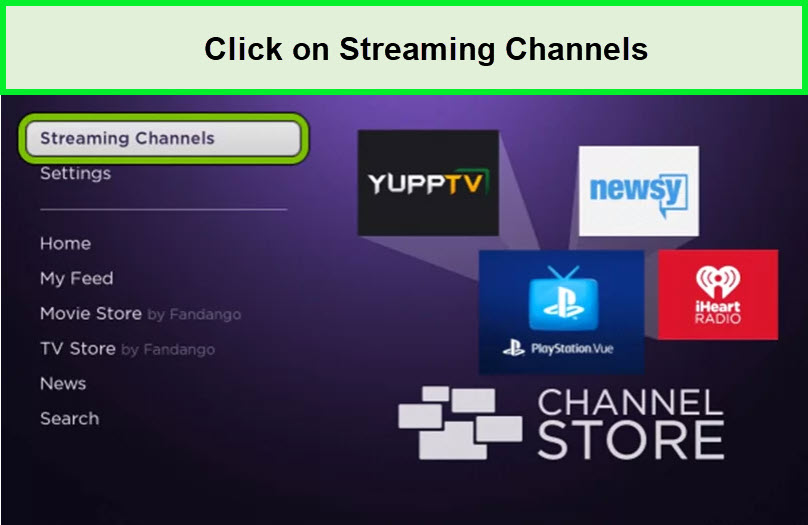
Go to Streaming Channels.
- Next, select Search Channel from the menu.
- In the search box, look up BBC iPlayer.
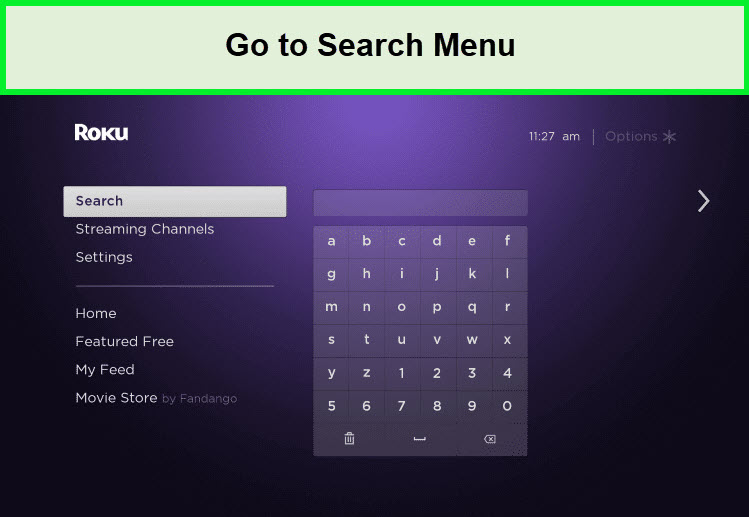
On the search menu, type BBC iPlayer.
- From the list of search results, pick the BBC iPlayer app icon.
- Select “Add Channel” from the menu.
- The BBC iPlayer app will open when you select the Go to Channel option.
- Use your BBC iPlayer user login information to sign in.
- Open BBC iPlayer on your JVC Smart TV and start streaming live TV or on-demand movies in India.
And now you know how to get BBC iPlayer on JVC Smart TV in India!
How to get BBC iPlayer on any Smart TV in India in 2024?
If you want to know how to watch BBC iPlayer on TV in India – no matter which Smart TV you have – then this is the section for you. You can get BBC iPlayer on Smart TV in India in a number of ways.
A wide variety of PVRs, online streaming devices (including Chromecast and the Amazon Fire Stick), Blu-ray devices, and video game consoles, like the Nintendo Wii, Microsoft Xbox One, and Sony PlayStation4, can all be used to access BBC iPlayer in India. In addition to that, you can also establish an HDMI connection between your PC and smart TV, as this will allow you to access the online version of BBC iPlayer on a bigger screen.
If you want to watch your favorite programs while you’re away from your Smart TV, you can also download BBC iPlayer applications for Apple, Android, and Windows tablets and smartphones. Remember that while all BBC iPlayer applications and variations have a similar appearance and basic functioning, the specifics of how they operate and the services they provide may differ significantly from one device to the next.
Finally, if you are planning on using BBC iPlayer on your computer, smart TV, smartphone, or tablet, remember that you must log in before you get to stream any of your desired content in India.
Can I download BBC iPlayer content on my Device in India?
Yes, you can download BBC iPlayer content on your device in India. With iPlayer, you may download select episodes and movies to your computer or mobile device to view offline if you’re going to be away, or have got a lengthy trip ahead of you where you will not have access to the internet.
Here’s how to download BBC iPlayer content and watch without an internet connection:
- Simply choose the “download” button next to each show to be directed to the BBC iPlayer Downloads box.
- Once this is done, you may save stuff to view later.
You should be aware that the download period will vary depending on the length of the show and whether it is downloaded in SD or HD.
BBC iPlayer helpful Tips and Tricks for Smart TV Users in India
If your BBC iPlayer on Smart TV is not working in India, or if you are just on the lookout for some helpful tips and tricks for watching BBC iPlayer on your Smart TV, then this is the section for you.
Here are some really useful tips and tricks you can use:
- Turn on Subtitles: Subtitles may be turned on for the majority of BBC programs that are broadcast. You may enable subtitles based on the type of gadget you’re using by simply pressing or touching the ‘S’ sign while the video is running.
- Watch in HD: You can stream select programming in HD if your internet connection is capable of handling it (the BBC iPlayer platforms recommend at least 3.2Mbps). You can either choose Watch in HD or turn on/off the HD switch, based on the version of iPlayer that is installed on your device. In order to view TV shows offline, you may also save them in HD. However, if you use your phone’s 3G connection, be careful not to use up all of your allotted data.
- TV Guide: The built-in TV guide in iPlayer is a highly useful tool. By accessing this feature, you may sync up on episodes you managed to miss by scrolling back over the television series that have been shown during the previous seven days. The available shows are indicated in white text; simply click on the one you wish to watch and it will start playback.
- Search and Favorites: Just use the search feature to locate the program you would like to stream if you remember its name. You can also add it to your favorites. All you have to do for this is simply click on the star symbol to add an episode from a program you think you would like to continue to watch to your custom favorites list.
- Live Restart: One handy aspect of the BBC iPlayer is the ability to click “Restart the current program” to begin all live shows over from the beginning when broadcasting live TV channels. Therefore, even if you open up a show that has been running for 30 minutes or more, you may simply reload it from the beginning.
How to watch BBC iPlayer on Smart TV in a Geo-Restricted Country in 2024?
If your BBC iPlayer on Smart TV is not working in India, this is probably due to the fact that you are trying to access it from a geo-restricted country. However, there are still methods available for accessing BBC iPlayer in India.
Here’s how you can access BBC iPlayer on a Smart TV in a geo-restricted region with the help of a BBC iPlayer VPN:
- Start by signing up for ExpressVPN, as you’ll need it to unblock BBC iPlayer. This VPN is highly recommended due to its speedy servers!
- Create an account and sign in.
- Pick a UK server from the list, preferably the UK – Docklands Server.
- Enter your login information on BBC iPlayer to start using the service.
- Without any lagging, now you can access BBC iPlayer in a geo-restricted country.
What to Watch on BBC iPlayer on Smart TV in India 2024?
As an all-purpose streaming platform, BBC iPlayer provides original and diverse content. The catalog of the streaming service features fantastic TV series, cartoons, hit movies, and sports programming. Check out the table below to see what movies, shows, live sports, and channels you can watch on BBC iPlayer on Smart TV in India:
Which Smart TVs have BBC iPlayer in India? [BBC iPlayer compatible TVs]
We’ve also compiled a table of Smart TVs that work with BBC iPlayer to make things simpler for you. To determine whether your TV can handle BBC iPlayer, look at the list below:
| Samsung UE50AU9000 LED 50″ Smart 4K Ultra HD TV |
| LG 55UQ91006LA LED 55″ Smart 4K Ultra HD TV |
| Samsung UE85AU7100 LED 85″ Smart 4K Ultra HD TV |
| Philips 65PML9506 LED 65″ Smart Ambilight 4K Ultra HD Android TV |
| Samsung UE43TU7020 LED 43″ Smart 4K Ultra HD TV |
| Samsung UE75TU7020 LED 75″ Smart 4K Ultra HD TV |
| Samsung UE65AU7100 LED 65″ Smart 4K Ultra HD TV |
| Samsung UE50TU7020 LED 50″ Smart 4K Ultra HD TV |
| Samsung UE55TU7020 LED 55″ Smart 4K Ultra HD TV |
| Samsung UE50AU7100 LED 50″ Smart 4K Ultra HD TV |
| Samsung UE32T5300C LED 32″ Smart 1080p Full HD TV |
| Samsung UE55AU7100 LED 55″ Smart 4K Ultra HD TV |
What Other Devices Are Compatible with BBC iPlayer Besides Smart TVs in India?
BBC iPlayer platforms are available on all major devices, including:
- Windows
- Mac
- iOS (iPhone and iPad)
- Android (Phone and Tablet)
- Apple TV
- Roku
- Firestick
- PS3 and PS4
- Xbox 360 and Xbox One
- Chromecast
- BBC iPlayer on Smart TV
- BBC iPlayer on PS5
How to fix BBC iPlayer on Smart TV not working in India?
If you are facing issues like BBC iPlayer on Samsung TV not working, BBC iPlayer disappearing from Smart TV, BBC iPlayer buffering on Smart TV, and are now wondering how you can fix all these issues, then this is the section for you.
If you face the BBC iPlayer not working issues, especially on your smart TV, then here’s how you can fix it:
BBC iPlayer keeps crashing
- Opening another app, such as YouTube or Netflix, has proven to be the simplest solution we’ve discovered for this issue. By doing this, it appears to clear the memory of the TV of the failed BBC iPlayer app, restoring normal operation when you return to the service.
- If launching any other app doesn’t work, try turning the television off. Do not just simply turn it off with the remote control but also unplug it from the switch. This will guarantee that all traces of the failed program are erased from the TV’s memory, enabling you to restart.
- The application may need to be entirely reinstalled if the shutdown doesn’t work. The current app must first be removed. Different TVs will have different guidelines for doing this, however, on Samsung smart TVs, you push down on the TV remote after highlighting the BBC iPlayer app and choose Remove.
- After getting rid of the app, turn the TV off completely to ensure nothing at all is still stored in the memory. Restarting the TV after doing so will allow you to reload the BBC iPlayer application from the TV’s built-in application store.
BBC iPlayer app won’t connect or buffers
There are a few options to consider if the BBC iPlayer app appears to be functioning properly, but you still can’t view episodes because the app can’t connect to the web or the programs buffer constantly.
- Look into your broadband connection. Ensure that other home electronics can still access the internet. If not, you should try restarting your internet router because this frequently fixes a momentary connection problem.
- Verify whether the TV is connected to the internet. A menu option to verify the internet connection should be available on your smart TV. Once more, the directions will differ depending on the kind of your TV, however, on the Samsung smart TV, the option is under General > Network > Network Status. If it says that there is no connection to the internet, try reconnecting to the Wi-Fi by using the same setting’s menu.
- Your Wi-Fi network might not be strong enough if iPlayer is continuously stuttering or buffering (displaying a stuck screen and rotating circle symbol). There are several possible causes for this.
- It’s possible that the TV and Wi-Fi router are too far apart, especially if the TV is in the room and the router is downstairs. Given that several family members are using the internet at once, there may be peak-hour traffic on your Wi-Fi network. To get rid of any Wi-Fi problems, connect an Ethernet wire from the rear of your router to the TV.
There are alternative ways to access the BBC iPlayer on your TV if none of the aforementioned options resolve your issue with the BBC iPlayer app.
- Try casting the program to the smart TV if you have the BBC iPlayer app loaded on a smartphone or tablet that is connected to the same Wi-Fi network as the TV.
- In a similar manner, here’s how to watch BBC iPlayer on TV via Laptop. Download iPlayer on a computer and broadcast from that device, or you could link the computer through a wire to the TV.
- Finally, rather than using the TV app directly, you may try running BBC iPlayer from a different smart TV device. That way, you can watch BBC iPlayer on iPhone, BBC iPlayer on Android, BBC iPlayer on Roku, BBC iPlayer on Xbox, and BBC iPlayer on Firestick, as well.
FAQs
Is BBC iPlayer free on Smart TV in India?
Is BBC iPlayer no longer available on Samsung Smart TV in India?
How do I put BBC iPlayer on my Smart TV?
Why is my TV not compatible with BBC iPlayer in India?
Why can't I get BBC on my Smart TV in India?
How to fix BBC iPlayer blurry on Smart TV issue?
How to fix BBC iPlayer buffering on Smart TV?
How to fix screen saver starts while I'm watching BBC iPlayer in India on my Android TV?
How do I reset BBC iPlayer in India on my Smart TV?
How do I watch BBC iPlayer on a non-smart TV?
Wrapping it up!
And there you have it – now you know everything you need to know about how to watch BBC iPlayer in India on TV. We hope this guide answered all your questions like do you need Wi-Fi for BBC iPlayer on TV, is BBC iPlayer free, and so much more.
Additionally, NordVPN works with BBC iPlayer on Smart TV because it is compatible to be used for streaming British content from anywhere. Also the best part about this service is that you can easily cancel BBC iPlayer subscription anytime and anywhere.
If you’re ever in a geo-restricted region, then subscribe to ExpressVPN, as it has reliable UK servers that instantly let you access the platform. Have fun streaming!





