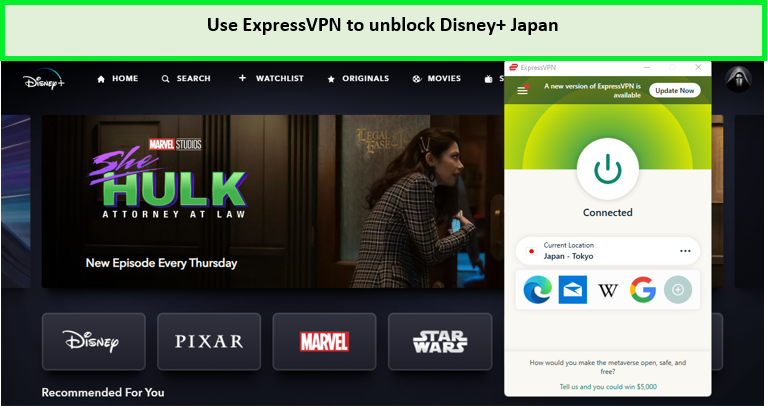Are you wondering how to turn on subtitles on Disney Plus shows/ movies containing a foreign language in Netherlands? If so, you are in the right place. Films such as Shang Chi and shows like the Book of Boba Fett include a foreign language you may not understand. So, turning on the subtitles is the only option you have. You can also access Disney Plus UK or other countries’ Disney Plus with a VPN.
We can agree that Disney Plus is ideal because of its infinite material available through Best Disney Plus VPNs. It also provides the opportunity to continue viewing, high-quality videos, captions, and subtitles.
There are many benefits of having the Disney Plus subtitles turn on your TV in Netherlands, for sometimes, it’s easier to get distracted, which can result in mishearing the dialogue. With the subtitles turned on, you can read the lines you may have misunderstood.
In addition, it makes you pay attention by pushing you out of your comfort zone. You will have to watch the film to understand the storyline without doing anything else. Subtitles are vital, especially for deaf people and those experiencing hearing problems as they can easily watch The Band That Wouldn’t Die and Doctor Strange In the Multiverse of Madness on Disney Plus with subtitles in Netherlands.
Even though they are helpful, some find them distracting, for they happen to get in the way of the picture and can ruin the timing of some scenes. Whichever the case, you should know how to change the Disney Plus subtitles setting.
This article will share how you can turn on subtitles on Disney Plus in Netherlands.
How to Turn on Disney Plus Subtitles in Netherlands? [Easy Steps]
Disney Plus is available on many devices, and you can learn how to turn on Disney Plus subtitles in Netherlands on iOS, Android, Website, etc. Turning on Disney Plus subtitles is different on every device compatible with the platform. Below is how to turn subtitles on Disney Plus in Netherlands.
- Open the Settings app.
- Go to Accessibility.
- Select Closed Captions.
- Check the box next to Display Closed Captions.
- Select Closed Captions Settings.
How to Turn on Disney Plus Subtitles on iPhone and iPad in Netherlands?
Below is how to turn Disney Plus subtitles on or off on iOS devices such as iPhones or iPad in Netherlands.
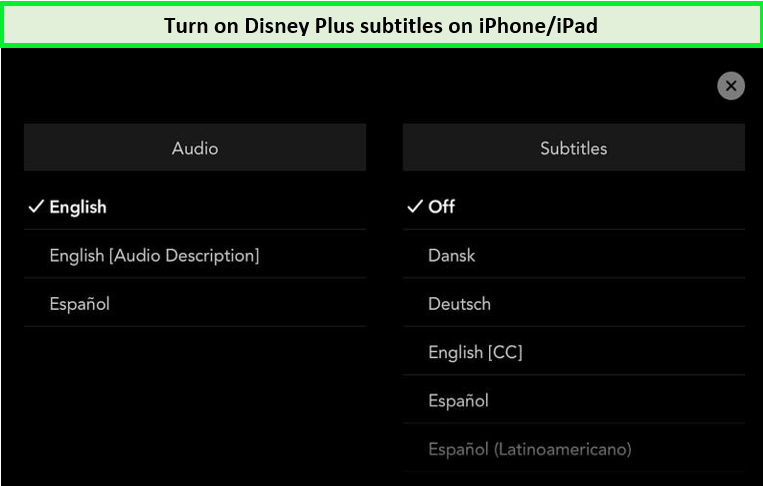
Turning on Disney+ subtitles on iPhone or iPad is pretty easy with these options.
- While streaming a Disney Plus movie/show on your iPhone or iPad, “Tap on the screen.”
- On the top right corner, there will appear two icons. Select the one on the right that has two lines in the box.
- Tap on Subtitle and Audio options.
- Then, select the menu under subtitles.
- There you will have the option to turn Disney Plus subtitles on or off.
How to Turn on Disney Plus Subtitles on Android in Netherlands?
Below is how to turn on Disney Plus subtitles on an Android device in Netherlands.
- While streaming, “tap on the screen.”
- Once you tap on the screen, a menu icon will appear.
- Tap the icon.
- Go to subtitles.
- Under subtitles, you will have the option to turn on or off the subtitles. Choose the option you want.
How to Turn on Disney Plus Subtitles on Website in Netherlands?
The operating system you use when accessing Disney Plus on a browser doesn’t matter. The interface is the same regardless of the computer you are using or the operating system. Below is how to turn on subtitles on the Disney Plus website in Netherlands.
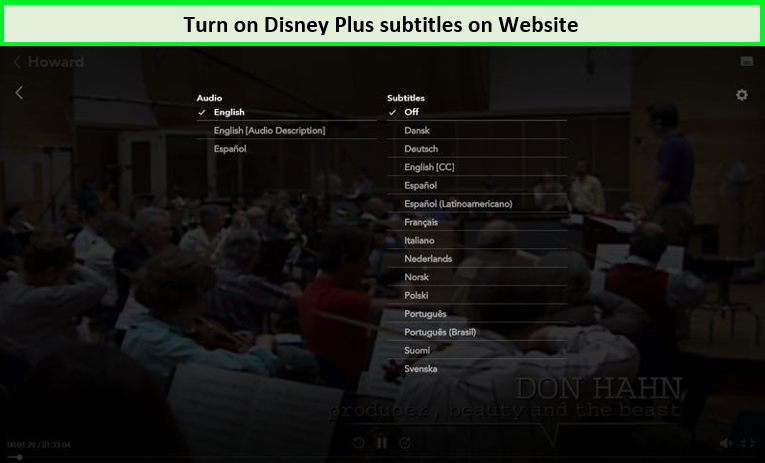
You can turn on Disney+ subtitles on the Website in Netherlands.
- When streaming on the Disney Plus website, move the mouse and navigate to the top right corner.
- You will see a box that has three lines at the bottom.
- Click on it.
- Once you click on it will bring you the menu of “Audio and Subtitles.”
- Choose the option you want.
How to Turn on Subtitles on Disney Plus on Roku in Netherlands?
If you watch Disney Plus on Roku in Netherlands, and want subtitles to be turned on then, below is how to turn subtitles on Disney Plus Roku TV in Netherlands.
- On the description page of a movie/show, select the option of Audio and Subtitles.
- Select the subtitle you want.
- Go back to the description page by pressing the back button.
- Press the play option to start your video.
The above steps are about how to turn subtitles on Disney Plus Roku in Netherlands. If you wonder how you can turn on subtitles on Disney Plus Roku devices in Netherlands, all you need to do to access the “Audio and Subtitles” option is to press the up and down button on your remote while streaming.
How to Turn on Subtitles on Disney Plus on TV in Netherlands?
The good thing about having a TV is that it transforms your living room by bringing a new experience. You can watch Disney Plus movies on any Smart TV with 4k resolution and subtitles with an experience like no other. Disney Plus is compatible with many TVs available, including
- Apple TV
- Fire TV
- Samsung TV
- Now TV
- Sky Q
Below are the instructions for how to easily turn on Disney Plus subtitles in Netherlands on the following TVs.
How to Turn on Disney Plus Subtitles on Apple TV in Netherlands?
By following the below steps, you can easily watch Disney Plus on Apple TV in Netherlands with the subtitles you want.
- Tap the up or down button on your remote while streaming (and if you are using a second or third-generation Apple TV, hold the down and center button).
- By performing the two methods, they will bring up the menu for “Audio and Subtitles.”
- Under subtitles, you can turn the subtitles on and return to the video.
How to Turn on Disney Plus Subtitles on Fire TV in Netherlands?
Are you wondering how to turn on Disney Plus subtitles on Fire TV in Netherlands? Wonder no more, as in these steps, we will tell you how you can watch Disney Plus on Fire TV with subtitles.
- While the video is playing, interrupt the video by picking up the remote control and pressing the “down button.”
- Select the menu on the top right corner.
- Select the subtitles menu.
- Choose the subtitle you want.
How to Turn on Disney Plus Subtitles on Samsung TV in Netherlands?
Samsung TV enables you to stream Disney’s 4K videos, ensuring you are nowhere near boredom. If you are looking for a way to turn on Disney Plus Subtitles on Samsung TV in Netherlands, below is how to do it.
- Open the Disney Plus app.
- Choose the content you’d like to watch.
- While the video is playing, press the “Up” arrow two times.
- The language menu will appear at the top right corner.
- Select it and choose the “Audio and Subtitles” option.
- Under subtitles, choose the subtitle you want.
How to Turn on Subtitles on Disney Plus on Now TV in Netherlands?
To have subtitles available on Now TV in Netherlands, you need to do the following.
- Get your Now TV Smart Stick.
- Go to the Home screen.
- From the main menu, choose the settings option.
- Select subtitles.
- Turn the subtitles on.
Turning the subtitles on all the movies and shows available on Now TV Smart stick will consist of subtitles.
How to Turn on Disney Plus Subtitles on PlayStation 4 and PS 5 in Netherlands?
You can watch Disney Plus on PS4 and PS5 with subtitles. Below is how to turn on Disney Plus subtitles on PlayStation 4 and 5 in Netherlands.
- Open the Settings app.
- To access the Disney Plus subtitles settings, PS4, go to Accessibility.
- Select Closed Captions.
- Check the box next to Display Closed Captions.
- Select Closed Captions Settings.
How to Turn on Disney Plus Subtitles on Xbox One and Xbox Series X/S in Netherlands
You can stream your favorite Disney Plus content on Xbox with the subtitles you want. If you are looking for how to change the Disney Plus settings and turn on the subtitles on Xbox One and Xbox series X/S in Netherlands, here are the steps to do it.

The Disney+ subtitles can be turned on on all Xbox series in Netherlands.
- Open the Settings app.
- Scroll down to Accessibility.
- Select Captioning.
- Select the style of subtitles, either default or custom.
Related Guides:
Huge list of the most popular Disney Characters of all time
How Many Official Disney Villains are there?
Official Disney Princess Names List with Pictures
FAQs – How to Turn on Subtitles on Disney Plus in Netherlands
Why is my Disney Plus not showing subtitles?
Why can't I turn captions on Disney Plus in Netherlands?
My subtitles are suddenly huge, how to fix it on Disney Plus in Netherlands?
Is there a way to turn subtitles on by default on Disney Plus in Netherlands?
How to turn on subtitles with a universal remote on Disney Plus?
How to automatically enabled subtitles on all Disney+ shows?
Why is my subtitles not working on Disney Plus in Netherlands?
Conclusion
If you were looking for how to turn on subtitles on Disney Plus in Netherlands, in the above article we have provided you the complete guidelines on how to do it. The good thing about turning on the subtitles on Disney Plus is that it enhances your viewing experience and is one of the reasons many love them.