Paramount Plus is a subscription streaming service that offers subscribers on-demand access to more than 40,000 TV show episodes from networks like BET, Comedy Central, CBS, Nickelodeon, MTV, and Nick Jr.
The lineup includes popular movies and shows like Teen Wolf: The Movie, Wolf Pack series, and NCIS Crossover Event.
You can watch Paramount Plus on Xbox in USA and catch up with the latest episodes of your favourite shows by casting it with your mobile device or installing it directly on your Xbox.
If you want to stream Lingo Season 1 on Paramount Plus USA you need the best VPN for Paramount Plus like ExpressVPN for a seamless experience.
Read on for more information on how to watch Paramount Plus on Xbox One in USA.
How to Watch Paramount Plus on Xbox in USA? [Easy Steps]
Here are eight easy steps to watch Paramount Plus on Xbox in USA:
- Get a premium VPN subscription (Recommended: ExpressVPN for optimized US servers).
- Install the VPN on your device and connect to a US-based server (Recommended: New York server).
- Create a Paramount Plus account on the Paramount Plus website.
- Go to the Xbox Home Screen.
- Proceed to the App Store and find the Paramount Plus app.
- Install the Paramount Plus app.
- Sign in using your credentials.
- Start streaming Paramount Plus on Xbox in USA.
Note: Paramount is a paid subscription and you can cancel Paramount Plus anytime.
How can I download Paramount Plus on Xbox in USA?
One of the ways to watch Paramount on Xbox is by downloading the Paramount Plus app on the device. Here is what you need to do:
- Go to Microsoft Store on Xbox.

Find the Entertainment Apps section.
- Find the Paramount Plus app.
- Click on Get to download the app.

- Open the Paramount Plus app and Sign up.
- Get the access code provided.
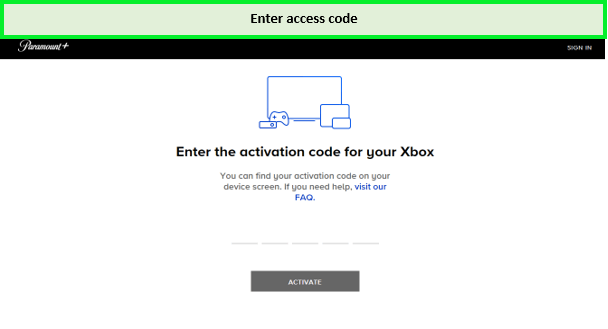
- Go to http://paramountplus.com/xbox on the web browser using your phone or laptop and enter the access code.
- Click on Paramount Plus Xbox Activate.
- Select a subscription plan and click on Continue.
- Create your Paramount Plus account and click on Continue.
- Enter the required information and tap Start Paramount Plus.
Note: If you are outside the US, you have to use VPN like ExpressVPN to unlock Paramount Plus in your region where it is not available.
How Can I Cast Something To My Xbox One?
You can cast and watch Paramount Plus on Xbox in USA if you have downloaded the Paramount Plus app on your phone. Here is how:
Start by connecting your Xbox console and phone to the same Wi-Fi network.
Steps for Android:
- Open Paramount Plus app.
- Find the show you want to watch.
- Play the show on Paramount Plus app.
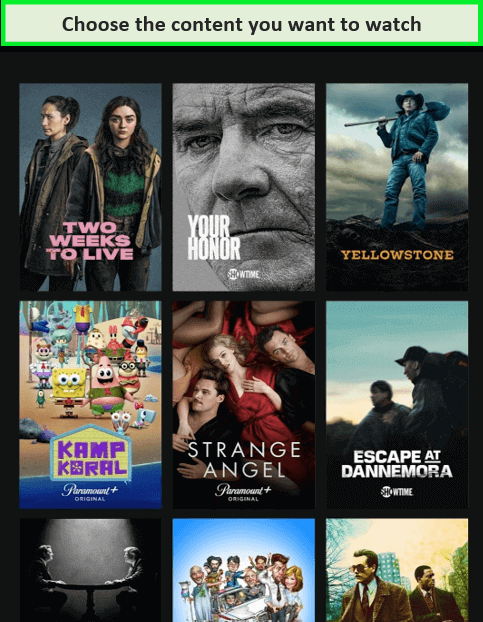
- Click on the Cast icon at the top right side of the screen.
- Select Xbox from the provided device list.
Steps for iPhone:
- Open the Control center.
- Select the Screen Mirroring icon.
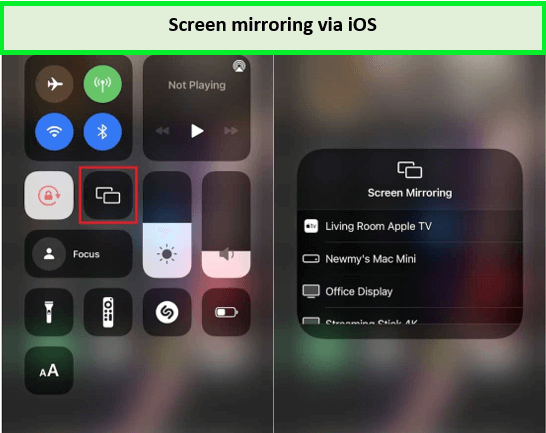
- Pick Xbox console from the provided device list.
Note: If you are outside US, you have to use VPN like ExpressVPN to unlock Paramount Plus in your region where it is not available.
What Is The Monthly Cost Of Paramount+ in USA?
| Package | Charges Per Month in USD | Not Included | Ads |
| Essential | 4.99 | Local Live CBC stream | Limited Ads |
| Premium | 9.99 | Not Applicable | No ads except for live TV |
Prices start at $5 per month for the Essential package. However, the discount for paying for a complete year in front is 16% for subscribers. When considering a yearly cost of $50, subscribers would receive a $10 annual discount. Compared to other streaming services, Paramount+ is a steal, but the package does not come with local live CBS stream. Also Dive into 20 Must See CBS Documentaries, LOL with the 10 Best Sketch Comedy Series, and warp speed through All Star Trek Movies and Shows
The Premium plan costs $10 per month, and I f a subscriber pays $100 a year in advance, they will save $20. The live local CBS channel is a part of this package. However, it is ad-supported. Also you can stream other fierce matches like Kansas Jayhawks vs TCU Horned Frogs on Paramount Plus
You can get a Paramount Plus free trial if you are a new subscriber. More so, you can end your subscription through the Paramount Plus website or on the device you used to sign up if you are wondering how to cancel paramount plus on Xbox in USA. Also you can stream other genre shows like Digman Comedy TV Series and Walking Wartime Britain on Paramount Plus
What Devices Are Supported By Paramount Plus?
Paramount Plus is compatible with a wide range of streaming devices, from smart TVs to game consoles. You can watch Paramount Plus on Roku too. Here is a complete list of Paramount Plus Supported Devices.
| Google Chromecast | Android mobile |
| Xbox | Amazon Fire Stick |
| Infinity | iPhone |
| LG TV | Roku |
| Samsung TV | Apple TV |
| Vizio TV | Play Station |
| Tablet |
What Is Popular on Paramount Plus in 2024
Ready to check out what awesome shows and movies Paramount Plus has in store for you this year and beyond?
Check them out below!
FAQs
Is Paramount Plus on Xbox in USA?
Why is my Paramount Plus not working on Xbox?
How do I change the subtitles on Paramount Plus Xbox?
Conclusion
With the help of this guide, we now hope you can watch Paramount Plus on Xbox in USA hassle-free. We have covered everything you need to know about using the streaming service on Xbox through casting or downloading the Paramount Plus app on your device.
A Paramount Plus subscription costs from $5 to $10 per month, depending on whether you choose the Paramount Essential or Premium package.
In case you want to watch Paramount Plus on Xbox abroad, or you get Paramount Plus error codes when streaming, use ExpressVPN to stream without Paramount Plus lagging on Xbox and server disconnections.





