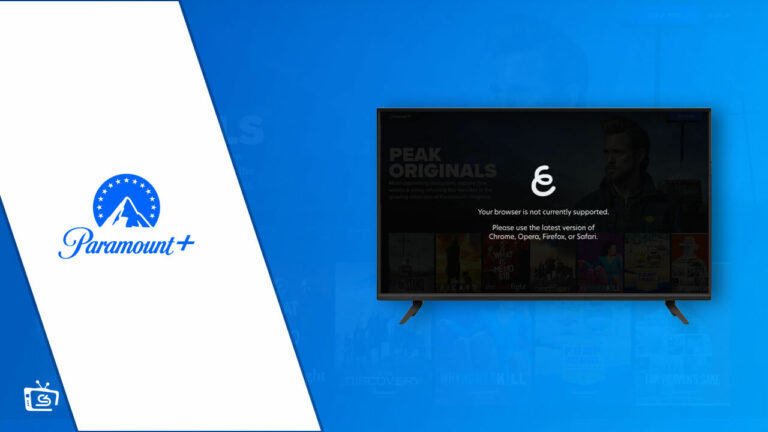What is Error Code 3205 on Paramount Plus in USA? The Paramount Plus Error Code 3205 occurs when streaming on different platforms, such as smart TVs, Android devices, and web versions. The error code 3205 on Paramount Plus is frustrating because it won’t allow you to stream, but luckily, there are a few troubleshooting tips to try.
Now that you have the answer to “What does error code 3205 on Paramount Plus mean?” you must get it fixed to enjoy Paramount Plus content. Doing so allows you to enjoy hit shows like A Nashville Country Christmas, Waco, and Evil.
Paramount+ has a collection of big movies too like Teen Wolf: The Movie, Top Gun: Maverick, Devotion, and The Lost City. But you might miss out if you face error 3205 on Paramount Plus. However, we have different solutions for this error message on Paramount Plus, so read on to know more.
What Is Paramount Plus Error Code 3205 in USA?
The Paramount Plus error code 3205 shows up on your streaming device, which means the connection isn’t working correctly. Also known as the “playback error,” it occurs when your streaming device loses connection to the internet.
This could be caused by poor internet connectivity or a problem with the streaming service’s servers.
Improper device shutdown can also cause corrupted files on the Paramount app, browser malfunctions, and firmware issues. If your device still won’t connect to the internet but displays the Paramount Plus 3205 error code, then try the Paramount Plus not working fixes below.
What is the Reason for Paramount Plus Error Code 3205 in USA?
The Paramount Plus error code 3205 in USA on Samsung smart TV or any other streaming device is a connection problem between Paramount Plus and your device. This error occurs for several reasons, and here are the main ones:
Reason 1 (Unstable Internet Connection)
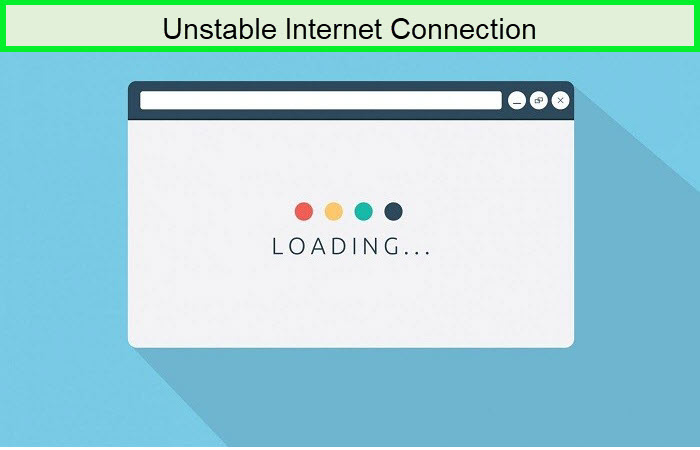
Check your internet connection or internet speed
If you’re getting the error code 3205 on Paramount Plus on Samsung TV and your other streaming devices, your internet connection might be unstable. In this case, you likely have poor internet service, or your router or modem might be faulty.
So, the first step should be to check your internet connection to confirm you’re getting the speeds you’re paying for.
Check the status of your modem or router to ensure all the lights are on, and then test the speed at different times to see if it stays the same.
You’ll need to contact your ISP if your modem is working correctly, but you still get the error code 3205 on Paramount Plus on TV.
Tip: You might experience the Paramount Plus error code 3205 when using a VPN to watch Paramount Plus outside US. Low-quality VPNs can cause an unstable internet connection, leading to this error. Get ExpressVPN, the best VPN for Paramount Plus, as it won’t slow down your internet.
Reason 2 (Incompatible Web Browser)

Check the compatibility of your web browser or update your web browser
The 3205 error on Paramount Plus can also pop up when the browser doesn’t meet the minimum requirements of the streaming service. Most smart TV and console browsers aren’t as advanced as the PC, Mac, and mobile versions.
That’s why some people report the Paramount Plus error code 3205 on LG smart TV, Paramount Plus error code 3205 on Samsung TV, and the Paramount Plus error code 3205 on Xbox.
Paramount Plus is a web-based app that works best with an up-to-date web browser. Therefore, an incompatible browser presents a Paramount Plus error code, including error 3205.
Here are a few reasons why your web browser might stop working with Paramount Plus:
- The Paramount Plus website uses the latest technology and features that your web browser doesn’t support.
- Your device might have malware causing problems with the Paramount Plus website.
- Your device might block certain types of content from loading, such as Java.
Reason 3 (Outdated Application)
An outdated Paramount Plus app can cause the error code 3205; in this case, you need to update to the latest version. Also, an old app is more likely to have corrupted app data and system files that are outdated. Other app-related Paramount Plus error code 3205 in USA causes are:
- Incorrect installation of the Paramount Plus app
- Incompatible app with your operating system
- Paramount Plus app failing to find required files and sources
Reason 4 (Corrupted Browser Cache)
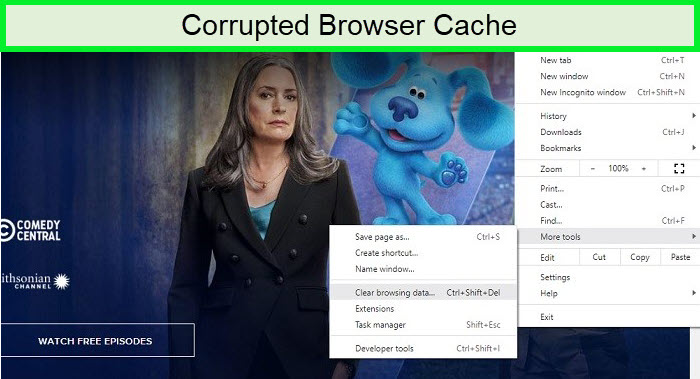
Clear cache from your web browser
A corrupted browser cache could be why you keep asking, “Why am I getting the Paramount Plus error code 3205 on my TV?” Most streaming devices that show this error code can be fixed by clearing the browser’s cache.
The browser cache is where your browser stores all of your visited sites, and removing these files allows you to clear the error 3205 and stream Paramount Plus.
Troubleshooting Steps to Fix Paramount Plus Error Code 3205 in USA
Now that you know the cause of the Paramount Plus error code 3205 in USA, what can you do to fix it? Here’s how to fix the error code 3205 on Paramount Plus:
Step 1 (Fix Your Internet Connection)
For streaming to work well on Paramount Plus, you need a stable internet connection of at least 4 Mbps. The device must always be connected to the server for online content to play without stopping. Use Google’s Internet speed test to know your connection speeds, and contact your ISP if your speeds aren’t up to par.
You’ll have streaming problems if your internet connection is below 4 Mbps. Contact your ISP if you’re not getting the speeds you’re paying for, or restrict the number of users on your Wi-Fi to avoid slow speeds.
Step 2 (Use a Different Browser to View Paramount Plus)
You can use a browser to stream content on the Paramount+ platform, but you’ll get the error code 3205 for using an incompatible one. Go to the Paramount Plus website for a list of supported browsers. If you choose a browser from the list and install it on your device, you can stream Paramount Plus.
Browsers compatible with Paramount Plus include:
- Google Chrome
- Mozilla Firefox
- Safari
- Microsoft Edge
- Mobile browsers (Chrome on Android 5 and above and Safari on iOS 13+)
Step 3 (Disable Ad Blocking in Your Browser)
Ads are annoying, leading users to use ad blockers for an ad-free streaming experience. However, Paramount Plus and other ad-supported streaming platforms do not allow streaming with an ad-blocker turned on. So, if you’re streaming on a browser, turn off the ad-blocker to avoid the error code 3205.
Step 4 (Make sure the Device is Compatible with Paramount Plus)
You’ll get the Paramount Plus error code 3205 if you’re streaming on an old device. This mostly affects TVs that don’t have the Paramount Plus app or browsers that aren’t supported or are old. Since an older device won’t stream Paramount Plus, switch to a different device to enjoy your content.
Step 5 (Check the Update of the Paramount Plus App)
You must use the latest version if you’re streaming via the Paramount Plus app. An updated app doesn’t experience the errors prevalent in older versions. Therefore, update your Paramount+ app to resolve playback errors.
Step 6 (Using a Premium VPN Service)
Always use a fast VPN service that doesn’t slow down your internet connection when streaming Paramount Plus. When you use a VPN, your connection goes through a server in a different country, which slows things down.
However, a premium VPN service like ExpressVPN doesn’t slow down your connection, meaning you can stream Paramount Plus without error code 3205.
ExpressVPN has fast speeds and the Mediastreamer, which lets you stream Paramount Plus on Roku, PS4, Xfinity, or any other device that doesn’t work with VPNs.
FAQs
Why do I keep getting error 3205 on Paramount plus?
Why am I getting an error message on Paramount?
What is error code 3305 Paramount Plus in USA?
Wrapping Up
Like most streaming services, Paramount+ often shows errors especially the Paramount Plus Error Code 3205. This means your connection isn’t working right.
Use this guide to resolve Paramount Plus error code 3205 in USA , and remember to use ExpressVPN to watch Paramount Plus in USA. Every Paramount+ plan comes with a seven-day free trial, and you can cancel Paramount Plus if you don’t plan on renewing your subscription.
Happy streaming.