You can cancel CBC subscription at any time in UK by just visiting the official CBC website, https://gem.cbc.ca/account and clicking on the “cancel subscription” button. But before you cancel your CBC Gem premium subscription, make sure you’ve devoured all your exclusive CBC cherished shows.
You might have hopped on the CBC Gem Premium bandwagon to enjoy exclusive Canadian content like This Is Not An Accident, Amy, and The Great British Baking Show S13 in UK. Since CBC is a region-locked platform available only in Canada, you need the best CBC VPN like ExpressVPN to access CBC in UK.
Similarly, canceling your CBC Gem Premium Subscription from Hong Kong can be perceived as a hurdle due to geographical restrictions, but fret not! Our guide is here to pave a hassle-free path for you.
Remember, when you cancel CBC account in UK, you will have access to the subscription and its features until the end of your monthly period, which means you can still watch Heartland season 17 in UK on CBC if you haven’t yet already.
Now, if you want to cancel CBC subscription in UK right away, there are particular ways, depending on the platform.
Check out below:
How to Cancel CBC Gem Subscription via Web Browser in UK? [8 Simple Steps]
You can easily cancel your subscription to CBC Gem in the UK if you signed up online and are paying with a VISA or MasterCard by just going to the official CBC Gem website and following the 8 simple steps below.
- To cancel your CBC subscription in the UK, first, you need to log in to your ExpressVPN and connect to Canadian servers.
- Go to the web browser and search the official website of CBC Gem.
- Click on the Sign in button in the top right corner of the CBC Gem website.
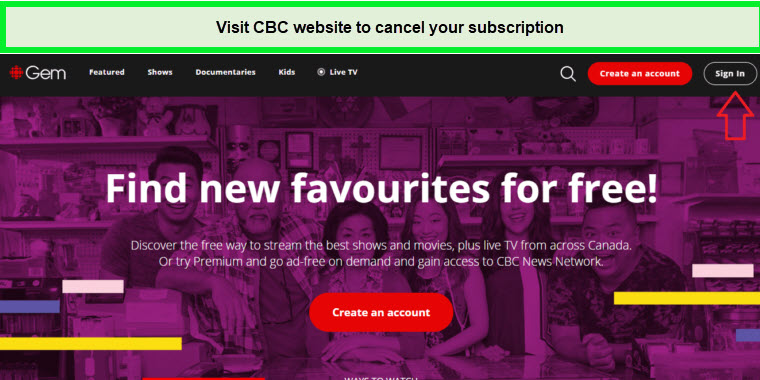
Go to the CBC Gem website to cancel your CBC membership in UK
- Enter your email address linked to your Premium Gem subscription. Next, enter your password.
- After completing this, press the Login button.
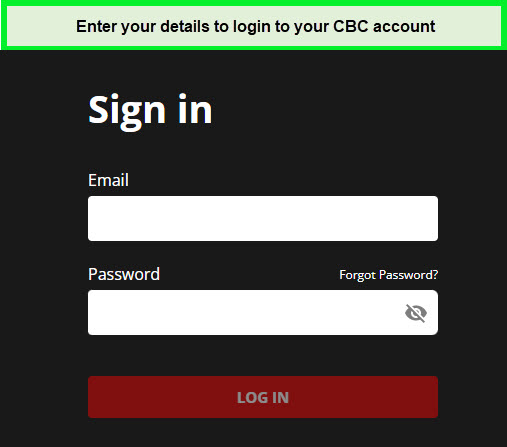
Enter the required information to sign in to your Gem CBC account.
- You’ll see some new options when you click on your name. Select “My Account” by clicking.
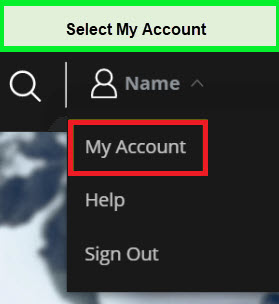
This will direct you to a different page.
- You will see a red button marked “Cancel Premium” near the bottom of the page. Click this button to cancel the Gem CBC account.
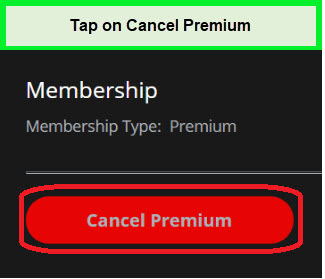
Click on the Cancel Premium button.
- You’ll be asked to confirm your cancellation right away. You will still have access to your premium features until the end of your current paying period.
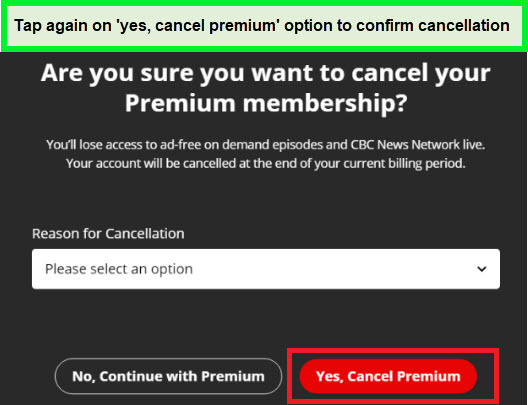
A new dialogue box appears to confirm the cancellation of CBC Gem in UK.
How to Cancel CBC on iOS in UK?
If you have iOS or tvOS applications installed and have purchased your Premium subscription through iTunes, then you can easily cancel your membership on your iPad or iPhone by using the CBC Gem app in UK.
Follow these simple steps.
- Log in to your ExpressVPN account and connect to a Canadian server.
- Open the menu in the top left corner of the screen while using the CBC Gem app.
- If you are logged in, select My Account.
- Tap Manage Membership from there.
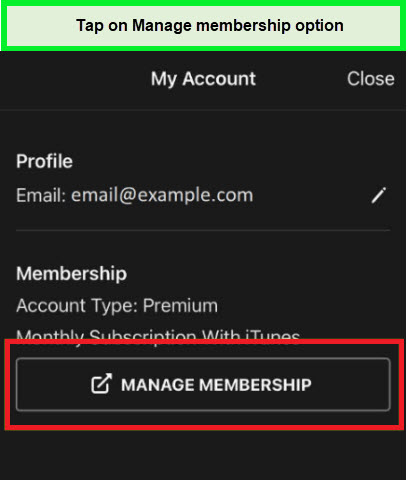
This will direct you to the page for your Apple Subscriptions.
- Now tap the CBC Gem app logo from this page.
- Click on “Cancel Subscription” now in UK.
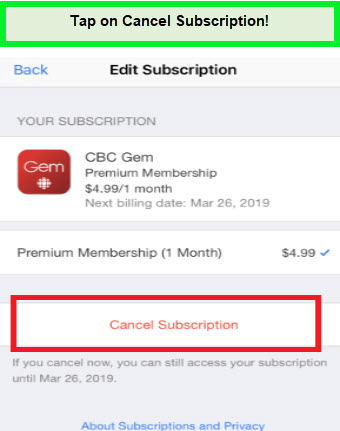
Select Cancel Subscription in UK.
- Confirm your cancellation in UK.
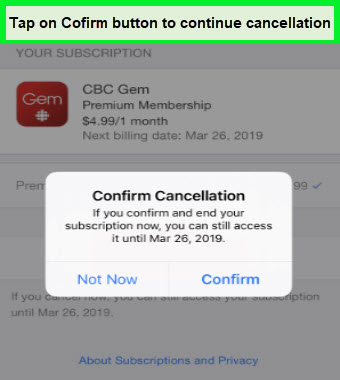
Finally, click Confirm to confirm your cancellation in the UK.
Tips: With a premium VPN subscription in the UK like ExpressVPN, CBC Gem login problems are rare. Besides, CBC newly released CBC on Firestick for Amazon Fire TV. So, you can also easily cancel your CNC premium subscription on Fire TV!
How to Cancel CBC Gem Premium on Apple TV in UK?
If you usually watch CBC on Smart TV in UK, you may easily cancel your subscription from the Apple TV settings. Follow these steps to cancel CBC Gem Premium on Apple TV in the UK:
- Log in to your ExpressVPN account and connect to Canadian servers.
- Select the setting option from your Apple TV settings menu.
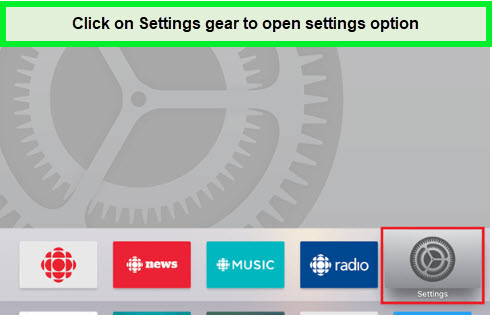
Choose Settings from the menu.
- Go to Settings and choose Accounts.
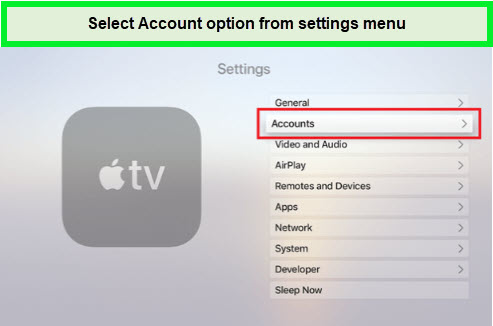
Choose Accounts to enter the subscription page.
- Select Manage Subscriptions from the Accounts menu.

This will direct you to the page for your Apple Subscriptions.
- Tap the CBC Gem from the Active Header.
- Click Cancel CBC Gem settings Subscription to end your subscription in UK.
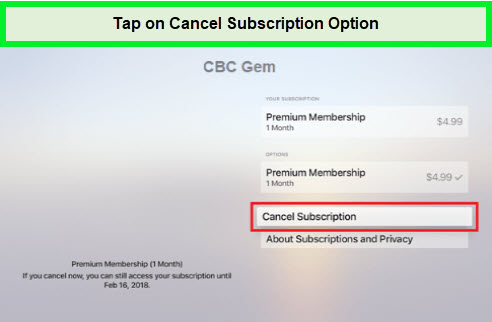
Hit the Cancel CBC Gem settings Subscription button to unsubscribe from CBC in the UK.
- The last step is to confirm your cancellation in the UK.
Related Articles
In case you’re not satisfied with how much is a CBC subscription on iPhone or iPad in the UK and the features you’re getting with it? Please follow the steps below to cancel it.
How to Cancel CBC on iPhone or iPad without using the Gem app in UK?
You can cancel your subscription directly from your iPhone or iPad in the UK if you no longer have the CBC Gem app installed on your device or if you live in the UK and are unable to access the app.
If you are using iOS 12 in UK, follow these easy steps:
- Log in to your ExpressVPN account and connect to a Canadian server.
- Tap on the Settings icon on your device’s home screen, tap on your name, and finally tap iTunes & App Store.
- Tap your email address at the top of the screen, which serves as your Apple ID.
- On the window that pops up, tap View Apple ID. Your Apple ID might need to be verified.
- Click on the subscription that appears at the bottom of your screen.
- You can see the CBC Gem app here under the Active header. Click on it to enter the details screen.
- To end your subscription, Tap the Cancel Subscription. If you want to cancel, your subscription will stop at the end of the current billing cycle.
If you are using iOS/iPad running OS 13 or 14 in the UK, follow these simple steps:
- Connect your ExpressVPN account.
- Go to Settings, then tap on your name at the top of the screen.
- The Subscriptions option will thereafter be shown near the top of the screen. To display your Active/Inactive subscriptions, tap this.
- You can see the CBC Gem app here.
- If CBC Gem is listed under Active, tap on it.
- To cancel your CBC subscription from here, Now press Cancel Subscription.
- Your subscription will expire at the end of the current billing cycle after you cancel.
How do I cancel my CBC Gem subscription on Android in UK?
You can cancel your subscription from the CBC Gem setting on your Android device in the UK. If you’ve configured your Premium subscription using Android applications.
Follow the below steps to How do I cancel my gem subscription on Android in the UK:
- Log in to your ExpressVPN account and connect to a Canadian server.
- Sign in to your Account
- Open the menu in the top left corner of the screen while using the CBC Gem app.
- Tap on My Account
- Tap the Manage Subscription button. This will direct you to the page for your Android subscriptions.
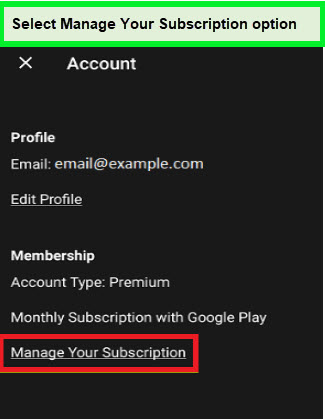
Click on Manage Your Subscription.
- On this page, look for CBC Gem, and tap on it.
- The Manage Subscription page will open when you click this. At the bottom of the page, tap “Cancel Subscription.”
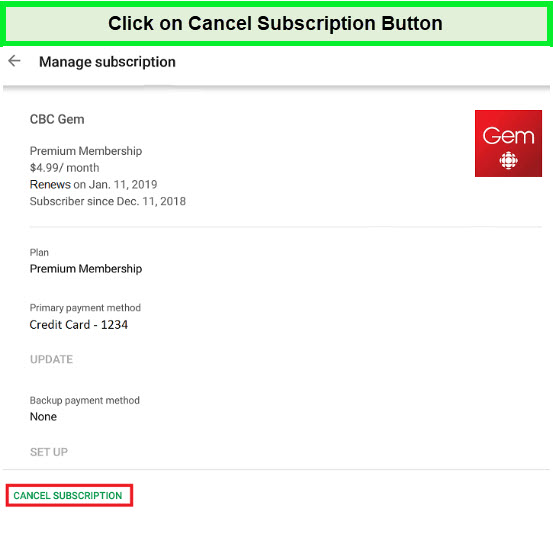
Click on Cancel Subscription to unsubscribe from CBC in the UK.
- By tapping “Cancel Subscription,” you can confirm your subscription.
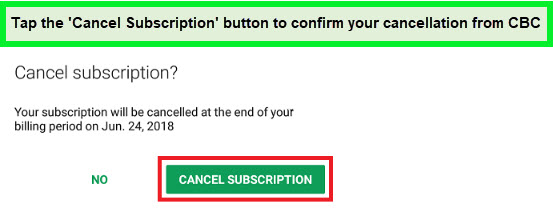
Your monthly CBC membership will be canceled in the UK.
Even if streaming CBC on Roku and CBC on Chromecast hasn’t convinced you to stick to the service, you can opt to step back and cancel your subscription through these steps.
More Heartland Streaming guides:
- How to Watch Heartland Season 17 Episode 6in UK on CBC: access the VPN as they navigate Heartland Season 17 Episode 6.
- How to Watch Heartland Season 17 Episode 5 in UK on CBC: bypass geographical restrictions and access CBC.
- How to Watch Heartland Season 17 Episode 4 in UK on CBC: use a VPN to watch emotional journey of Heartland Season 17 Episode 4 on CBC.
- How to Watch Heartland Season 17 Episode 3 in UK on CBC: follow the guidelines and access CBC content libraries.
- How to Watch Heartland Season 17 Episode 2in UK on CBC: stream you favorite Heartland Season 17 Episode 2 by VPN.
- How to Watch Heartland Season 17 Episode 1 in UK on CBC: do not missed out the favorite Heartland Season 17 Episode 1 by getting ExpressVPN.
Why can’t I cancel CBC in UK?
The CBC Gem website and app cannot be accessed in UK in your region, if you need support canceling your Premium subscription while you are in UK. You can get in touch at https://cbchelp.cbc.ca/hc/en-ca/requests/new or gemhelp@cbc.ca.
If your subscription is configured on Apple devices, please see how to cancel CBC on iPhone or iPad in UK without using the Gem app.
What Can I Watch With CBC Subscription in UK?
If you have CBC subscription, you can watch the following shows and movies.
| CBC Shows | Seasons Available on CBC |
| Ally | 17 |
| backward | 17 |
| Junior Baking Show Season 8 | 1 |
| A Body That Works | 16 |
| Murdoch Mysteries Season 16 | 16 |
| Best in Miniature Season 2 | 2 |
| Push | 1 |
| Plan B | 1 |
| Catastrophe | 6 |
| Run the Burbs Season 2 | 2 |
| The Colour Of Ink | 1 |
FAQs
Is CBC Gem premium worth it in the UK?
Can you delete Gem CBC account anytime in the UK?
How do I change my CBC Gem password in the UK?
Why does CBC Gem keep logging me out in the UK?
Wrapping Up
As you can see in this guide, it is easy to cancel CBC Gem Subscription in UK. However, make sure you do so on time to avoid being charged for another month.
You can also visit the CBC official website and cancel from there. If you live in the UK, sign up for ExpressVPN and connect to a Canadian server to cancel your subscription.





