Is your HBO max not working in the UK and making you question: why can’t I connect to HBO Max right now? Your HBO max may not work for many reasons, such as app glitches or slow internet.
HBO has been one of the giants of subscription-based TV services providing quality entertainment content. HBO Max, however, started in 2020 as a stand-alone streaming service featuring HBO Originals and third-party content.
Like all online services, HBO Max may also face issues while you are watching it HBO Max is stuck on the loading screen, making you wonder why is HBO Max not working on my TV.
One of the most probable causes for the HBO Max app not working in the UK is that you may be trying to access HBO Max in UK. You need to get the best HBO Max VPN to access its exclusive content in geo-restricted countries. Our top recommendation is ExpressVPN to access HBO Max in UK to avoid sound issues on HBO Max.
So before you go around asking is HBO Max down, learn how to fix the HBO Max app not working issue.
How to fix HBO Max not working on Phones or Tablets in the UK?
Resolve HBO Max not working issues on Phones or Tablets in the UK with the following tips:
- Sign out of HBO Max: Click on your profile > settings icon > scroll down and click on the Sign out option.
- Hold the power button and power off the device.
- Wait for 10 seconds and turn on your device.
- Start the HBO Max app, Sign in again and try streaming now.
Why is HBO Max not working in the UK? 7 Best troubleshooting tips
Read the seven troubleshooting tips to fix HBO Max not working issue in the UK:
- Check if HBO Max is down: HBO servers may have an issue; check it through Downdetector.
- Restart the HBO Max app: The app may be having glitches.
- Check your internet connection: Your internet may not be working or has slow bandwidth.
- Clear your device’s cache and data: A low-on-space device may cause the apps to slow down.
- Signout HBO from other devices: Too many simultaneous logins can lag the app.
- Stream another show/movie: It is possible that the video you are watching is having issues.
- Disconnect your VPN: HBO may have detected your VPN, causing it not to work.
Let’s explore some of these issues in detail below:
Check to see if HBO Max servers are down in the UK
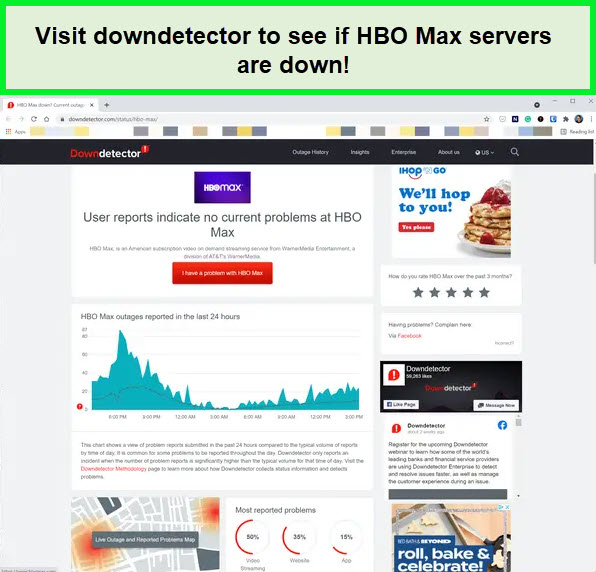
You need to see if HBO Max servers are down or not.
Being a streaming service, HBO Max has to be consistently running for it to be functional in the UK. But at times, network problems may arise, rendering the website irresponsive.
You can check if the HBO Max is not working by opening Downdetector and checking the HBO Max outage map or by simply googling is HBO Max down.
If it is working fine, maybe you are interested in watching The Pioneer Woman. So, you can watch The Pioneer Woman Full Episodes in UK on Max or exploring the history by watching a documentary on Rebuilding Black Wall Street. And for that you can now watch Rebuilding Black Wall Street in UK on Max too.
Restart your HBO Max App in the UK
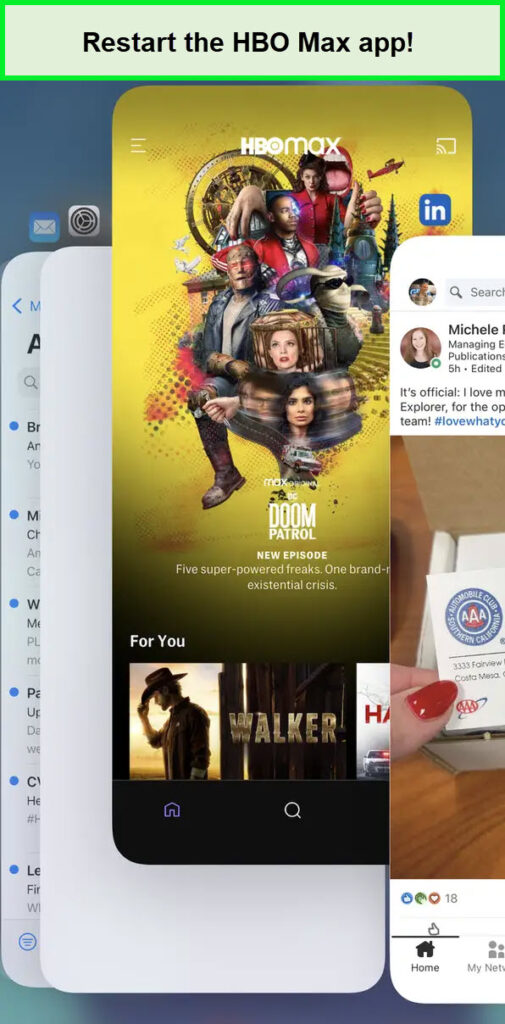
Swipe the HBO Max app off the top of your screen to close it.
The most used way of fixing app glitches is to restart the app and the device in the UK. To fix your HBO app, force close and relaunch it.
If you are watching the service on a device such as HBO Max on Roku, HBO Max on Chromecast, or HBO Max on Firestick, then you need to restart the device as well. The steps to restart your device varies on the device you are using. If you are watching HBO on a browser, restart the browser or use a different one.
Check your Internet Connection in the UK
The main issue that may make your HBO not work in the UK is your internet connection. See the following things to check your internet connection:
- See if you are receiving all the bars showing full connectivity.
- See if your device is connected to the Wi-Fi cable.
- Check if your Wi-Fi cable is connected to the internet source.
- Use the internet on a different device. It will determine whether the issue is with your internet or device.
If you find that you are having connection issues restart your wifi device or contact your internet service provider.
Clear your Device’s App Cache & Data in the UK
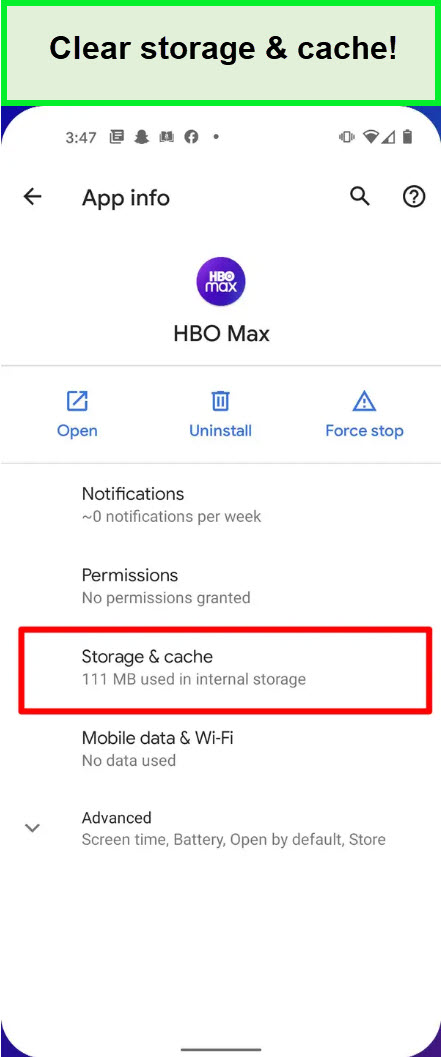
You need to clear your HBO Max app cache to fix this issue.
If your HBO Max app is working on other devices and not on one particular device in the UK, then the issue is with the device rather than the app. If restarting the device hasn’t worked that the problem may lie in the Cache. To clear the Cache from the device, find the HBO app in your device’s applications and clear the cache from the Storage and Cache option.
How to fix HBO Max streaming on too many devices issue in the UK?
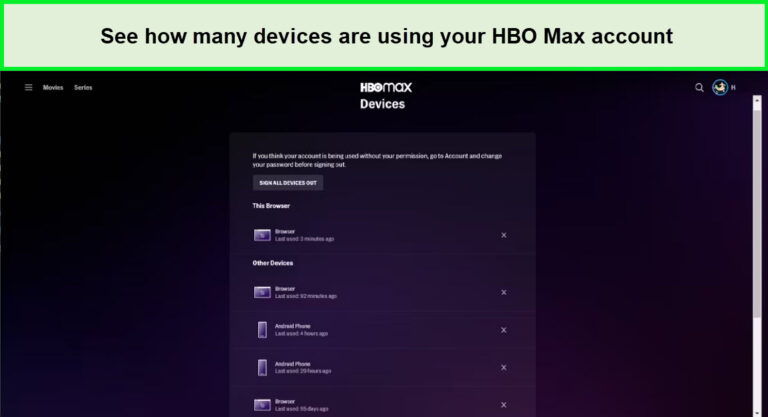
Too many devices streaming HBO Max at the same time can cause issues.
HBO allows a certain number of simultaneous logins with one account in the UK, depending upon the subscription package. Open your HBO profile on your HBO app and choose Manage Devices. It will show all the devices your HBO has used or currently using. You can choose to either stop streaming on devices of your choice or log out of all the devices.
How to fix HBO Max app not working in the UK? [Sound Issues]
If your HBO Max has no sound while streaming in the UK, try playing another video to confirm if the issue is with that particular show or with the app. If only the content you are watching has a problem, contact HBO Max via Feedback Forum.
If other content also has no sound, you need to check your media player and all your hardware, such as TV, Computer, Speakers and HDMI cable, for any faults.
How to fix HBO Max buffering issues in the UK?
If your HBO Max keeps buffering in the UK, you need to check the following things:
- Network bandwidth: Close other internet-using devices to allow maximum bandwidth allocation to your device.
- Connection Speed: Check your internet speed with any Speed Testing websites online. Reset the internet router device or directly attach the Ethernet cable to your device.
- You can also switch to Wi-Fi internet if you are using cellular data.
How to fix HBO Max streaming issues in the UK?
To fix HBO Max streaming issues in the UK, follow some of the following tips:
- Check if your internet connection is working.
- See if HBO Max is working in your area.
- Update your app and devices.
- See if you are in a geo-restricted region. You can try using a VPN.
How to fix annoying HBO Max error codes in the UK like 100 & 420?
HBO Max error codes in the UK reflect an issue with the IP address. If you are using a VPN to watch HBO Max turn it off, as the service can detect it. This may work for US residents only, as those attempting to watch HBO with a VPN can’t access it without one anyway. You may also try restarting your device and router to reset the IP address.
How to fix HBO Max keeps crashing issue in the UK?
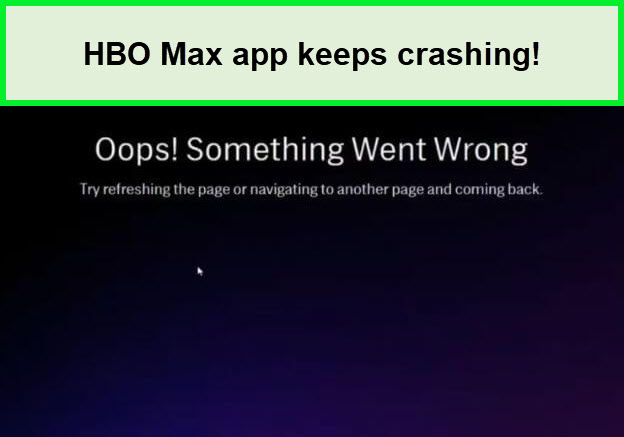
You’ll see this on your screen when HBO Max keeps crashing.
To fix HBO Max keeps crashing issue in the UK, follow the tips given below:
- Update your HBO app to the latest version.
- Check your internet connection and restart your router.
- Clear your app’s cache and data.
- Uninstall and reinstall your HBO app.
Why is HBO Max not working on my TV in the UK? [Smart TV]
HBO Max may not work on your TV in the UK due to outdated versions of your app and TV. Update your app and TV by following methods:
- HBO Max App: Highlight the HBO tile, press and hold the select button, select View Details and then Update.
- TV: Open settings, select System, and choose About > System update > Check for update
However, each TV has its own settings. Learn how to fix HBO Max not working error for different smart TVs.
How to fix HBO Max not working on Samsung TV in the UK?
Follow these steps if your HBO Max not working on Samsung TV in the UK:
- Restart your TV.
- Check if the HBO servers are down.
- Reinstall the HBO Max app.
- Reset the Samsung Smart Hub by Setting> Support> Self Diagnosis> Reset Smart Hub.
- Reset the wifi router.
- Check your internet Speed.
- Update your Samsung TV.
- Factory Reset your Samsung TV
How to fix HBO Max not working on Apple TV in the UK?
Fix HBO Max not working issue on Apple TV in the UK with the following fixes:
- See if the HBO Max server is down.
- Check your internet connection.
- Force close your HBO app and restart.
- Update your HBO Max app.
- Restart your Apple TV app.
- Update your Apple TV.
- Reinstall your HBO Max app.
- Factory Reset your TV.
How to fix HBO Max not working on Firestick in the UK?
Although watching HBO Max on Firestick is easy, but to fix HBO Max not working on Fire TV (FireStick) issue in the UK, it might be a task. Follow the tips given below:
- Restart your Fire TV by pressing the centre button for 3 seconds and then Settings > My Fire TV > Restart.
- Find your HBO app by Settings > Applications > Manage installed applications and force stop and restart the app.
- Clear cache and data.
- Check the HBO server status from Downdetector.
- Reinstall the HBO Max app.
- Update your HBO Max app.
- Update your FireStick.
- Check your internet connection and wifi router.
- Factory reset your FireStick device.
How to fix HBO Max not working on Roku in the UK?
Look at the following tips to find the answer to why is HBO Max not working on Roku in the UK:
- The HBO server may be down. Check the HBO Max server status from Downdetector.
- You may have internet connectivity issues. Check your internet connection and wifi router.
- If you are using a VPN, HBO may have detected it. Close your VPN and use HBO Max without it.
- There may be a glitch in the device. Restart your Roku device by System > Power > System restart > Restart.
- You may need to update your Roku device. Do it by Settings menu > System > Software update.
- The app may have a glitch. Uninstall and reinstall the app.
- You may have problems due to the device setting. Perform a factory reset by Settings > System > Advanced system settings> Factory Reset.
How to fix HBO Max not working on Xfinity in the UK?
Fix HBO not working on Xfinity in the UK issue by trying the following tips:
- Restart your router to fix any connectivity issues.
- Check your internet speed and bandwidth.
- Restart your device.
- Clear cache and data.
- If you have parental control in place, remove it.
- Contact HBO and Xfinity customer care to discuss the possible reasons for the issue.
How to fix HBO Max not working on Xbox in the UK?
To fix HBO Max not working issue on Xbox in the UK, try the following suggestions.
- Check HBO Max servers from Downdetector.
- Restart your Xbox or power cycle it.
- Restart your HBO app.
- Check your internet speed, bandwidth and wifi device.
- Check your device’s location setting and make sure it is in the USA.
- Check your HBO account details to see if your subscription is working or expired.
- Update your device and the HBO Max app.
- Contact HBO Max customer support.
How to fix HBO Max not working on Laptop or PC in the UK?
If HBO Max not working on Chrome or any other browser is troubling you in the UK, try the following hacks:
- Visit Downdetector to check on HBO Max servers.
- Log in to your account again.
- Check your internet speed and bandwidth. Restart your wifi device.
- If you are using a VPN, turn it off.
- Clear the cache and data of your browser.
- Disable extensions on your browser.
- Report the problem to HBO by contacting their customer care service on Help Centre.
How to fix HBO Max not working on iPhone in the UK?
Resolve HBO Max not working on iPhone issue in the UK with the following tips:
- Check if HBO Max is down with the Downdetector.
- Check your internet speed, bandwidth and router.
- Restart your iPhone.
- Clear cache and data on your phone.
- Uninstall and reinstall your HBO Max app.
- Update your iPhone OS.
HBO Max Shows
Check out some of the best shows available to stream on HBO Max in UK with a VPN:
Live Sports on HBO Max
Here are a few live sports you must watch on HBO Max.
| Howard vs Hampton Basketball | Cavaliers vs 76ers | USMNT vs Trinidad And Tobago |
| March Madness Games | Suns at Lakers | Calgary Flames Vs Edmonton Oilers |
| Heat at Spurs Preseason | Oprah with Courtney B and Dr Robin Smith | The Craftsman Preserving the Last Higgins Boat |
| Boston Bruins at Florida Panthers | USC vs. Ohio State | Milwaukee Bucks at Miami Heat |
| New Jersey Devils at Colorado Avalanche | Los Angeles Clippers at Denver Nuggets | Golden State Warriors at Sacramento Kings |
What Can I Watch on HBO Max?
Max is set to release a lot of exciting movies and live sports events.
Explore Other Max’s Guide on Crazystreamers:
- Watch Hitman Agent 47 Full Movie in UK on Max: Blood, Bonds, and Secrets: Unraveling Fate’s Hidden Threads Together.
- Watch The Polar Express Full Movie in UK on Max: Magical Journey, Midnight Wishes: The Polar Express Adventure.
- Watch The Story of Late Night Season 1 in UK on Max – Late-Night Legends: Unveiling TV’s Rich History and Iconic Hosts.
- Watch The Wonder List With Bill Weir Full Episodes in UK on Max – Bill Weir’s Global Odyssey: Culture, People, Creatures, Crossroads Unveiled.”
- Watch Pelicans vs Lakers NBA Semifinals in UK on Max – Semifinal Showdown, Dec 7, 10:00 PM ET – Thrill awaits!
FAQs
Is HBO crashing right now in the UK?
What's going on with HBO Max in the UK?
Why is HBO Max glitching in the UK?
Why can't I connect to HBO Max right now in the UK?
Why is HBO Max so slow in the UK?
Wrapping Up!
Now that you’re here till the end, we are sure the fixes for HBO Max not working in the UK must have been helpful for you. With over 70 million subscribers tuning into HBO Max, it’s normal for them to run into HBO Max functionality and HBO Max app issues.
Besides, the HBO Max service is region-restricted which means you require a premium VPN subscription like ExpressVPN to access HBO Max shows in unsupported regions. With this said, you no longer have to sit through HBO Max not working on smart TVs or any other device anymore.
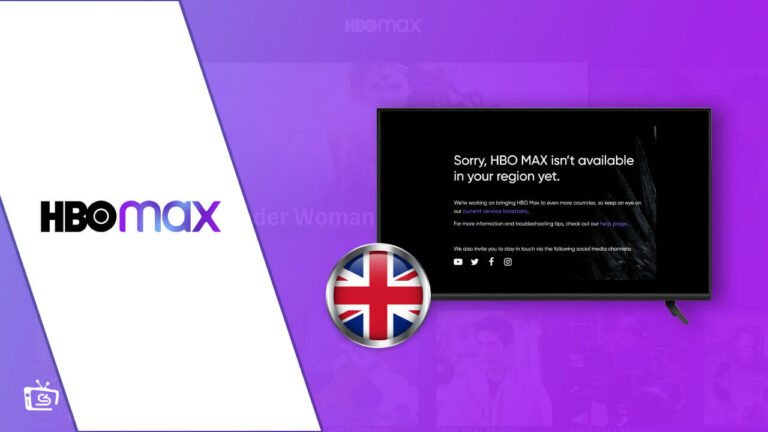

![How To Watch The Whole Story with Anderson Cooper Miracle on the Hudson in UK on Max [Online Free] How To Watch The Whole Story with Anderson Cooper Miracle on the Hudson in UK on Max [Online Free]](https://www.crazystreamers.com/wp-content/uploads/2024/02/The-Whole-Story-with-Anderson-Cooper-Miracle-on-Max-CS-1-300x168.jpg)

![How to Watch College Basketball 2024 in UK on Max [Live Streaming] How to Watch College Basketball 2024 in UK on Max [Live Streaming]](https://www.crazystreamers.com/wp-content/uploads/2024/02/College-Basketball-2024-on-Max-CS-1-300x168.jpg)
