This is a comprehensive guide on installing ITVX on Firestick. ITVX is a streaming service where you can watch your favourite shows such as Love Island UK Season 9, Maternal, series, and movies. ITVX is only accessible in the UK. Therefore, viewers are quick to question can I get ITVX on a Firestick.
Besides Firestick, ITVX is compatible with Android, iOS, Apple TV, Roku, Windows, and more. You can watch sports (rugby, football), live TV, and ITV, ITV2, ITV3, ITV4, and ITVBe content. The platform allows you to watch all of your favourite content on the ITVX app. You can also watch ITVX on PS4.
ITVX is the UK’s freshest streaming service, with exclusive new shows, blockbuster films, live events, and thousands of boxsets all in one place for Free. Viewers can also watch King Charles Coronation outside UK along with Coronation Concert.
Since ITVX is only available in the UK, so you can connect to a Premium VPN to easily access ITVX outside UK on Firestick. In this guide, you will learn how to watch ITVX on Firestick in different ways. Let’s begin with how you can download ITVX on Firestick.
How to Download ITVX on Firestick Outside UK?
You can easily download the app from the Amazon App store on your Firestick, just follow the simple steps:
- Press the “Home button” on your Firestick remote.
- Choose “Find” and then click the” Search tab”
- Search “ITVX” in the search bar.
- Tap the “Download button” after selecting the “ITVX app” from the search results.
- Click the “Open button” to start the app on your Firestick after installation.
Looking for instructions to install ITVX on Firestick? We have got you covered!
How to Install ITVX on Firestick Outside UK Using Different Methods
You can install ITVX on Firestick using 2 different methods such as:
Installing ITVX on Firestick Via Downloader App (Sideload Method)
You can also install ITVX on Firestick through “Downloader App”, simply follow the below steps:
- Navigate to the “Home Screen” of Firestick.

Shift to Find page
- Click on “Find”.
- Tap on “Search” and type “Downloader”.
- Choose the “Downloader App” from the search result.
- Then click on the “Download button”.
- Now, open the “Downloader App”.
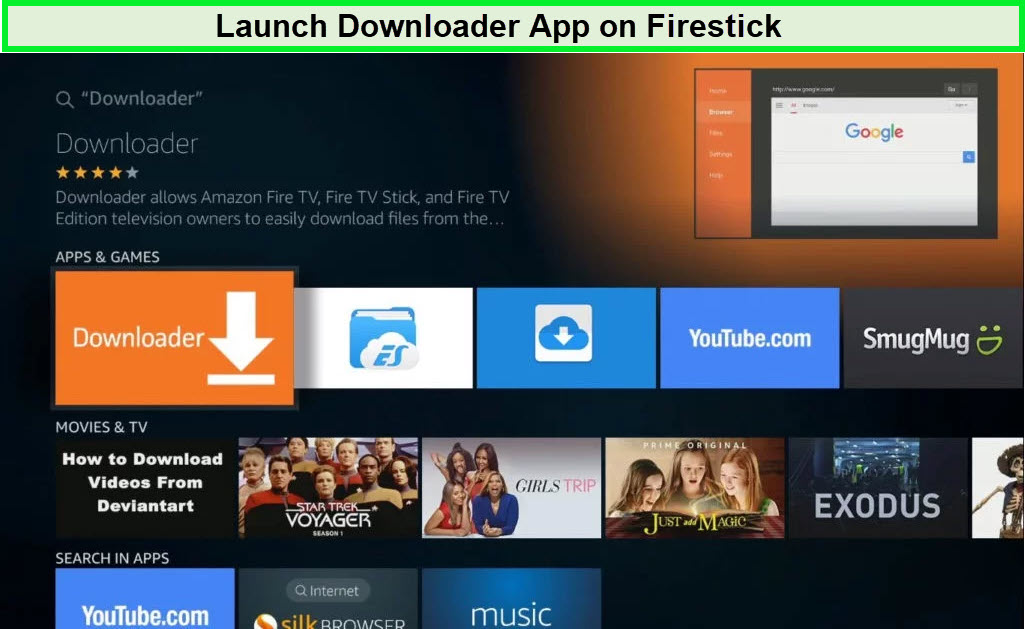
Select the Downloader icon
- Navigate to the “Downloader” homepage and choose “Setting”.
- Enter “URL Link” in the URL field.
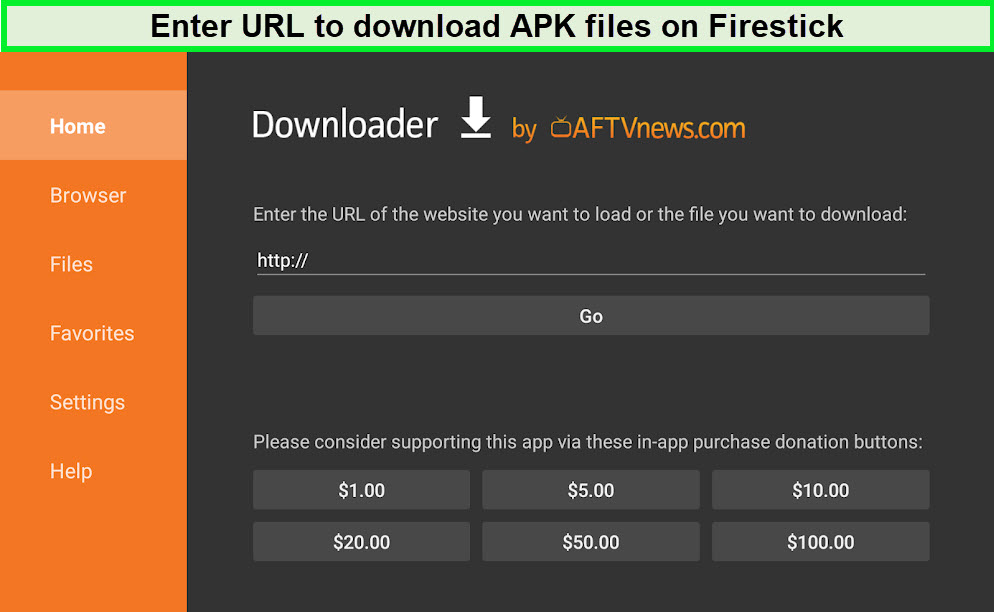
Click the URL box and enter the apk file URL
- Now, tap on the “Go” button to download the file.
- Next click on “Download”.
- After downloading, tap on the “Install button”.
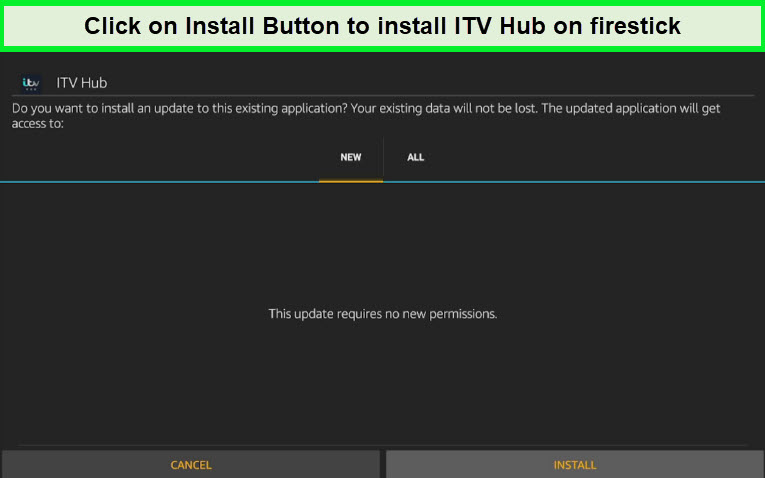
Install ITVX on Firestick after downloading it
- Now, the ITVX app can be found on the App Installed screen after installation.
- Open the ITVX and watch and enjoy it on your TV using the Firestick.
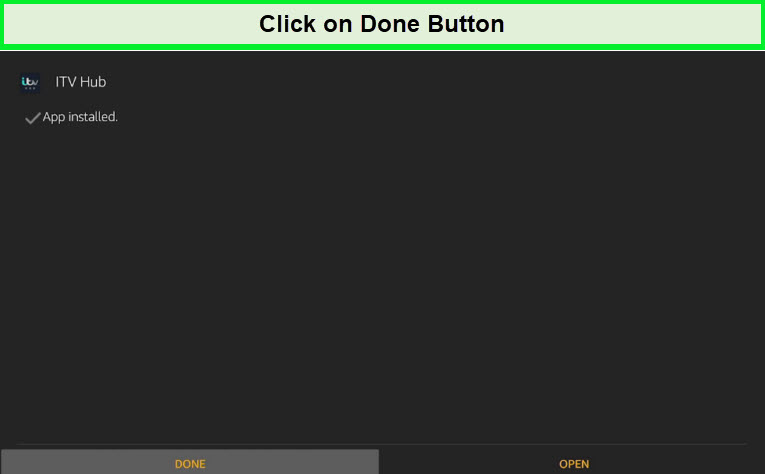
Launch the ITVX app after installation
Installing ITVX on Firestick Via ES File Explorer?
You can also install ITVX on Firestick via another way “ES File Explorer”, just follow the given steps:
- Navigate to the “Home Screen” of Firestick.
- Click on “Find”.
- Tap on “Search” and type “ES File Explorer”.
- Choose “ES File Explorer” from the search result.
- Then click on the “Download button”.
- Open the app, after downloading the “ES File Explorer”
- Click on the “Tool” option.
- Navigate to the “Download Manager”.
- Select “New+”
- Enter the “URL” in the Url field.
- In the name field, type “ITVX”.
- Now, click on the “Download button”
- Open the “File” after completing the downloading.
- Click on the “Install” option and then open it.
You’ve successfully added ITVX to your Firestick, so you can now start enjoying it. Let’s learn to activate and register ITVX on Firestick now.
How to Activate ITVX on Firestick Outside UK?
If you want to activate ITVX on Firestick, simply follow the given steps:
- Go to the “Apps” section on your Firestick.
- Choose the “ITVX” app from the apps list.
- Then, click on the “Menu button” on the Firestick remote.
- Select “Move” from the menu to open the app on the Firestick home screen.
- Launch the app and navigate to the “My ITV” section.
- Click the “Sign in” button.
- A 6-digit code will now appear on your tv screen.
- Then, open a browser on your PC or mobile.
- Visit the official ITV.com/TV website.
- Create a “Password” by following the instructions.
- Now successfully your “ITVX account” will be created.
- Enter the “Activation Code” and click on the “Continue button”
- Now, open the app and then “ITVX login”.
- Finally, start streaming content on Firestick.
There are three methods to stream ITVX on Firestick, check out the next section to know each method in-depth!
How to Watch ITVX on Firestick Outside UK: 3 Different Ways
To watch ITVX on Firestick in 3 different ways such as
Watch ITVX on Firestick Via Silk Browser
You can watch ITVX on Firestick via Silk Browser, just follow the given below steps;
- Go to the Firestick home screen.

Shift to Find page
- Using the virtual keyboard, search for the “Silk Browser”.
- Select the app and click the “Download” button.
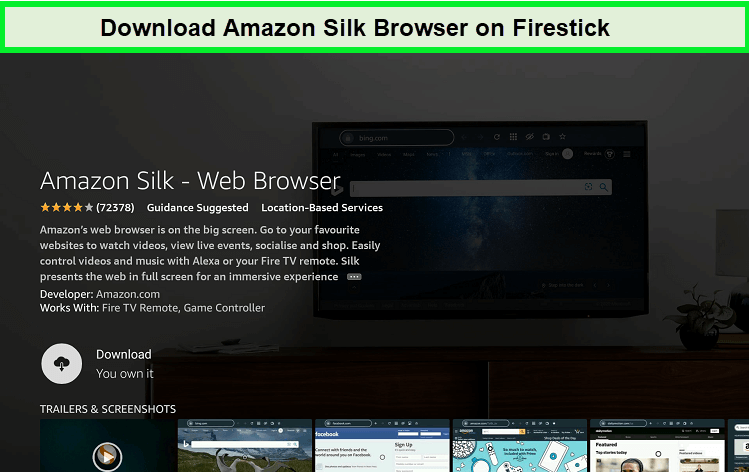
Download and install the Silk Browser
- After downloading the app, click on the “Open” button.
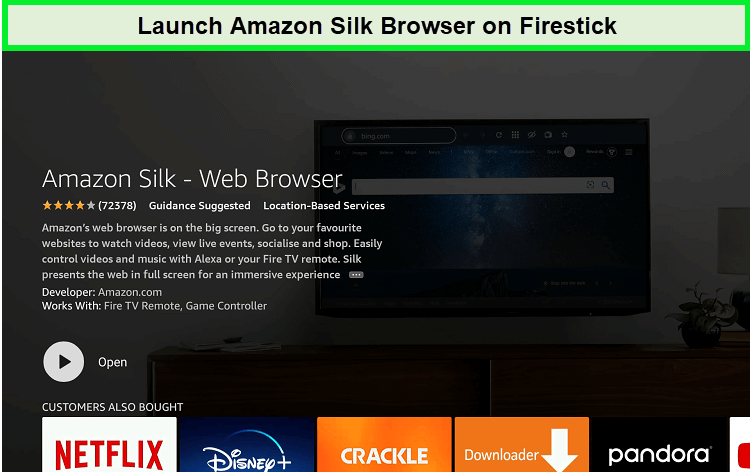
Select open to launch
- Then, click on the “Accept Term” button.
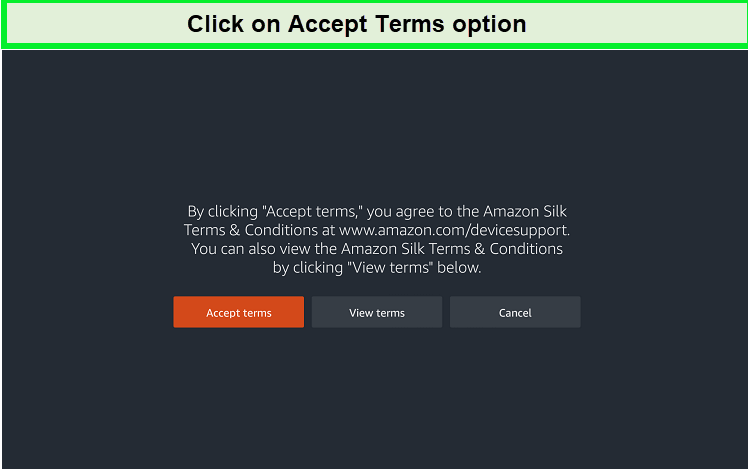
Select the Accept terms after viewing
- The Bing.com page will now be opened by default.
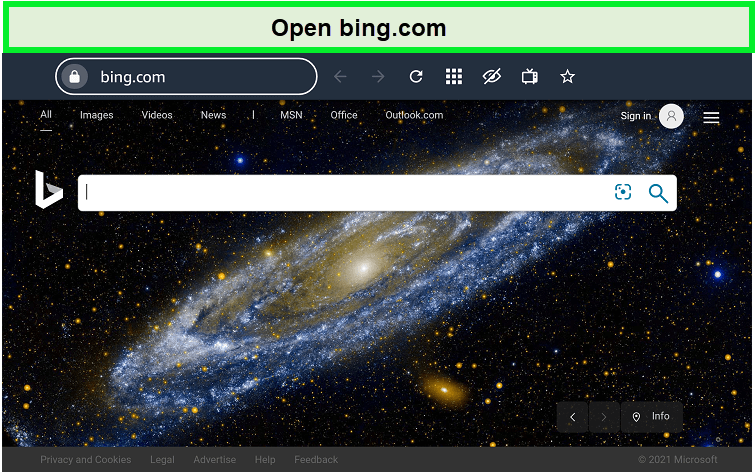
Go to the Bing browser
- In the search bar, type ITV.com and click the “Go” button.
- Then, click on “Sign in” and enter your email address and password.
- Click on the “Sign in” button
- Now, watch your favourite ITVX show on your Firestick.
Watch ITVX on Firestick Via Apk Method (Outside UK)
If you want to watch ITVX on Firestick using the Apk method (outside UK), you need to use VPN services to watch ITVX on Firestick (ExpressVPN is our Top Recommendation with a risk-free 30-day money-back guarantee).
Then follow the given below steps:
- Go to the Firestick home screen.
- Click on the “Settings” icon.
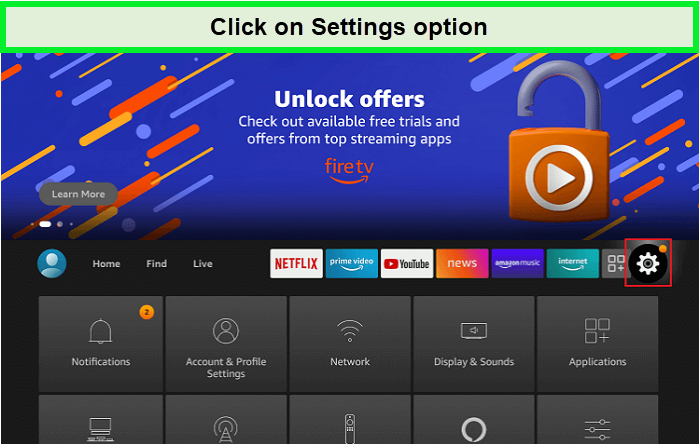
Go to the settings option to install Sky Go APK files
- Then, select the “My Fire Tv” section.
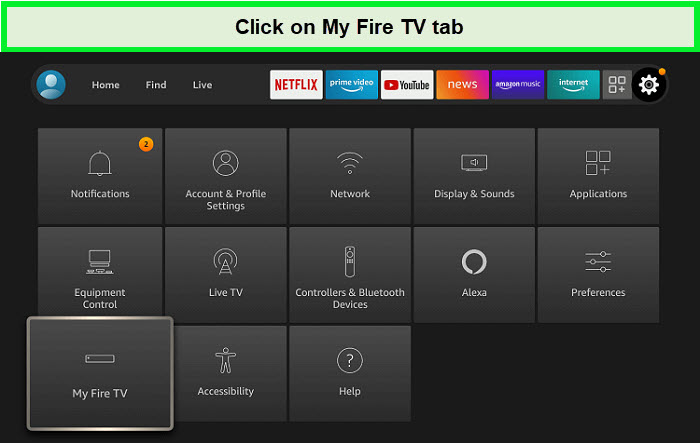
Go to My Fire TV
- Select the “Developer” option from the list.
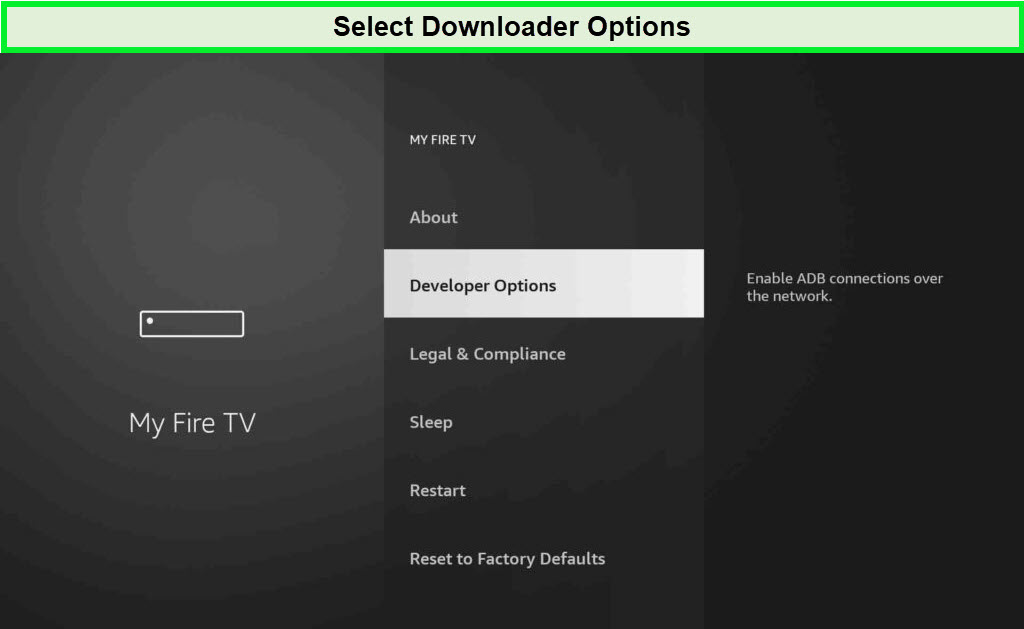
Open Developer options
- Now, click on “Apps from Unknown Sources”
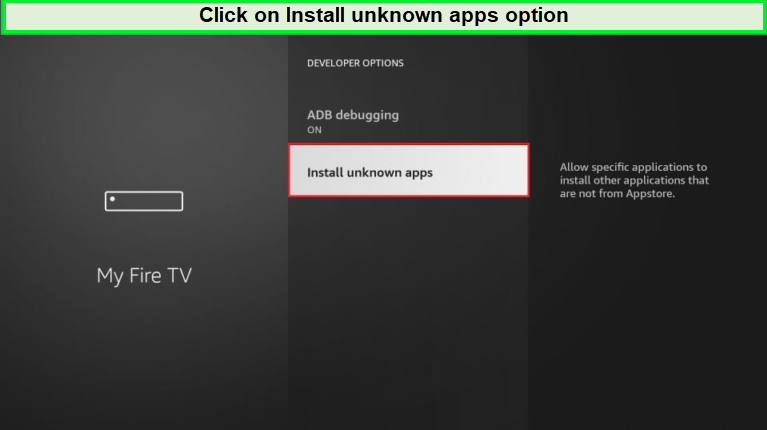
Open Apps from Unknown Resources.
- Select the “Turn On” option.
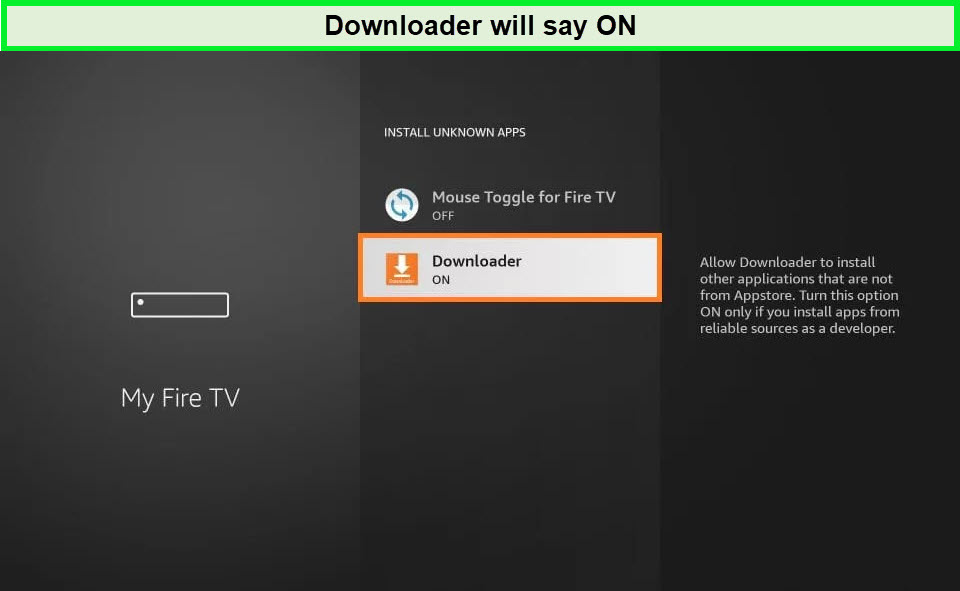
Turn it on
- Go back to the home screen.
- Now, click on the “Find” menu.
- Select the “Search” option
- Search “Downloader” and select “Downloader” from the search result.
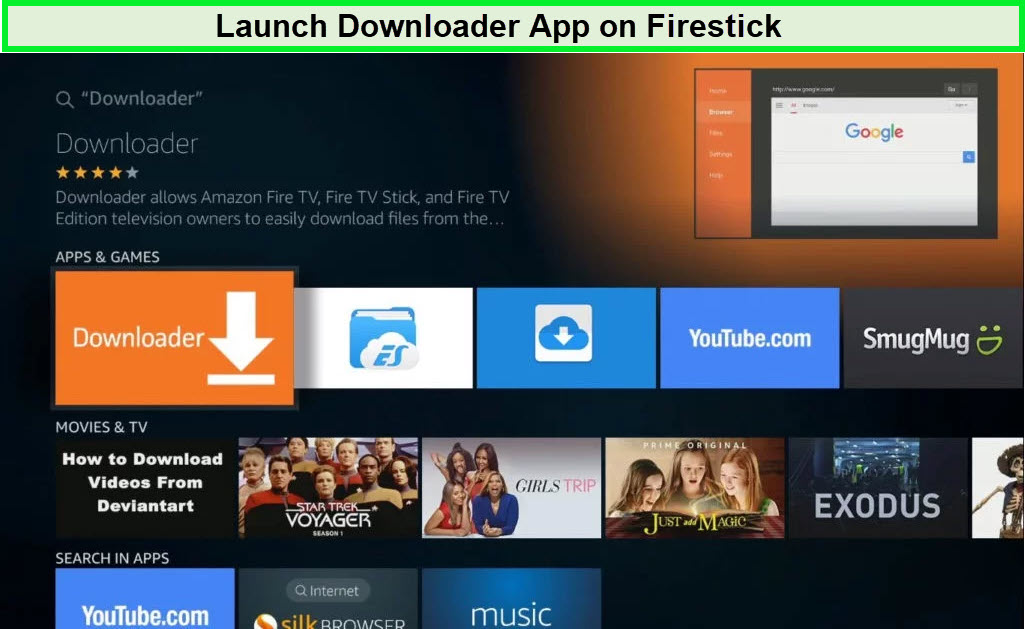
Select the Downloader icon
- Then, click on the “Download” button.
- After completing the downloading, open the “Downloader”
- Next, click on “Allow”.
- A prompt will show up; click “OK.”
- The Home tab would be open by default, with a text box on the right side.
- Enter “ITVX APK on Fire TV” and click “GO” on the Downloader’s home page.
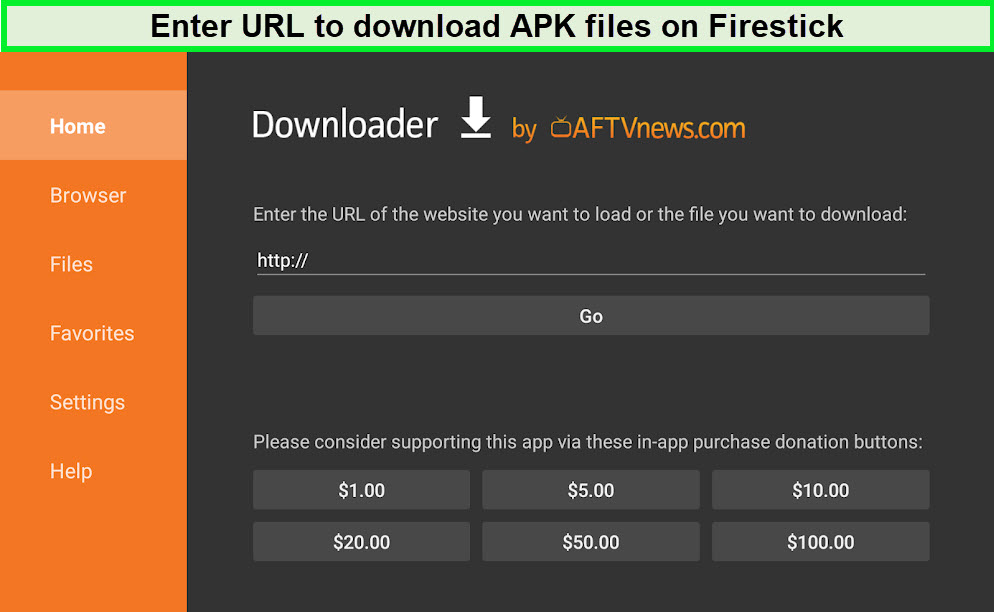
Click the URL box and enter the apk file URL
- Next, click on the “Install” button and then click on “Done”, after the installation.
- Now, launch the “ExpressVPN” and connect to the “UK server”.
- Now, open the ITVX app on your Firestick and then click on ”Accept All”
Watch ITVX on Firestick Via Official App Store (Outside UK)
This is the official method for watching the ITVX app from the Amazon App Store.
If UK citizens visit or live outside UK, then just simply use ExpressVPN and connect to a UK server before using the ITVX because the service is only accessible in the UK.
Next, follow the given steps below to watch ITVX on Firestick.
- Go to the Firestick home.
- Click on the “Find” tab.
- Then “click” on Search Icon.
- Search “ITVX”.
- Select the ITVX app.
- Click on the “Download” button.
- After downloading the app, click the “Open” button.
- Now, you can watch ITVX content on your Firestick.
Since you are aware of ITVX on Firestick, let’s have a look at some information about ITVX and its alternatives now.
What are the ITVX Features?
Here are some worth-mentioning ITVX features:
- You can watch shows from any ITVX channel, including ITV, ITV2, ITV3, ITV4, ITVBe, and CITV.
- ITVX allows you to watch on-demand shows as well as live TV channels of your choice free of cost by getting ITVX free trial.
Best Alternatives of ITVX on Firestick Outside UK
Here are the best alternative to ITVX on Firestick such as
- Showbox
- CyberFlix
- Popcorn Time
- FreeFlix
Because the ITVX app is not accessible outside UK, you can use a premium VPN service (we recommended ExpressVPN) to stream the ITVX content from any region. Install the ITVX app and watch any show you want.
Is ITVX not working for you? We have mentioned the causes and fixes in the next section for you!
ITVX Not Working On Firestick Outside UK: What To Do?
ITVX not working on Firestick could be due to a variety of reasons. The good news is that this guide will show you how to fix them, so don’t worry.
ITVX Not Working on Firestick: Reasons
Before we discuss solutions, we should first evaluate the reasons for the problems. So, here are some of the most common reasons why the ITVX isn’t working on your Firestick TV.
- Slow Internet/WiFi connection issue
- Server Issues
- Not Updated ITVX App
- ITVX Error
- Hardware issues
- Software Issues
- Storage Issue
- Not Updated FireOS Version
ITVX Not Working on Firestick: Solutions
Here are the solutions for ITVX not working on Firestick issues.
- Check your internet connection.
- Restart the app.
- Delete the app and reinstall it.
- Clear the cache on the ITVX app.
- Update your Firestick, from time to time.
- Check region availability.
- Factory reset your Firestick if you are still facing the issue of not working.
In case, it’s still not working for you, you can have a look at some other fixes for ITVX not working.
What’s Trending to Watch on ITVX Outside UK in February 2024?
| Farscape All Seasons | G’wed Season 1 | 2024 six nations Opening Ceremony |
| Ashton Sylve vs Estivan Falcao Fight | Joshua Buatsi vs Dan Azeez fight | Adam Azim vs Enock Poulsen fight |
| Midsomer Murders All Seasons | Enemy Full movie | Tara Duncan |
| Southampton vs Watford FA cup | Coventry vs Sheffield Wednesday FA cup | FA cup fourth round matches |
| Ireland Six Nations Games 2024 | Guinness Six Nations 2024 | Under The Banner of Heaven |
| Orphan Black | Polly Pocket Series 5 | Baby Born |
| Interstella Ella | All Round Champions | The Rubbish World of Dave Spud |
| Scotland Six Nations Games 2024 | England Six Nations Games 2024 | France vs Ireland six nations |
What’s Popular to Watch on ITVX Outside UK in 2024?
| Love Island All Stars Unseen Bits | La Rochelle v Leicester Tigers rugby | Leinster v Stade Francais Rugby |
| Seattle Seahawks at Arizona Cardinals NFL | Baltimore Ravens at Pittsburgh Steelers | Olivia Attwood The Price of Perfection |
| Trigger Point Season 2 | Deal or No Deal Celebrity Special 2024 | Cheltenham New Year’s Day 2024 |
| Father Brown All Seasons | vera series 13 | Jeopardy uk 2024 |
| Bahrain Darts Masters | Wheel of Fortune 2024 | Riddiculous season 2 |
| World Grand Prix Snooker | Big Zuu’s 12 Dishes in 12 Hours | Mr Bates vs The Post Office |
| Dancing on Ice 2024 | Ant and Dec’s Limitless Win series 3 | Real Madrid v Mallorca |
| Grantchester Series 8 | FA Cup Live: Sunderland v Newcastle United | Mr Bates vs the Post Office: The Real Story |
| After the Flood | Tottenham Hotspur v Burnley | Crystal Palace v Everton |
ITVX on Firestick: FAQs
What's the cost of ITVX?
What are a few of the well-liked on-demand movies that are accessible on ITVX on Firestick?
How can ITVX be updated on a Firestick?
ITVX on Firestick: is it free?
How to turn on subtitles on ITVX on Firestick?
Wrapping It Up
Hopefully, this guide will help you to download, install and watch ITVX on Firestick.
You can watch and enjoy the ITVX content outside UK with a reliable VPN service like ExpressVPN. If you encounter any issues, this guide will help you resolve them and then you can easily access many shows in which you can watch The Family Pile outside UK and in thrilling genre you can get Vera Season 12. [Read More]





