Kayo Sports is a streaming service designed especially for sports enthusiasts in Australia. But, the platform is geo-restricted and unavailable outside the country. So, if you are someone who wants to watch Kayo Sports in Italy, you can do so by using a VPN.
But, there might be days when you’d find Kayo Sports not working with VPN in Italy. The problem might be caused if your cookies are leaking your location or your IP address is not valid. However, you can always fix these issues easily.
In this blog, we are going to talk about Kayo not working in Italy and list down solutions to solve this problem.
Is Kayo Sports Not Working With VPN? Here is a Fixing Guide!
As Kayo Sports is licensed in Australia, it only works outside the country with a VPN. However, knowing this fact, Kayo Sports identifies most of the VPNs and blocks them so no one can access the streaming platform.
Here are some ways in which you can fix the Kayo VPN error:
1. Restart Your VPN:
A VPN error can be fixed by restarting your application. Here is what you need to do:
- Disconnect the VPN that you are using and open it again.
- If you are using an extension for the VPN, close the browser and rerun it.
2. Delete the Browser Cookies:
Small texts that websites send you are known as cookies. These cookies improve your experience as they remember your visit to the website, but they can even expose you if you’re using a VPN connection. This way, you’re unable to access the geo-restricted content on Kayo Sports.
In short, if your cookies detect a different location than your usual one, they can block your VPN. So, if you want to get rid of the previous cookies, follow the below steps:
Deleting Cookies on Chrome:
- Open Google Chrome and click on the three dots in the screen’s top right corner.
- Click on More Tools and clear the Browsing Data.
- Choose the time range to All Time and then tick the boxes for cookies, other site data, cached images, and files. Click on Clear Data.
Erasing Cookies on Firefox:
- Open Firefox, click on the Menu, and then on Settings.
- Go to the Privacy & Security panel, go down, and look for Cookies and Site data.
- Click on all the boxes and clear the data.
Deleting Cookies on Safari:
- Open Safari. Click on the Menu and then on Preferences.
- Click on the Privacy tab and then on Manage Website Data.
- Click on Remove All.
3. Change Your VPN Server:
If Kayo Sports is not working with your VPN, it might have detected the IP address that you are using. It will then block that respective IP. You should change your IP address to get the access back.
This is how the Kayo network error can be resolved:
- Open your VPN, disconnect from the server you are currently using, and then open the server menu.
- Look for other Australian servers and connect again.
4. Change Your VPN Protocol:
Kayo access denied can pop up when there is an incompatible protocol, as some tunnel types work better than others. You can change the protocol type if Kayo Sports is not working with your VPN. Follow the steps below:
- Go to the VPN’s dashboard and pick the VPN option.
- Open the VPN preference.
- Choose the protocol you want and save it.
5. Update Your VPN:
If you last updated your VPN a long time back, update it. Here is how:
- Right-click on the Start menu on your desktop and click on Apps and Features.
- You should then uninstall your VPN application.
- Download the upgraded version from the Kayo Sport website.
6. Change Your VPN Provider:
If you still have the problem, then it is likely that your VPN cannot bypass the Kayo Sports’ geo-blocks. You might need a premium service like ExpressVPN.
How Does Kayo Sports Detect My VPN?
Many VPNs are unable to mask your IP address, and your cookies and web cache give away the information they have. So, if Kayo Sports is not working with VPN, this might be the case.
The credit for the detection goes to AWS, which is a Kayo Sports video distribution service. It looks at the IP addresses of the users connected, tallies the users connected to Kayo with the same address, and then blocks them.
What Are the Best VPNs to Watch Kayo Sports in Italy in 2023
If you want to watch Kayo Sports, then you will need a premium VPN to do so. Yes, you surely can use a free VPN, but they are less reliable, lag while streaming, and do not give you the experience you need.
If you are looking for the best VPNs to watch Kayo Sports in 2023, here are the best ones:
1. ExpressVPN – Best VPN to Watch Kayo Sports in Italy
ExpressVPN is best for streaming on Kayo Sports because it is known for its premium speed and quality. It consists of 3000+ servers in more than 105 countries.
Using ExpressVPN, you can achieve a download speed of 89.42 Mbps and an upload speed of 84.64 Mbps on a 100 Mbps connection.

We got this speed on a 100 Mbps connection using ExpressVPN.
It also comes with a Smart DNS function known as the MediaStreamer, through which you can watch Kayo Sports on devices that do not support the VPN app.
The VPN costs EUR 6.26 /mo (US$ 6.67 /mo ) - Save up to 49% with exclusive 1-year plans + 3 months free which includes a 30-day money-back guarantee too. While using this VPN, you can get connected to Kayo Sports worldwide.
Surfshark – Budget-friendly VPN to Stream Kayo Sports in Italy
Surfshark is a budget-friendly VPN to watch Kayo Sports in Italy, which you can get for EUR 2.34 /mo (US$ 2.49 /mo ) - Save up to 77% with exclusive 2-year plan + 30-day money-back guarantee with unlimited simultaneous connections.
It offers 3200+ servers in 100 countries with five Australian server locations. Moreover, it offers a fast download speed of 88.14 Mbps and an upload speed of 83.72 Mbps on a 100 Mbps connection.
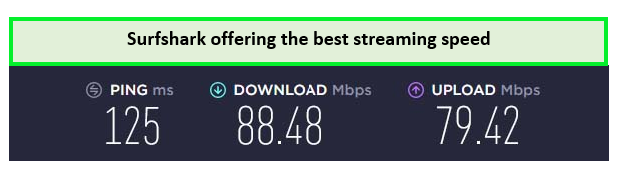
Here are the speed test results of Surfshark on a 100 Mbps connection.
Surfshark can be used on Windows, macOS, Linux, iOS, Android, Chrome, and Firefox. You can also use Xbox, PlayStation, Fire TV, and Apple TV.
NordVPN – Largest Server Network VPN to Watch Kayo Sports in Italy
NordVPN offers the most servers for streaming Kayo Sports in Italy. It offers 6000 servers in 61+ countries, including 190+ Australian servers.
When tested, it offered super-fast speeds as well. On a 100 Mbps connection, we received a download speed of 93.42 Mbps and an upload speed of 87.68 Mbps.
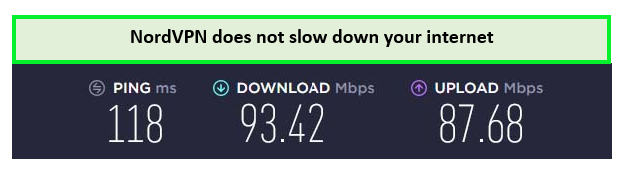
A speed test of NordVPN with a speed of 100 Mbps.
It costs EUR 3.75 /mo (US$ 3.99 /mo ) - Save up to 63% with exclusive 2-year plan + 3 months free for a friend and can connect to six devices simultaneously.
What’s New to Watch on Kayo Sports After Fixing Error
You can stream the following new content that is available on Kayo Sports:
Check More Kayo Sports Streaming Guides
Here is the list of Streaming guide to watch on Kayo Sports:
- Watch PSL 2024 in Italy on Kayo Sports: Stream PSL 2024 Live!
- Watch WPL 2024 in Italy on Kayo Sports: Stream WPL 2024 Live!
- Watch KK vs LQ Match 26 PSL 9 in Italy on Kayo Sports: Stream KK vs LQ Match 26 PSL 9 Live!
- Watch IU vs MS Match 27 PSL 9 in Italy on Kayo Sports: Stream IU vs MS Match 27 PSL 9 Live!
- Watch MI vs GG Match 16 WPL 2024 in Italy on Kayo Sports: Stream MI vs GG Match 16 WPL 2024 Live!
FAQs
How do I disable VPN for Kayo?
Why does Kayo think I am using a VPN?
Does Kayo work through a VPN?
Why is Kayo not loading on my TV?
Why won’t Kayo work with VPN?
How to bypass Kayo VPN detection?
Conclusion
If you are looking for a platform to stream your favorite sports, then Kayo Sports is the answer. You can subscribe to one of its packages after checking out the Kayo Sports cost.
However, if Kayo Sports is not working with VPN in Italy, you can take this blog’s help and fix your streaming issues as soon as possible.





