Virtual watch parties, where you watch the same video at the same time, are a great way to connect with friends. Without a synchronization service, that can be difficult. The good news is you can do it with HBO Max Watch Party.
HBO Max recently rebranded to Max and in case you are curious about HBO Max and Max, Max combines HBO Max and Discovery+ content making for a more extensive streaming library.
Subscribers can install the HBO Max Watch Party add-on for their web browser, and join their friends to stream their favorite HBO Max shows in real-time. To watch Max or HBO Max in Singapore, you will need a premium VPN because of geo-restrictions imposed on the streaming platform.
You probably want to know how to use HBO Watch Party, and we are here for you. This guide will give you all the information you need to know about streaming HBO Max Watch Party,
Wondering if HBO Max Watch Party is safe? Yes it completely safe to stream with your friends at t
How to Host HBO Max Watch Party in Singapore [Simple Steps]
Because HBO Max doesn’t have an in-built feature for a watch party, subscribers need to use an HBO Max teleparty extension. If you are in Singapore, you must also use the best VPN for Max or HBO Max because of geo-restrictions on the streaming platform. Here is how to use HBO Watch Party:
- Subscribe to ExpressVPN and connect to the US server.
- Install the Teleparty extension or watch party Chrome extension on your laptop.
- Sign in to your Max or HBO Max account.
- Find the movie or show you want to stream and start streaming.
- In the toolbar, select the Teleparty extension.
- A new window with a URL will open.
- Copy the link and send it to your friends to join the HBO Watch Party.
- Use the Disconnect button to end the watch party session.
Note: You need a subscription to the streaming service to access the content library, so check out the Max or HBO Max price options and get it today.
Use the video tutorial in the next section for step-by-step instructions on how to host HBO Max Watch Party.
Video Tutorial: How to use Max Watch Party in Singapore?
To use Max watch party, you need to install the Teleparty extension on your PC. Use the video tutorial below to host a watch party.
The HBO Max Watch Party extension offers a range of features, which you will find out more about in the next section.
What are the Features that HBO Max Watch Party has?
HBO Max Watch Party has tons of incredible features which include:
- HD streaming: You can enjoy buffer-free streaming of your favorite Max shows in HD.
- Chat: Includes a chat feature that you can use to communicate with your friends while streaming.
- Multi-device compatibility: The extension is available for Windows, Chromebook, macOS, PC, and laptops.
- User-friendly: This extension is designed to provide you with a user-friendly and seamless HBO streaming experience.
- Remote access. With the extension, you can connect with your friends in Singapore.
With these awesome features, you can select a title from a wide variety of content library of Max for your family time!

Max Channels that can be easily streamed in Singapore
Read on for more information on how you can join an HBO Max watch party in a different country.
Can I Join HBO Max Watch Party in Singapore?
Yes, you can join the HBO Max Watch party from another country with the help of a premium VPN like ExpressVPN. However, note that it is compulsory that participants be in the same region.
HBO Max is also geo-blocked and to watch it from a restricted region, you must connect to a server in the supported region. This way, you will disguise your IP address and make it appear as though you are streaming from a licensed location.
Read on to find out more about the requirements for hosting a Max Watch Party.
Requirements for Hosting a Max Watch Party in Singapore
To either host or join a watch party, you simply require a laptop or PC along with a Watch Party extension such as Teleparty or Scener. A teleparty plugin is free but you will need to pay for Max or HBO Max subscription.
Teleparty is currently accessible on Google Chrome, Microsoft Edge, and Opera web browsers. Teleparty can be installed on an Android device as well.
The Scener extension is exclusively available for Google Chrome. While mobile devices are capable of viewing a host’s theatre, they cannot serve as the host or co-host of a party.
Teleparty can accommodate an unlimited number of guests and offers text chat exclusively, whereas Scener permits up to 10 guests and provides the option of audio, text, and video chat.
So what do you do when you have issues with HBO Max not working?
How to Fix HBO Max Watch Party not working in Singapore?
If you have problems with the HBO watch party not working, use the following quick fixes to resolve it and continue enjoying your watch party with friends:
- Check for downtime. Confirm if Max or HBO Max site is experiencing downtime on downdetector.com. If there is an outage give it some time to be resolved.
- Use a different browser. Try using the HBO Max Watch Party extension on a different browser
- Restart your browser.
- Reinstall the HBO Max watch party extension. Uninstall and reinstall the HBO Max watch party extension.
- Clear browsing cache and data.
- Reset the HBO Max watch party extension by turning it off and on.
- If you are in Singapore, connect to a premium VPN like ExpressVPN to use the watch party extension.
Top Trending Shows and Movies Available on Max
Whether you are looking for new shows, classic movies, or drama shows, Max offers a collection of all your favorite genres. Here is a list of some of the best shows and movies to stream on Max:
| Best Max Shows | Best Max Movies |
| Brandi Carlile: In the Canyon Haze | Inside Out |
| The Idol | Evil Dead Rise |
| Swiping America | The Fallout |
| How do you Measure a Year? | Avatar: The Way of Water |
| Euphoria | Dune |
| The Last of Us | The Menu |
| The White Lotus | Magic Mike’s Last Dance |
Quick Tip: You can cancel Max or HBO Max at any time through their website if you don’t wish to continue your subscription.
Also you can enjoy uninterrupted access to your favorite sports and series like AC Milan vs Inter Milan Live, bypassing geo-restrictions and ensuring a secure and fast streaming experience.
And with the help of this reliable VPN you can also stream Fired on Mars Season 1 on HBO Max or Max.
FAQs
What steps should I follow to watch HBO Max with friends on my iPhone?
How to watch HBO Max with friends on Roku?
How can I watch HBO Max with friends on Discord?
Wrapping Up
You can host HBO Max Watch Party and stream your favorite Max shows with your friends using a Teleparty extension. The extension is free, but you need a Max or HBO Max subscription.
If you are in another country, you can still have an HBO Max watch party by using a premium VPN like ExpressVPN. We hope that this guide has given you all the information you need to successfully host a watch party with HBO Max.
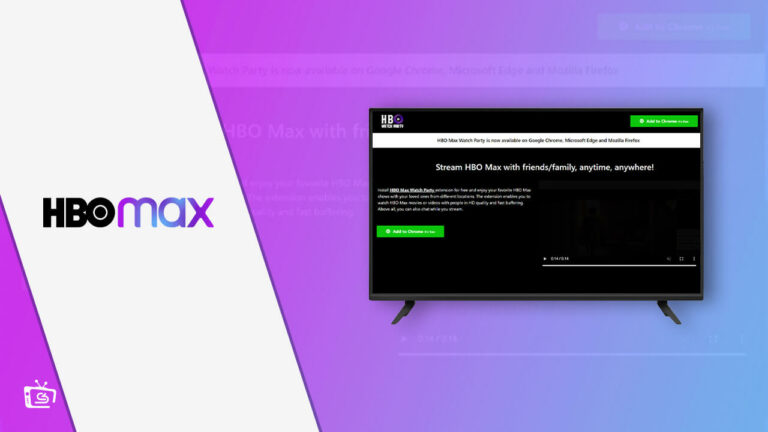

![How To Watch The Whole Story with Anderson Cooper Miracle on the Hudson in Singapore on Max [Online Free] How To Watch The Whole Story with Anderson Cooper Miracle on the Hudson in Singapore on Max [Online Free]](https://www.crazystreamers.com/wp-content/uploads/2024/02/The-Whole-Story-with-Anderson-Cooper-Miracle-on-Max-CS-1-300x168.jpg)

![How to Watch College Basketball 2024 in Singapore on Max [Live Streaming] How to Watch College Basketball 2024 in Singapore on Max [Live Streaming]](https://www.crazystreamers.com/wp-content/uploads/2024/02/College-Basketball-2024-on-Max-CS-1-300x168.jpg)
