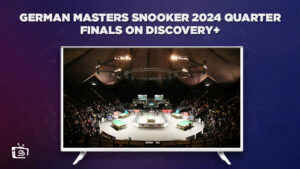Is Discovery Plus available on LG Smart TV in Canada? Yes, in order to watch Discovery Plus on LG Smart TV in Canada, you need to follow a few steps. Keep reading to find out.
Discovery Plus is a geo-restricted streaming platform that has some of the most amazing shows like Dr. Pimple Popper, Chopped Military Salute, Fix My Frankenhouse, and others.
However, these shows are only available in American Library so to watch these shows in Canada on your LG Smart TV, you need a VPN like ExpressVPN.
A VPN can mask your IP address and help you access American Discovery+ in Canada so you can watch any show you want on any device you want. Keep reading to learn more!
How Can I Get Discovery Plus on LG Smart TV in Canada? [Easy Steps]
In order to get Discovery Plus on LG Smart TV in Canada, you need to install the app on your LG Smart TV and then log into your account.
Refer to the next section to learn more!
Note: If you’re a student, you can also avail of the Discovery Plus student discount on your subscription.
How Can I Install Discovery+ App on LG Smart TV in Canada?
It’s simple to install Discovery Plus on LG Smart TV. Like adding any other channel to the LG Smart device, you can install and start Discovery Plus. Let’s go over the technique in more detail:
- Click the Home button on the handset to turn on your LG TV.
- Locate and open the LG Content Store Discovery Plus from the home screen.
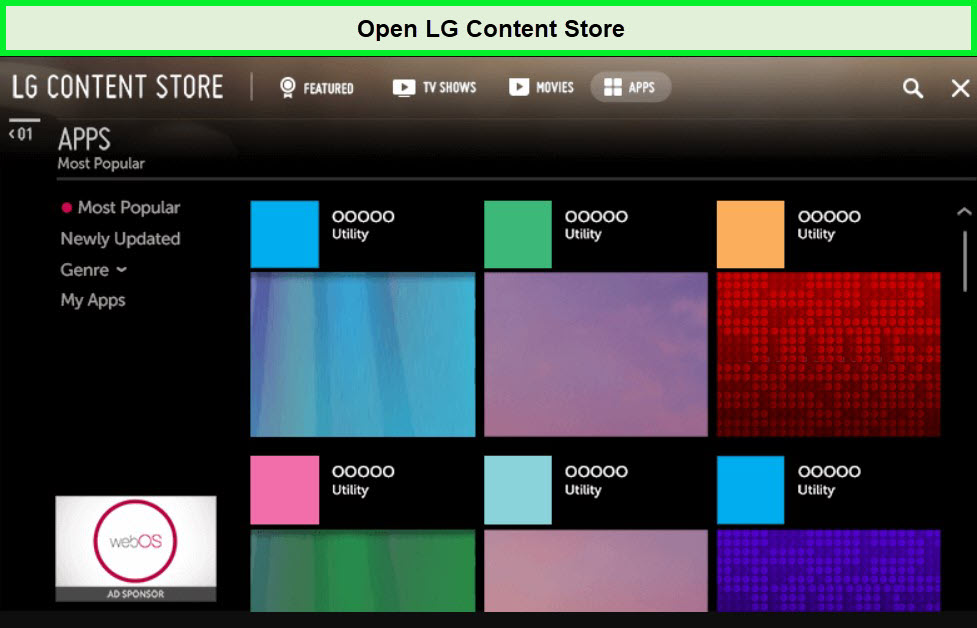
{%CAPTION%}
- From the menu bar, choose the Apps category.
- Locate the Discovery+ App by typing its name into the search box.
- After choosing the App, click Install.
Note: You can also access Discovery Plus PS4 as well as get Discovery+ on Xbox.
How Do I Log Into LG Smart TV’s Discovery+ Account in Canada?
The Discovery+ App will give you a code when you initially activate it that you must link to your Discovery+ account in order to watch content.
- Launch the application first, then copy down the activation code.
- Go to the activation URL on your smartphone or computer’s browser (discoveryplus.com/lge).
- If you’re signed out, enter the code to sign in to your account.
- The Discovery+ App LG TV will begin to load the media content on your TV after you log in.
Note: Using the steps mentioned above, you can also watch Discovery Plus on Smart TV like Apple TV and Samsung TV.
Which LG TVs are Compatible with Discovery Plus in Canada?
Some LG TVs support Discovery Plus. It’s important to note that not every LG Smart TV is compatible with the Discovery+ App. For TVs, the Discovery Plus App is accessible starting in 2018.
Therefore, you need to determine whether your TV supports Discovery Plus if you are unable to locate the Discovery Plus App on your TV.
The following TV models support the Discovery Plus App:
| Year (2022-2011) | Support Discovery plus | Operating system version | LG TV models |
| 2022 | Yes | WebOS 22 | 2022: OLED A2, B2, G2, C2, Z2, R2; QNED (QNED***Q*)80, 85,90, 91, 95, 97, 99; Series Nano (Nano***Q*) 75, 80, 81, 85, 86, 88, 90, 91, 96, 99; UQ70**, UQ71** (only in some countries) UQ75**, UQ8***, UQ9*** |
| 2021 | Yes | WebOS 6.0 | 2021: OLED A1, B1, G1, C1, Z1, R1; QNED 90, 91,95, 97, 99; Series Nano (Nano***P*) 75, 80, 81, 85, 86, 88, 90, 91, 96, 99; UP70**, UP71** (only in some countries) UP75**, UP76**, UP8***, UP9*** |
| 2020 | Yes | WebOS 5.0 | 2020: CX, BX, GX, WX, ZX, Series Nano all models Nano 80, 81, 86, 90, 91, 95, 99, UN70**, UN71** (only in some countries), UN8***, UN9*** |
| 2019 | Yes | WebOS 4.5 | 2019: OLED W9, E9, C9, B9 NanoCell Models: SM99, SM95, SM90, SM86, SM81 4K UHD Models : UM80, UM75, UM74, UM73, UM71, UM6970 |
| 2018 | Yes | WebOS 4.0 | 2018: OLED: W8, E8, C8, B8, SK9500 NanoCell Models: SK9000, SK8070, SK8000 4K UHD Models: UK7700, UK6570, UK6500, UK6300 |
| 2017 | No | WebOS 3.5 | UJ7700, SJ8000, SJ8500, SJ850A, SJ9500, SJ8570, SJ857A OLED: B7, C7 |
| 2016 | No | WebOS 3.0 | UH655x, UH650x, UH635x, UH633x, UH630x, UH950x, UH850x, UH770x, G6, E6, C6, B6 |
| 2015 | No | WebOS 2.0 | UF77*, UF85*, UF95*, UG87x, EF98**, EG96**, EF95**, EG92**, UF94**, UF86**, UF83**, UF69**, UF68**, LF65**, LF64**, LF63** |
| 2014 | No | WebOS 1.0 | LB63**, LB65**, LB67**, LB68**, LB69**, LB72**, LB73**, LB86**, LB87** |
| 2013 | No | NetCast | Europe – LM860V, LM960V, EA9800, LA9700, LA9650, LM9600, LA8600 |
| 2013 | No | NetCast | Europe – LA667V, LA667V, LA710V, LN655V, 27MT93V, PH670V, PH672V. US – LA6950, LA6900, LA6205, LA6200, LN6150, LN5750, LN5700, LN5790, LN5710, LN5600, PH6700, PN5700 |
| 2013 | No | NetCast | LA9700, LA9700, LA9650, LA9650 |
| 2012 | No | NetCast | TM2792S, LM660S, LM660T, LM660T, LM670S, LM670T, LM760T, LM761S, LM761T, PM690S, PM970S, PM970T, LS5700 |
| 2011 | No | NetCast | LV3700, LV5400, LW5700, LK530, LK550 |
Note: Looking for some of the best shows of Discovery Plus on LG Smart TV in Canada? The latest releases include 7 Little Jhonstons Season 13, 90 Day Fiance: Love in Paradise Season 3, and Home in a Heartbeat.
How Do I Use Any LG Smart TV to Watch Discovery Plus in Canada?
Here’s how to use LG Smart TV in Canada to watch Discovery Plus:
- Launch a web browser on a different device, like PC, Laptop, or more.
- Please visit discoveryplus.com/lge.
- The 6-digit code flashed on the television screen should be able to be entered into a field.
- When the code is approved, the mobile App will refresh itself on your TV.
- Enjoy Discovery+ on LG Smart TV!
You won’t need to worry because, as you observe, the app is compatible with the majority of mobile devices. Getting Discovery Plus on Xbox is also simple and hassle-free.
How Do I Fix Discovery Plus Not Working on LG Smart TV in Canada?
You may attempt the following if Discovery Plus isn’t functioning with your LG Smart TV:
- Restart the App after closing it.
- Remove the App from your device.
- Re-download it from the Google Play Store.
- Turn your TV on or off by disconnecting it from the power source.
- Check for updates to your Smart TV’s operating system and the Discovery+ App.
Note: Keep track of the operating system version and TV model you have by noting it down.
FAQs
Can I Watch Discovery Plus on my LG Smart TV in Canada?
How much is Discovery Plus on my LG Smart TV in Canada?
Does Discovery Plus support 4k resolution on LG Smart TV in Canada?
Can I watch Discovery Plus on a non-smart TV in Canada?
Wrap Up!
Now you can watch all of your favorite content, films, and documentaries on Discovery Plus on LG Smart TV in Canada using ExpressVPN. A VPN helps you access different libraries of Discovery Plus.
Since ExpressVPN and Discovery Plus are compatible with various devices, you can watch your favorite shows on LG Smart TV without interruptions.
We hope this article was helpful – happy streaming!