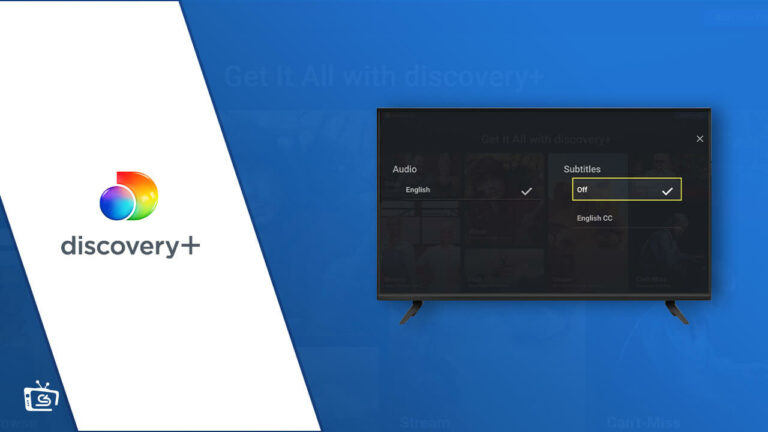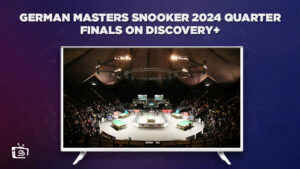Wondering, How do I change language on Discovery Plus in France? To help you resolve the issue, we have brought you this guide.
You can change the language by following a few steps in this guide. These steps explain changing the language on different devices. People often find it comfortable to stream their favorite shows in their native language.
Discovery Plus is an American streaming service. It is available in the US, Denmark, Finland, Netherlands, Italy, Norway, and other territories. However, the content library is limited in each region. A trustworthy VPN service like ExpressVPN can help you unblock Discovery Plus in France
Without further ado, let’s jump into the details to find out how to change language on Discovery Plus in France!
How To Change Language on Discovery Plus in France? [Simple Methods]
Though Discovery Plus is available in a standard language, it offers you much more. You can change language on Discovery Plus on your device by following different methods particular to each device.
Note: Don’t forget the VPN subscription if you are accessing from restricted regions. This will help you with the Discovery Plus change country process. Check out the Discovery Plus Price!
How To Change Language on Discovery Plus via Android/iOS?
Follow the steps below to change the language on Discovery Plus:
- Go to the Settings menu on your phone or tablet.
- Choose System from the options.
- Select Language and input to change Discovery Plus settings.
- Select the Language again.
- Tap on Add a Language and select your preferred Language.
- Select the region for the language you have chosen.
- Drag the chosen language to the top using vertical lines.
- Discovery Plus is now all set to use this language.
Note: You can also change the language while you’re using the Discovery+ free trial. Before you pay the Discovery+ price, try the free trial of 7 days!
How To Change Language on Discovery Plus via Website?
Discovery Plus English is usually the deal! To change the language via the website, follow the steps below.
- Go to the Discovery+ website.
- Click the profile symbol on the top corner of your screen.
- Choose the “Manage Profiles” option.
- Select the display language you want to use.
- Click on the Save option.
- Watch Discovery+ shows in your preferred language!
How To Change the Language on Discovery+ Using Your Connected Device Settings?
Discovery Plus is a roaring streaming service that you can watch on a number of devices. Its compatibility with different gadgets is impressive. Discovery+ on Xfinity sounds as good as Discovery Plus on PS4.
Though English is the language on Discovery Plus by default, you don’t need to stick to it. You can change the language on Discovery Plus to your preferred one by following a set of steps for each device.
You need to explore the Settings of your connected device to do so. A few examples have already been mentioned above.
Note: If Discovery Plus not working on your device after changing the language, try refreshing the page. This should solve the problem.
How Do I Change the Playback Language on Discovery Plus in France?
You can freely change the language, whether watching Discovery + on Chromecast or want to access Discovery Plus on Xbox. Follow the steps below:
- Select the content that you intend to watch.
- Click the Settings icon on the video player.
- Choose the language of your choice from the Audio Language section.
- Enjoy your favorite Discovery+ shows in any language.
Note: Language selection is a one-time process. It is carried forward to the next video and on. In case any video coming is unavailable in the selected language, it will be played in the default language – Discovery Plus English.
FAQs – Change Language on Discovery Plus
Can I watch Discovery+ in any other language apart from English in France?
How do I put Spanish audio on my Discovery Plus?
What languages are available on Discovery Plus in France?
Wrap Up!
Change the language on Disocvey Plus in a go! You don’t need to look for experts anymore because our guide has done it for you.
Luckily if you are accessing Discovery Plus language settings from the regions where Discovery Plus offers services, you can do it all at once.
No matter what device you’re using, you can easily change the language without any problem. Make sure to get subscribed to ExpressVPN if you’re streaming Discovery Plus in France
.
We hope this article was helpful. Happy streaming!