If you’re searching for, how do I get BBC iPlayer on Apple TV outside UK? You have arrived at the correct place. This article will walk you through the steps necessary to watch BBC iPlayer on Apple TV from outside UK using a premium VPN such as ExpressVPN due to its Smart DNS feature, MediaStreamer.
BBC offers a free online streaming service called BBC iPlayer for those living in the United Kingdom. To watch shows from any channel on BBC iPlayer, you must be physically located in the United Kingdom or use a UK-based virtual IP address.
A VPN can transform your real IP address into a UK-based one, allowing you to watch BBC iPlayer Outside UK on iOS devices. Popular shows, including The Gold, Happy Valley, Jerk, Better, Wild Isles, Bluey, Shetland, Peaky Blinders, and many more, can be streamed anywhere, anytime.
Additionally, you can find out what to watch on BBC iPlayer in 2024. Let’s get started!
How to get BBC iPlayer on Apple TV with a VPN outside UK? – [Quick Steps]
How do I install BBC iPlayer on Apple TV? Since Apple hasn’t approved VPN apps, ExpressVPN or any VPN provider cannot offer its service on Apple TV. However, ExpressVPN has developed a workaround so that you may access content from anywhere in the world.
Let’s follow the steps to watch BBC iPlayer on Apple TV with a VPN:
- Sign up for a reputable BBC iPlayer VPN like ExpressVPN and connect to its UK server (preferably Wembley).
- Launch the VPN > Navigate to My Account > DNS Settings > Enable Automatically register my IP address.
- Sign up for an account at dynu.com.
- Select and add DNS services.
- Choose any Top Level Domain and Add it.
- Your hostname will now appear in [square brackets] under IPv4 Address.
- Deactivate the Wildcard IPv4 as well as Wildcard IPv6 Aliases both. Then, activate IPv6 Address Notifications and Email Notifications.
- Select the save button when you’re done copying the hostname.
- Visit expressvpn.com/dns settings and enter your hostname into the Dynamic DNS registration area.
- Select Apple TV Setup.
- Note down the DNS address appearing on the screen.
- For your Apple TV, this means going to Settings > General > Wifi/Ethernet > Choose network > Pick Setup DNS >Select Manual > and then Input your DNS details.
- Changing the DNS address requires a restart of the Apple TV after entering the new address.
- You are all set to watch BBC iPlayer on Apple TV outside UK!
What is the Alternate way to Download BBC iPlayer on Apple TV?
Can I watch BBC iPlayer through Apple TV? Yes, the following is a list of the steps that need to be taken to access BBC iPlayer on Apple TV by using an iPhone or iPad.
- Get the updated BBC iPlayer app on your iPhone or iPad.
- Connect all Apple TV, iPhone, or iPad devices to the same Wi-Fi internet connection.
- Launch the BBC iPlayer app and play any of your favorite content.
- Tap AirPlay on your iPhone or iPad.
- Choose Apple TV and begin watching BBC iPlayer content on Apple TV using your iPhone or iPad as a mirroring screen.
Note: To stream BBC iPlayer on your iPhone or iPad when traveling outside UK, use ExpressVPN and connect to a server in the UK and explore our guide about what to watch on BBC iPlayer. Happy streaming!
Why do you need a VPN to Watch BBC iPlayer on Apple TV outside UK?
BBC iPlayer is not accessible outside UK due to geo-restrictions and rights issues, which is why a VPN is required to unblock BBC iPlayer on Apple TV 4K from outside UK.
However, BBC has invested in IP detection technologies to deter users from accessing the BBC iPlayer streaming service from outside UK.
If you try to visit BBC iPlayer on Smart TV or any other device from outside UK without using a VPN, you will receive the following error message:
“BBC iPlayer only works in the UK. Sorry, it’s due to rights issues. In the UK? Here’s some advice.”
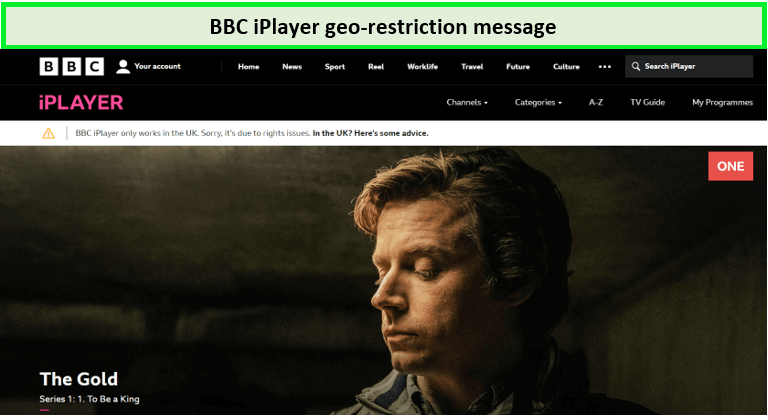
You can’t access BBC iPlayer on Apple TV outside UK without using a premium VPN.
Apple does not have certified VPN apps, But ExpressVPN is considered the best VPN for BBC iPlayer that helps you to watch BBC iPlayer outside UK on your Apple TV.
In this article, you can follow the step-by-step guide on how to watch BBC iPlayer on Apple TV with a VPN outside UK. BBC iPlayer Apple TV is a free online streaming service that allows you to view BBC iPlayer on Android or any other device from anywhere in the world.
BBC iPlayer is compatible with most generally used devices: You are able to watch BBC iPlayer on iPhone, Android, Roku, Firestick as well as Smart TV, etc.
Scroll down to learn more about the BBC iPlayer streaming service:
Is there a BBC app for Apple TV?
Yes, there is a BBC iPlayer app for Apple TV available. With the BBC iPlayer app, you can stream the most recent episodes of TV shows, documentaries, and even live sporting events from the BBC. You may watch it live, on-demand, or download it to view it while you’re on the go.
Make sure to use a VPN such as ExpressVPN that comes with a MediaStreamer feature to let you watch BBC iPlayer on Apple TV outside UK by getting around BBC’s geo-restrictions. Through this feature, you can also stream BBC iPlayer on Firestick.
You may watch live TV from the palm of your hand and enjoy anything from live news coverage, music, and major sporting events to hilarious comedies, riveting documentaries, and heart-pounding dramas.
Looking for kids’ entertainment? Make a child profile to give them an experience better suited to their age, complete with all of their favorite shows from CBBC and CBeebies, as well as other content.
Which Apple TV devices are certified for BBC iPlayer?
Apple TVs of the 4th generation and later are the only ones that have been approved for use with BBC iPlayer.
Some devices are not approved because they have not achieved the standard that is necessary for a positive experience when using a BBC iPlayer, or they have not been submitted for certification.
Can I get iPlayer on an Old Apple TV?
No, you cannot get BBC iPlayer on Apple TVs older than the 4th generation, released in 2015.
All Apple devices tested and found to be compatible with BBC iPlayer are listed below. Apple is responsible for providing us with this list of devices, all up to our standards, and we have completed our evaluations.
The devices not listed have either not yet been submitted for certification or have not reached the threshold required for a satisfactory experience with BBC iPlayer.
Because the BBC only supports certified devices, using BBC iPlayer on an uncertified device may cause you to run into technical difficulties.
| Manufacturer | Device Type | Year | Model |
| Apple | Set-top-box | 2015 | Apple TV (4th Generation) |
How to fix BBC iPlayer not working on Apple TV?
Follow the steps below if BBC iPlayer not working on your end or you are having trouble getting BBC iPlayer to work on your Apple TV.
- Make sure the app on your Apple TV is up to date.
- You’ll need to restart your Apple TV.
- The BBC iPlayer app should be closed and then reopened.
- It is recommended that you uninstall and then reinstall the BBC iPlayer app.
If none of the options described above are successful, you can try updating the firmware on your TVOS device.
What to Watch on BBC iPlayer in 2024?
When you want to watch movies, shows and sports that truly captivate you, BBC iPlayer is your best bet. Here’s a curated list of the best from the platform:
FAQs
Is BBC iPlayer free on Apple TV?
Can I get BBC iPlayer on 3rd generation Apple TV?
Does Apple TV play BBC iPlayer?
Wrap Up!
If you are located outside UK and want to watch BBC iPlayer on Apple TV, this article will give you all of the information that you want to do so.
BBC iPlayer is a free online streaming service available only to residents of the United Kingdom. To access iPlayer and other BBC channels, you must be physically present in the United Kingdom.
To access iPlayer from outside UK, use a VPN such as ExpressVPN, which will hide your original location and provide you with a new virtual UK-IP address by changing your current non-UK IP address.Moreover, NordVPN works best with BBC iPlayer on your Apple TV because it’s super-fast and reliable, allowing you to stream free-to-air British content.
You can fool BBC into thinking you’re a regular UK citizen and continue enjoying unlimited stuff for free! Happy streaming!





