Trying to cancel Sling TV in UK and switch to another live TV streaming platform? Well, it’s an easy and linear process. Our step-by-step guidelines can help you through the process and you can successfully unsubscribe from Sling TV with no hassles in the UK.
However, if you change your mind, you can pause or change your Sling TV subscription in the UK and continue watching amazing content like Zero Dark Thirty or The Good Place anytime later. You can also cancel Sling TV during free trial in the UK but that will terminate your account then and there. However, if you have a Sling account in the UK, cancelling your subscription will still allow you to use the service until the ongoing subscription plan expires.
Moreover, Sling TV outside USA is geo-restricted. But you can use the best Sling TV VPN, like ExpressVPN to change your region to unblock Sling TV in UK and enjoy amazing content on Sling TV outside the US. Read on more to get clear solutions to questions like how can I cancel my Sling account on devices like Roku, iPhone, and Amazon in the UK.
How to Cancel Sling TV Subscription in the UK Step-by-Step in 2022? [Easy Steps]
Here are the step-by-step guidelines for Sling TV cancel subscription in the UK:
- Download and Subscribe to a premium VPN like ExpressVPN.
- Connect to a server in the US.
- Log in to your Sling TV account.
- Navigate to the “My Account” dashboard.
- Select on “Cancel Subscription.”
- Confirm your action and follow the on-screen instructions.
- Enter feedback for Sling.
- You will now receive a confirmation email that you have cancelled your Sling TV subscription plan.
If you’re a paid Sling TV subscriber in the UK; your subscription will end at the end of your current billing month. Still facing any problems, contact the Sling TV customer service from the help center page. And if these steps are “too quick” for you, then check out the detailed explanation below on how to cancel Sling TV subscription in the UK.
Log-In to Your Sling TV Account in the UK
To initiate the Sling account cancel process, you first need to log in with your Sling TV account in the UK by connecting to a VPN server in the US. And if you don’t remember your Sling TV login and password, don’t worry. Use the “Forgot Your Password?” link to create a new password.
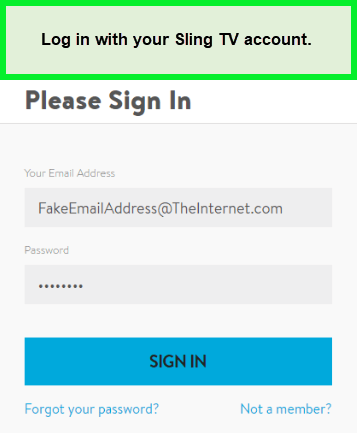
Get to Sling TV login page and Sign In.
You’ll have two options for accessing your account, both of which will seem different depending on your browser’s settings. You’ll either see a little cogwheel or a little person next to the Sign In / Sign Out option.
Go to the Manage Account Options
This option allows you to manage everything about your account, including subscription information and billing. You can also see the auto-renew date and time, which can be useful for knowing when you’re going to be charged.
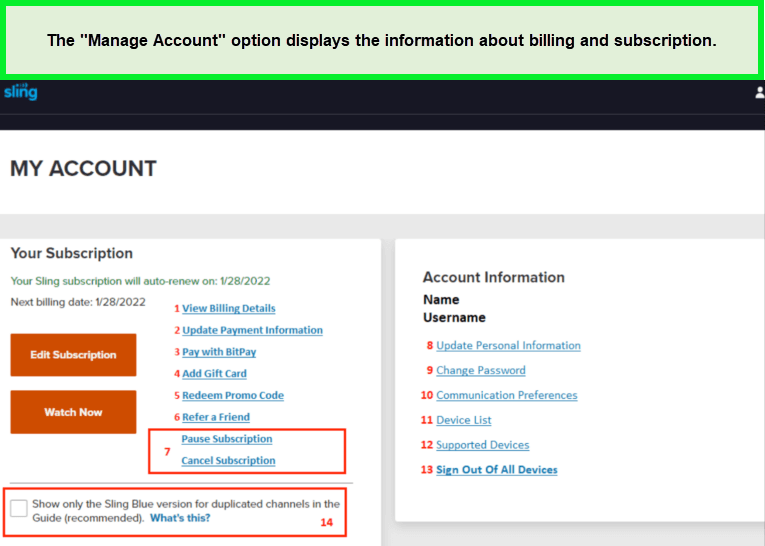
The Sling TV Account Management option redirects you to the “My Account” page.
Accessing to the “Manage Account” option will navigate you to the “My Account” page on the Sling TV website in the UK.
Click the Sling TV Cancel Subscription Option in the UK
Confirm if you want to “Keep Subscription” or “Cancel Subscription” and unsubscribe from Sling TV in the UK when the pop-up message displays.
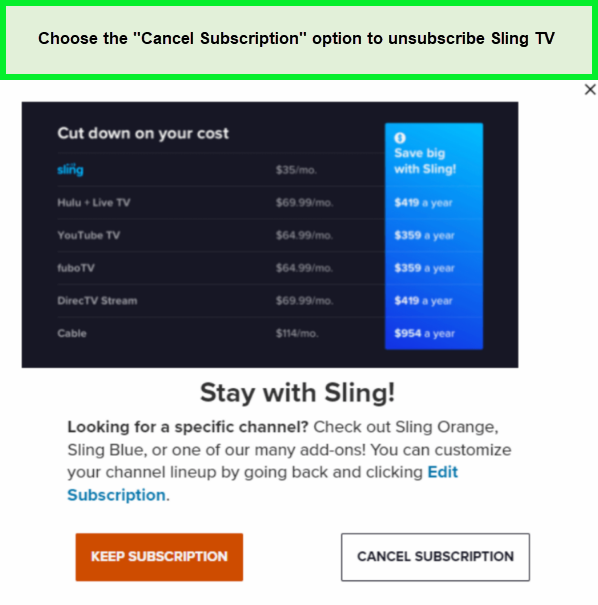
Cancel your Sling TV subscription by clicking on the right option in the UK.
Of course, Sling doesn’t want you to quit, so they might offer you a perk to stay. We were allowed to test out Sling’s add-ons, but perhaps Sling will offer something more alluring to keep your stay for at least a few more months.
Give Sling TV a Feedback in the UK
Sling wants to know why you’re leaving so that it might possibly address your issues with a resource page or otherwise improve its service. Enter your feedback on why you’re leaving the platform in the UK.
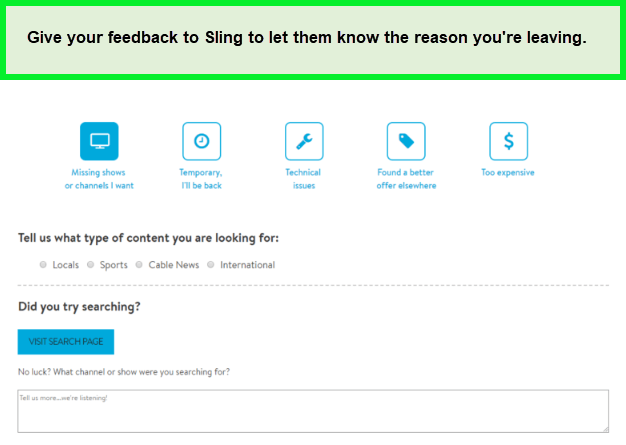
Select an option or enter feedback yourself to tell Sling why you’re leaving.
Check Your Email to Confirm Sling TV Cancellation in the UK
That’s all on how to cancel Sling TV subscription in the UK. Now check your email to make sure you’ve received a confirmation email that Sling TV has successfully canceled your subscription in the UK.
However, if you don’t receive an email, contact the Sling TV help center directly to make sure everything is carried out smoothly.
Following that, you can either continue to watch Sling TV in the UK until your ongoing subscription expires, or you can say goodbye to Sling TV forever. Also, renewing your subscription is not a big problem, so any regrets you may have at the last minute don’t have to be permanent.
Never tried Sling TV in the UK? Want to explore it more? Navigate to the next heading to learn what Sling TV is in the UK.
What is Sling TV in UK?
Sling TV in UK is a streaming service that provides unlimited access to a selection of shows, series, and films, much like any other OTT platform.
This was the first app-based TV service that made it possible to stream live TV and on-demand programming over the internet. It is a division of Dish Network, which is its parent company. The service was established on February 9, 2015, when online streaming services gained popularity.
Had a change of mind and want to change your subscription plan? Navigate to the next heading to learn how you can do that.
What If I Change My Mind? How to Change or Pause Sling TV Subscription in the UK?
You will find both options, “Cancel Subscription” and “Change Subscription” when you navigate to the Account Page via the Manage Account option on Sling TV in the UK.
Choose the blue button with the “Change Subscription” option under the My Subscription box.
- Your browser will take you to the “Edit your subscription” page.
- You’ll see all the current Sling subscription offers listed on this page.
- Blue and Orange are basic Sling TV packages, whilst Standalone and Latino subscriptions are the advanced versions.
- Click “show more” under each bundle to learn more about the details.
- Press the “Select” or “Add” options that are located in front of each package if you want to purchase it.
- If the product displays a yellow tick mark, it is selected. To unselect it, click on it again to remove the yellow tick mark.
- When you’ve made up your mind about the package you wish to switch to, scroll to the bottom of the page and click “Review.”
- You will be taken to the page where you can review your order.
- This page will display your package’s breakdown along with the revised monthly fee that you must now pay.
- Click on “submit order” at the bottom if you are satisfied with the order.
Note: As Sling TV is geo-restricted to access in the UK so, don’t forget to enable your VPN and connect to a server in the US before working on above steps.
You can now enjoy watching the shows according to the new subscription plan on Sling TV in the UK.
Here is a simple navigation: Log in > Settings > Manage Account > Change Subscription > “Select” or “Add” Package > Review > Submit Order
Want to pause your Sling TV subscription in the UK instead? Jump on to the next heading for the easy steps.
How to Pause my Sling TV Subscription in the UK?
To pause Sling TV subscription in the UK, follow the steps:
- Download and Subscribe to a reliable VPN like ExpressVPN.
- Connect to a server in the US.
- Sign in to your Sling TV account.
- Navigate to the Settings.
- Go to “Manage Account Settings.”
- Go to “Cancel Subscription.”
- Select “Pause my subscription.”
If you’ve added Sling TV through Amazon in the UK, then you’ll need to cancel it through Amazon itself. Navigate to the next heading to follow the easy steps on cancelling Sling TV on Amazon in the UK.
How to Cancel Sling TV on Amazon in the UK?
If you’re wondering how can I cancel my Sling TV subscription on Amazon in the UK, then follow the steps below:
- Connect to a VPN server in the US.
- Log in to your Amazon account.
- Head to the “Your Account” page.
- Choose “Manage Your Prime Membership.”
- Click on “Cancel Subscription” by scrolling down to Sling TV.
- Complete the process by following the onscreen instructions.
This is all on how to cancel Sling TV subscription on Amazon in the UK. To cancel the streaming service on Roku in the UK, head to the next section.
How do you unsubscribe from Sling on Roku in the UK?
You can unsubscribe Sling TV through Roku device in the UK and, alternatively, through the website also.
Canceling Sling TV on Roku Through Device in the UK
You can visit the Channel Settings and cancel Sling TV on Roku through the Roku device in the UK:
- Fire up your VPN and connect to a server in the US.
- Press the “Home” button on your Roku remote to go to the Roku homepage.
- Head to “Streaming Channels.”
- Go to the Roku Channel Store and search “Sling TV.”
- Select Sling TV.
- Select “Manage Subscriptions.”
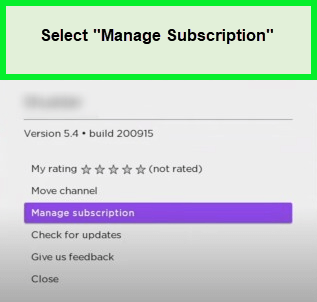
To cancel Sling TV, select “Manage Subscription.”
- Select “Cancel Subscription.”
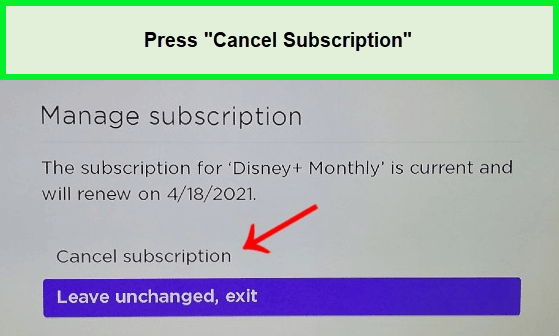
Choose the “Cancel Subscripition” option to unsubscribe Sling TV in the UK.
- Confirm and unsubscribe from Sling TV in the UK.
Canceling Sling TV on Roku Through Website in the UK
If you’re wondering how can I cancel my Sling TV via the Roku website in the UK, then you’ll only need a PC or smartphone. Here are the steps to cancel Sling TV on Roku via the website in the UK:
- Download and Subscribe to a streaming VPN like ExpressVPN.
- Connect to a server in the US.
- Launch your favorite browser on your smartphone or PC.
- Head to the official Roku website.
- Log in to your Roku account.
- Head to “My Account.”
- Select “Manage Subscription.”
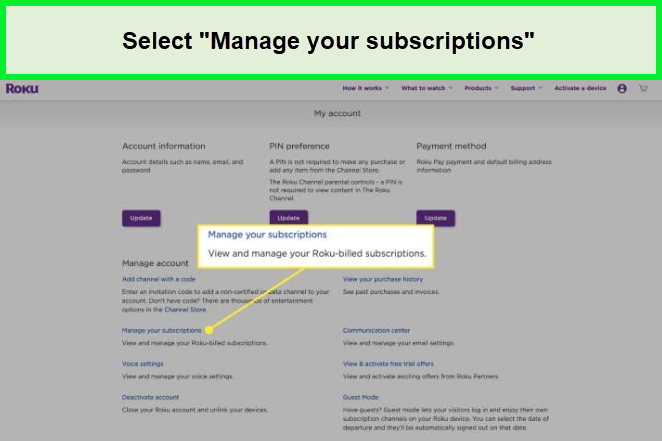
Manage your Sling TV subscription from this option.
- Choose “Sling TV.”
- Click on “Unsubscribe.”
- Click on “Done” to confirm.
If you’ve subscribed to Sling TV on iPhone in the UK, then you’ll need to cancel it through your iPhone. Navigate to the next section for the easy steps to cancel Sling TV on your iPhone in the UK.
How do I Cancel my Sling account on my Phone in the UK? [iPhone]
Sling won’t let me cancel through another way if I have subscribed to it through my iPhone in the UK. Here are the easy steps on how to cancel Sling TV on iPhone in the UK:
- Open your VPN app on your iPhone.
- Connect to a server in the US.
- Log in to Sling TV.
- Head to “Account Settings”.
- Select “Cancel Subscription”.
- Specify your reason for canceling and then select “Continue”.
- Press “Cancel My Subscription”.
Can you cancel Sling TV while using the free trial in the UK? Head over to the next heading to know the details.
Can I Cancel Sling TV During Free Trial in the UK?
Yes, you can cancel the service during Sling TV free trial in the UK. Once you cancel, your subscription will be terminated immediately.
However, if you have purchased a Sling TV subscription plan and canceled in the middle, your current paid subscription will run for the duration of your billing cycle. This indicates that you may use your subscription up until the time of renewal.
Can’t find your favorite content on Sling TV in the UK? Don’t worry. There are many other live TV streaming services with a wide range of content. Find them out in the next heading!
What are Other Best Streaming Services Available in the UK? [Sling TV Alternatives]
You might not find everything you’re looking for on Sling TV. In this case, you can visit other best live TV streaming platforms in the UK.
- Netflix
- BBC iPlayer
- Prime Video
- Apple TV+
- Disney+
- Paramount+
If you didn’t find the answer you’re looking for, navigate to the next heading for the frequently asked questions.
What are Some Popular Events to Watch on Sling TV?
Here’s what to watch on Sling TV, along with the best movies on Sling TV and the best shows on Sling TV.
- Small Town Potential
- Qatar Airways Grand Prix of Qatar
- 96th Academy Awards
- NCAA Basketball Tournament
- 90 Day Fiancé: Happily Ever After?
- F1: Australian Grand Prix
FAQs
Is canceling Sling TV easy in the UK?
Can I cancel my Sling TV subscription in the UK?
Can I contact Sling TV in another language to cancel the service in the UK?
Can I still stream Sling TV if I’ve canceled in the UK?
Will my Sling TV subscription end if I delete the app from my device in the UK?
Conclusion
You can cancel Sling TV anytime by navigating the “My Account” dashboard in the UK. However, canceling your Sling TV subscription in the UK doesn’t mean your account is terminated then and there. Because you’ll still be able to stream on Sling TV till your ongoing subscription plan expires.
Moreover, if you’ve subscribed to Sling TV in the UK via Roku, Amazon, or iPhone then you’ll have to cancel your subscription using that particular device.
Alternatively, you can sign up for other best live TV streaming services if you can’t find your favourite content on Sling TV in the UK.





