If you encounter Paramount Plus Error Code 3304, you are not without recourse. Matter of fact, you can do quick fixes to carry on with your Paramount Plus streaming.
Paramount Plus is one of the favorite go-to streaming platforms with over 30,000 titles for sports, best Paramount+ shows, documentaries, news, Paramount Plus blockbuster movies, and grand events. Its content covers all genres and vibes from various sources like CBS, Comedy Central, BET, Nick Jr., and MTV.
Just like any streaming platform, Paramount Plus Error Codes appear due to many factors. Specifically, if you see Error Code 3304 Paramount Plus, issues may root from the servers, internet connection, or app glitches when you stream Paramount Plus outside US. Paramount+ is geo-restricted, therefore you need a reliable VPN such as ExpressVPN to enjoy Paramount+ content outside the USA.
or starters, you can restart your device to force quit the program. Then, deactivate the Ad Blocker to allow a smoother flow of server communication. Also, if you’re streaming from a Chrome browser, deactivate Hardware Acceleration in the web browser’s Settings.
Read on as we elaborate on what does error Code 3304 mean on Paramount Plus, and the easy troubleshooting steps to regain your connection as you stream your favorites!
What does Paramount Plus Error Code 3304 mean?
First, let’s answer the question – what is Error Code 3304 on Paramount Plus? Paramount Plus Error Code 3304 happens due to a server communication issue and a broken link showing an otherwise blank screen or streaming buffers.
Note, even when streaming from a web browser like Chrome, Paramount Code 3304 still appears due to these reasons:
- Intermittent connection – Code 3304 states that the app is unable to connect to the server, so it is either the result of a regional Internet connection issue or when the Paramount+ server is down. Check the status of the Paramount Plus service, too, to ensure that it’s working worldwide.
- Outdated browser – Error 3304 could be brought on by an outdated browser. The recent version of Paramount+ should run on your device. If you see Paramount Plus Error code 3304 on LG TV or other Smart TVs, the best step is to update the browser/ apps.
- Use of Ad blocking technologies or Hardware Accelerator – The use of these tools may prevent you from connecting to the service you’re attempting to access Paramount Plus.
- Corrupted files – These prevent the streaming service from operating normally, whether you are operating them through your streaming devices or the Paramount+ app itself.
Pro tip: It’s best to test Paramount+ if it’s working on your device and location by maximizing a Paramount Plus free trial. YES, this streaming giant offers a free trial where users can access live shows and content without risks!
Troubleshooting Steps to Fix Paramount Plus Error Code 3304
Paramount Plus not working troubleshooting tips are straightforward. Specifically, for Code 3304 here are the steps:
Troubleshooting steps to resolve Error 3304 Paramount Plus:
- Step 1 Reboot your Paramount Plus App and Device
- Step 2 Unplug Your Router to Reset
- Step 3 Update your Streaming Browser
- Step 4 (Remove Acceleration from the Hardware)
- Step 5 Turn off the Ad Blocker
- Step 6 Turn off your Firewall or Antivirus if you have
- Step 7 Sign in to your Paramount account on Another Device
- Step 8 Delete Browser Cookies and Cache
- Step 9 (Disable VPN and Proxy)
Step 1 Reboot your Paramount Plus App and Device
Restart the Paramount Plus app to clear the RAM which reboots the app. After restarting the Paramount Plus app, restart your device too.
NOTE: If you use Paramount Plus on PS4, you can restart the device by holding down your PS4 button and closing the app. If you have Paramount Plus on Firestick, you can choose Select Applications from Settings then click on Manage Installed Applications from the Amazon home screen. Then, choose Force Stop, and then relaunch Paramount+.
If you are streaming the Paramount Plus on Roku and experiencing the same Error Code 3304, you need to clear its memory by restarting the Roku device by tapping on Settings then System then pressing System Restart.
Step 2 Unplug Your Router to Reset
Resetting the router can usually resolve WiFi issues. Simply turn it off before removing the power cord. Wait for about 10 minutes before plugging it in and turning your router on.
Step 3 Update your Streaming Browser
See that your browser is up to date. Typically, an outdated browser for Paramount Plus streams could be the root of the issue.
Tip: While it’s convenient to use browsers for streaming, it’s advised to use the app to avoid buffering and lagging issues. You can stream Barcelona vs Manchester United Live or PSG vs Bayern Live catching all the feels without throttling!
Step 4 (Remove Acceleration from the Hardware)
The use of computer hardware to carry out particular tasks more quickly than software running on an all-purpose central processing unit is known as hardware acceleration.
While hardware acceleration is helpful at every level, this may cause the Paramount Plus Error Code 3304 on Samsung Smart TV, and also the Paramount Plus Error Code 3304 Xbox, and more.
Remove on Chrome
Steps to remove Hardware Acceleration on Chrome:
- Open Chrome, and select Settings in the top right corner.
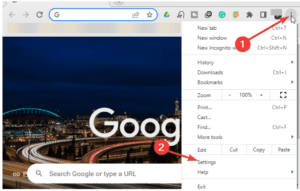
2. From the menu, choose System.
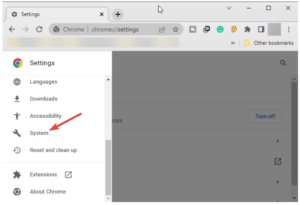
3. Search for and deactivate Use Hardware Acceleration when it’s toggled.
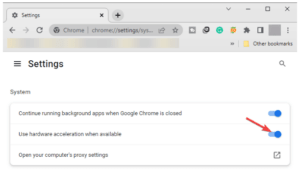
Remove on Mac
Steps to remove Hardware Acceleration on Mac:
- Select System from your Mac’s Settings.
- Search for and deactivate Use Hardware Acceleration when it’s toggled.
Step 5 Turn off the Ad Blocker
Removing the ad blocker can help with the efficiency of server communication. Below are the steps to disable the ad-blocker on Chrome.
- Open Chrome, and go to Settings.
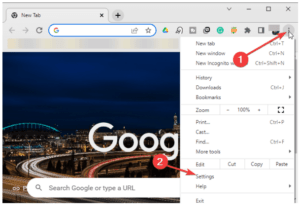
2. On the left, click Privacy and Security.
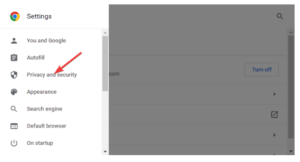
3. Then, choose Site Settings.
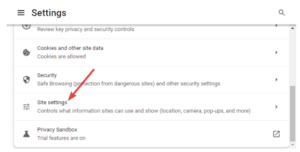
4. Scroll down to access Additional Content Settings.
5. Pick Ads.
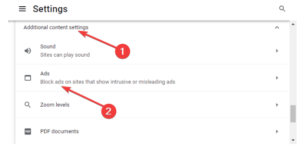
6. Remove the ad blocker by toggling “All sites that can show you any ads” as your preference.
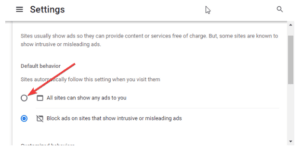
NOTE: If you’re a Mac user, you can do the same process by going to Settings and disabling the ad-blocking technology.
Step 6 Turn off your Firewall or Antivirus if you have
If a firewall can’t process data as quickly as your internet speed, it will slightly slow down your connection.
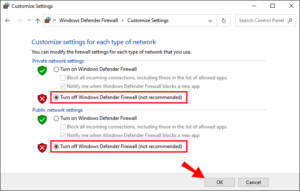
Moreover, antivirus software causes streaming issues. To turn off your firewall and antivirus, go to Settings and toggle the switch.
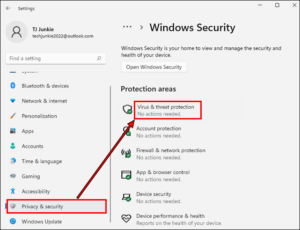
Step 7 Sign in to your Paramount account on Another Device
This step works like a reboot. You can sign out from your Paramount Plus and log in from another device to ensure it works smoothly. If it does, then, the problem does not lie in the app but on your device.
Also, ensure that your subscription payments are updated. Check out the latest Paramount Plus pricing plans, if your subscription already expired.
Step 8 Delete Browser Cookies and Cache
Clear cache and delete cookies on Chrome:
- Select the Tools menu (3 dotted lines icon)
- Click History.
- Click Clear Browsing Data on the left side. Select All Time as the Time Range setting.
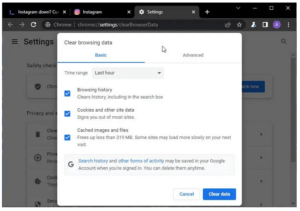
4. Close Chrome and reopen it to save the changes made if you’re using a Windows computer.
NOTE: This particularly applies to Chrome browsers but the steps on the other browsers as with Paramount Plus Error Code 3304 Edge are similar.
Step 9 (Disable VPN and Proxy)
Disable VPN and proxy by not connecting to any server while accessing Paramount Plus. Error 3304 may happen when Paramount Plus blacklists your connection due to suspicious activity.
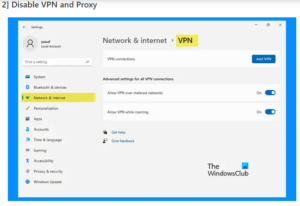
This rarely happens with premium quality VPN for Paramount Plus. For example, our top recommendation for the overseas use of Paramount Plus –ExpressVPN works against restrictions to give the best streaming experience.
This VPN successfully changes your true IP address via its open servers so that you won’t be blacklisted. Even if Paramount Plus temporarily forbids forthcoming connections, ExpressVPN can set up a backup server in an instant.
When tested, we were able to watch the top series Star Trek Picard Season 3, and catch on its rollercoaster plot! We did not encounter Paramount Plus Error Code 3304 on TV, browsers, or on our phones.
What are Different Paramount Plus Error Codes?
Paramount Plus Error message appears in any of the following Paramount Plus Error Codes:
- Error Code 1200, 4201. These occur when you have enabled your firewall and ad-blockers.
- Error Code 3002, 1106, 3005, 6999, 6310, 6290. These errors may happen due to system issues so restraining the app is the best starter.
- Error Code 6100, 6040, 6300, 6320, 6320. These codes commonly happen with Fire TV and Android TV like Hisense and TLC. Meanwhile, Paramount Plus Error Code 3304 Smart TV often occurs.
- Error Code 404, 111, 114. These codes may happen due to wifi or power failure.
NOTE: If the errors persist despite the DIY attempts, you can contact Paramount Plus support. If you wish to Cancel Paramount Plus, you can discontinue the service at any time without being charged.
What Is Popular on Paramount Plus in 2024
Ready to check out what awesome shows and movies Paramount Plus has in store for you this year and beyond?
Check them out below!
FAQs
Why does Paramount Plus keep saying error?
What is error code 3304 3205 Paramount Plus?
How can I force the Paramount Plus app to close?
Wrap Up
Paramount Plus Error Code 3304 occurs when there are server issues or when there is a broken link that results in streaming buffers or a Paramount Plus white screen.
To solve this, you can restart the Paramount Plus App and your device, disconnect your router from the device, update your browser, and disable hardware acceleration and the ad blocker. You can also deactivate your firewall and antivirus or disable your VPN and proxy.
We recommend you use a reliable VPN such as ExpressVPN to avoid any Paramount Plus Error Codes.





