If you are wondering how do I get BBC iPlayer on my LG Smart TV, here’s the answer. An LG Smart TV user can easily access BBC iPlayer content by downloading its app from the LG content store, skipping the sideloading step. However, despite following all the instructions, you must use a premium VPN to stream BBC iPlayer on LG Smart TV to overcome regional restrictions.
BBC iPlayer is a streaming platform exclusively available for people living in the UK. No need to wonder what to watch on BBC iPlayer, as it is a video-on-demand service with a vast content library offering access to some of the most popular programs to live and catch-up streaming of all BBC Channels.
The UK-based streaming platform is available on multiple devices, such as Androids, Tablets, computers, Smart TVs, etc. Not only that, but you can also get BBC iPlayer on FireStick.
The only way to access BBC iPlayer in Australia is by using a reliable and secure VPN service that can help you bypass all the geo-restriction errors. To this date, one of the best VPNs for BBC iPlayer in Australia is ExpressVPN.
A more detailed explanation of how a VPN helps you watch BBC iPlayer on LG Smart TV in Australia and how to connect BBC iPlayer to TV from a phone is as follows.
How to Get BBC iPlayer on LG Smart TV in Australia?
By following the steps given below, you will be able to stream BBC iPlayer on LG Smart TV in Australia:
- Download and install a premium VPN service on your device, like ExpressVPN.
- Fill in your credentials to get started with the VPN service. Next, use it to connect to a UK-based server (preferably Docklands).
- Open your LG Smart TV and press the home button to get to the LG content store.
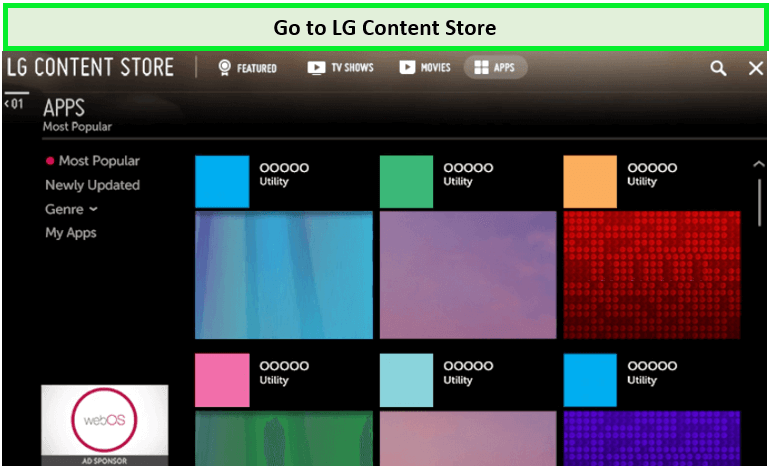
Open the LG Content Store to get the BBC iPlayer app.
- In the search menu, type in BBC iPlayer and click the installation button.
- After the installation process is completed, you will have to sign in to get the BBC iPlayer activation code.
- Now you can stream your favorite BBC iPlayer shows on the LG Smart TV in Australia.
By following these simple steps, you will be able to stream BBC iPlayer on Smart TV from the comfort of your couch.
What is the Alternate Method to Watch BBC iPlayer on LG Smart TV?
One of the ways to watch BBC iPlayer on LG Smart TV is by accessing it through a web browser rather than downloading its application. Here’s how you can do it:
- Open your LG Smart TV and make sure you have a strong and stable internet connection.
- Go to its homepage and hit the home button on the remote.
- Look for the web browser tile and click on it. In its address bar, enter www.bbc.co.uk/iplayer.
- On the BBC iPlayer home page, click on the sign-in option. Next, enter the required information to get access to your account.
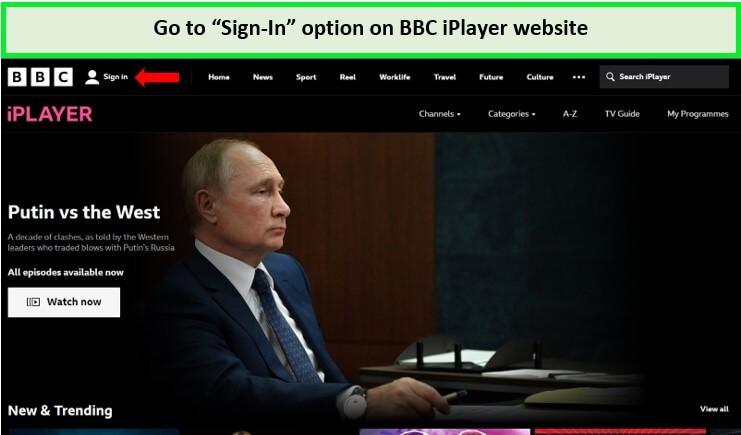
Click on Sign in option.
- Once you are signed in, you can start streaming BBC iPlayer on your Smart TV.
How to Cast BBC iPlayer on LG Smart TV in Australia?
LG Smart TVs do not presently allow casting. However, if you connect a Chromecast device to your television, you will be able to display films as soon as you launch BBC iPlayer on Android or iOS mobile devices. Even iOS users may watch great programs by accessing BBC iPlayer on iPhones.
The steps below will benefit you if you want to find the answer to how to watch BBC iPlayer on TV via a phone or any other device.
- The first step involves downloading and installing the BBC iPlayer application on your Android, iPhone, or laptop.
- Fill in the credentials to sign in to your account.
- On the top right corner of the screen, look for the cast icon and click on it.
- Next, in the available devices section, click on the LG TV.
- Wait for the connection to establish to start streaming any BBC iPlayer content on your Smart TV.
What to Watch on BBC iPlayer in 2024?
We absolutely love this free platform for the massive amount of shows, movies, sports, and other entertainment available on it. Here are some of our top selections for now:
FAQs
Why can't I get BBC iPlayer on my LG Smart TV?
How do I get BBC iPlayer on my smart TV?
Do all smart TVs have BBC iPlayer?
Does LG TV have Google Play store?
Wrap Up
A non-UK resident can access BBC iPlayer on Smart LG TV by getting a subscription to a premium VPN service such as ExpressVPN. There is a lot of amazing content on this video-on-demand platform, and we do not want you to miss it just because of some geo-restriction error.
If BBC iPlayer is not working on your Smart TV with a VPN, you can easily get help from ExpressVPN customer service. In case of any queries, feel free to comment below, and we will get back to you soon. Happy Streaming!





