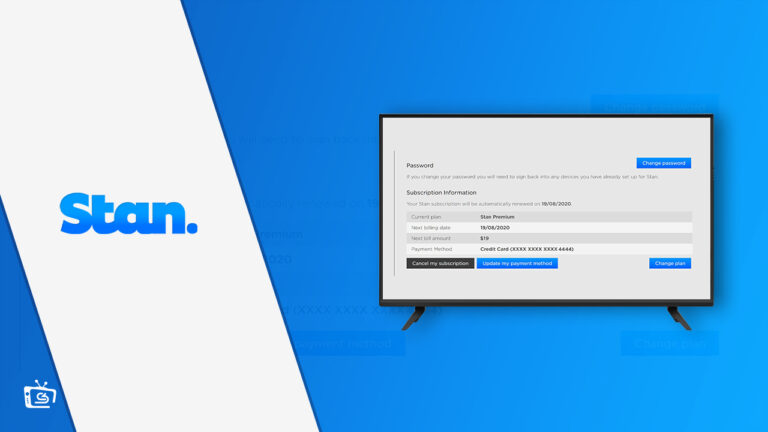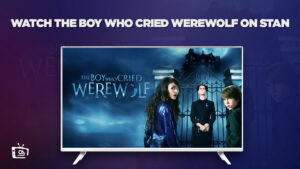How to cancel Stan subscription in Australia? You can easily cancel Stan subscription in Australia as per your choice and there won’t be any issue in doing so. Keep reading to learn more.
Stan offers a huge range of content, including reality shows, series, movies, sports, etc. Some premium shows are Bledisloe Cup 2023, Twisted Metal, Billions, and others. Stan brings a bright light of entertainment into your life.
However, the platform is geo-restricted due to which a VPN is required to get Stan outside Australia. When it comes to VPNs, most streamers opt for ExpressVPN due to its fast speed and connectivity.
If you have decided to cancel your subscription, we must tell you that the Stan subscription cancellation process is quite easy. Continue reading to find out how to cancel Stan subscription in Australia.
How to Cancel Stan Subscription in Australia: Step-by-Step Process for Various Devices
How to Cancel Stan Service? If you want to know how to cancel Stan subscription in Australia, you might be delighted to know that the process is relatively straightforward.
Different device users have to follow different processes to cancel Stan’s subscription. Here’s how you can do it:
How to Cancel Your Stan Subscription in Australia on Android Devices: Simple Process
How do I cancel my Stan account on my phone? Suppose you think you can cancel your subscription by deleting the Stan app on your Android device. You can to follow a few steps to cancel Stan on Android phone or laptop.
Discontinuing Stan subscription on Android is easy. You need to follow all the steps provided below pointers for ending Stan Subscription:
- Proceed to your Google Play Store app.
- Click on the menu, then hover over subscriptions.
- Check out all your active subscriptions.
- Click on Stan subscription, then click “Cancel Subscription.”
- Follow all the instructions to complete this process.
Though you have canceled your Stan subscription, you can still use the app if your Stan billing cycle is not over. So, enjoy a variety of Stan shows until the end of this billing cycle.
How to Cancel Your Stan Subscription in Australia on iPhone: Simple Process
How do I unsubscribe from Stan on my iPhone? Deleting the Stan app will not be useful in terminating Stan Membership on your Apple device. Unsubscribing from Stan on iPhone is easy.
If you want to know how to cancel Stan subscription in Australia on iPhones, iPads, or any other Apple devices, you need to follow these steps:
- Go to Settings, then click App Store.
- Once you are on the settings tab, tap on your name.
- Go to the subscriptions tab.
- Click on the Apple ID and check out your subscriptions.
- From subscriptions, click on Stan in Australia and tap to cancel.
Until your billing cycle ends, you can access all the content in Australia on Stan. Keep a check on the cancellation notification to confirm that your Stan subscription has been canceled before the Stan free trial.
How to End Your Stan Subscription in Australia on Mac: Easy Steps
How do I cancel Stan membership on Mac? To cancel your Stan subscription on Mac, you need to follow all the steps provided in the below pointers. However, all of these steps are almost similar to the process used on other devices.
- Visit the Mac App Store and then click on your name.
- Click on “View Information” and sign in if it is required.
- Scroll to the “Subscriptions” tab and click “Manage” to check on your subscriptions.
- Click “Edit” beside your Stan subscription, then click on” Cancel.”
If you’re traveling abroad, make sure to use the best VPN for Stan like ExpressVPN end your Stan subscription without coming across geo-restrictions.
How to End Your Stan Subscription in Australia on Web: Easy Steps
Do you watch Stan on the web? People watching Stan on the web have subscribed directly through the website or used a third party to make payments. To cancel Stan Subscription on the web, follow these steps:
- Visit the Stan website and log in to your account.
- Log in with your account.
- Click on “Account,” then select “Billing Detail.”
- Go to “Manage your account” and follow the prompts to cancel your account.
- Cancel the account.
- You will get a confirmation that your Stan account has been stopped.
Note: When it comes to using the best free VPNs for Stan to cancel subscription from abroad, we recommend using ExpressVPN as it offers a money-back guarantee of 1 month.
Unveiling Stan’s Enticing Content: Why You Should Continue Your Subscription
Are you trying really hard to figure out what to watch on Stan in Australia? Stan offers enticing content that could attract you to continue using your subscription on this platform. With so many shows and movies available, it’s hard to cancel Stan subscription in Australia.
Stan’s 2024 Lineup: What’s Available to Watch
Stan has scheduled a variety of shows and movies for streaming in 2024. Some of these shows and movies can be seen in the below table. You can grab these in 2024 to enjoy your time.
| Top shows in 2024 on Stan | Top Movies in 2024 on Stan |
| Twisted Metal | Heels Season 2 |
| Wahlburgers Seasons 1 – 5 | Attack The Block |
| The Gloaming Season 1 | Kick-Ass |
| No Activity Season 1-3 | Bill and Ted Face the Music |
| The Winter King | Mission Impossible: Rogue Nation |
What’s in Store for Sports Fans on Stan in 2024
Stan has actively focused on offering live streaming and recording major sports events. Some of the most prominent championships and sports events are broadcasted in Australia on Stan Sports.
If you are a sports person, you should check out all the shows we have provided in the below table.
| Sports on Stan in 2024 | |
| Adelaide International 2024 Final | Wales v Scotland Six Nations Rugby Round 1 |
| Australian Open 2024 | Motorsport: World RX |
| Day 1 Australian Open 2024 | UEFA Europa League |
| Northampton v Newcastle Premiership Rugby Round 12 2023/24 | Motorsport: Australian Motocross Championship Round 8 |
| Gloucester v Sale Premiership Rugby Round 12 2023/24 | Combat PFL 2023 |
FAQs-
Does Stan refund?
Why did Stan charge me?
Is Stan only for Australia?
Final Verdict
You must have got detailed information on how to cancel Stan Subscription in Australia. Stan is a premium entertainment platform with vibrant shows, movies, sports and other content. However, the network is geo-restricted outside Australia.
So, you can unblock it using the premium services of ExpressVPN and fast-speed servers. By connecting Stan using this VPN, you can easily cancel a Stan subscription on Android, iPhone, Mac, and on the website using the steps demonstrated in this article.