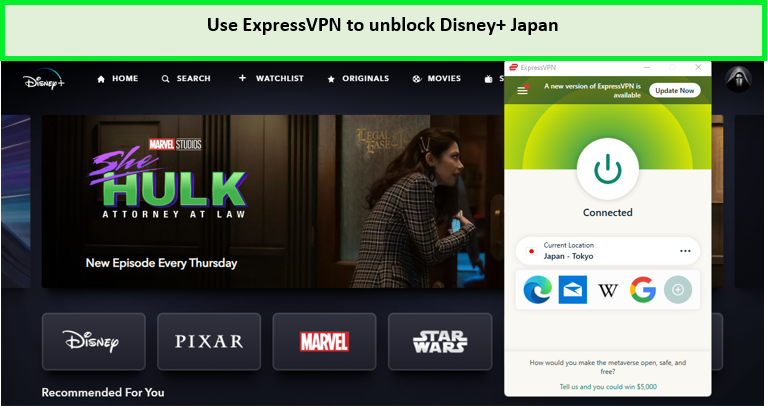Disney Plus Error Code 14
Disney Plus Error Code 14 is a common error that causes Disney Plus not working in USA. The error indicates that a user has an issue while trying to log into the Disney+ service in USA. There are several fixes for such an error; you need to ensure you’re using the correct login details or if a new user, you have to ensure you activate your account. If wondering, “What does error code 14 mean on Disney Plus, or how do I fix error code 14 on Disney Plus”? you’ve come to the right place, read on!
Why do I keep getting error codes on Disney Plus? This is a common question from Disney users in USA; the fact is that there are lots of underlying issues for any error code on the app. And nothing sucks as when you try logging in to your Disney Plus app to enjoy The best movies or Ms. Marvel episode 5 and then Disney Plus error code 14 pops out on your screen. You can get rid of this error by using a VPN for Disney+.
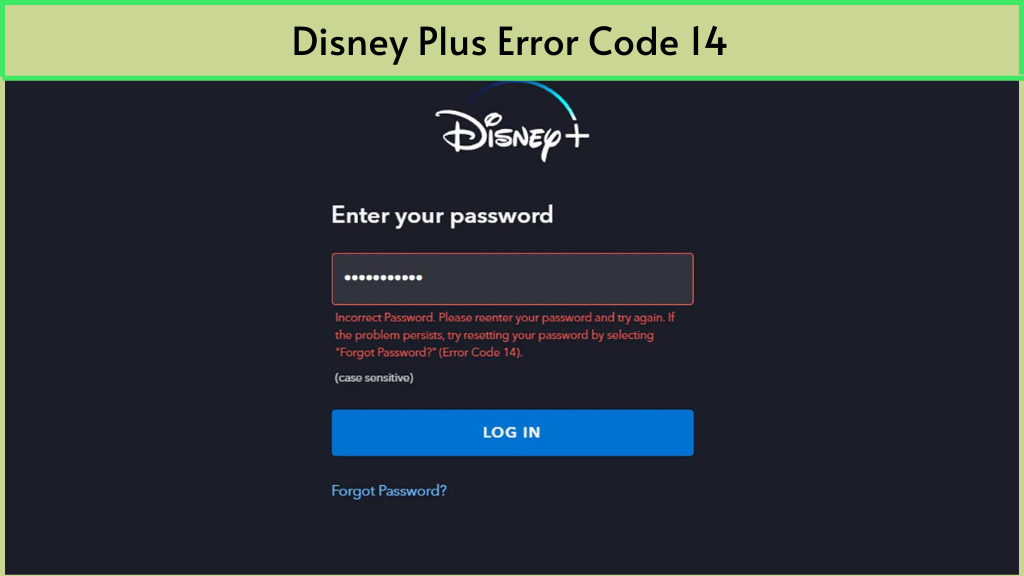
This is the error message you get for error code 14 in USA
If you have encountered such an issue, this should not stop you from enjoying your ultimate source of entertainment; we have what it takes to give you the best bingeing experience.
What causes Disney Plus Error Code 14 in USA?
If wondering what is error code 14 on Disney Plus in USA, we have some quick fixes. But to use the solutions, you need to know the core problem of Disney Plus error code 14. The error mostly occurs due to logging issues, though faulty Disney servers are also known to lead to the problem in USA. You may be stuck because:
- You entered the wrong password or email address
- You have keyed in the right password but have typed using the wrong cases
- Your cache and data are corrupt
- There is a temporary bug on your app and your web browser, or
- You have too many devices logged in with your Disney Plus account
How Do I Fix Error Code 14 on Disney Plus in USA in 2023? [Quick Fixes]
As seen above, the error may not solely be caused by one reason, though using the wrong email or password is the predominant/ the main culprit. Here are quick fixes you can try to correct error code 14 Disney Plus in USA:
For First-Time Users in USA – Make Sure that Your Account is Activated
If you’re a new user and have seen error code 14, It could be that you didn’t check your email for any Disney Plus activation link (Confirmation E-Mail Not Received). You can check on the spam folder, if you find it, move it to your inbox and click on it and follow the instructions. You will be able to stream Disney in USA without issues.
Make Sure You’ve Entered Correct Login Credentials
Ensure that you’re using the correct email address, it could be that you mistakenly used another email address, especially if you have multiple. You can check your email to confirm what you used to sign up. Also, ensure that your password is correct and with the right cases as used when logging in to your Disney Plus in USA.
Change Your Disney Plus Password
You can solve Disney Plus error code 14 with the correct password. Luckily you can change your Disney Plus password by going to the ‘Forgot Password option. Disney Plus will send a reset link which you can use to change and create a new password.
Some other solutions for fixing Disney Plus Error Code 14 in USA
- Use a different streaming device: Try changing the streaming device for example if you are using a Chromecast device, switch to Roku or Firestick TV in USA; it could be that there are issues with your device or you could be using too many devices on your account. If too many devices, you can,
- Force logout of all devices: You can try to log out of all devices and log in back with the device that has the error to see if Disney Plus login error code 14 persists.
- Uninstall and reinstall your Disney Plus app: Disney Plus app may have issues, and once you reinstall you can log in back again and try streaming
- Clear cookie and cache data: Clearing corrupt cache and data could fix this error. If you have tried the above and nothing seems to work, you can,
- Contact Disney Plus: It could be a stubborn issue that could be solved from their end.
Note: If these fixes don’t solve the issue, our detailed guide on how to fix Disney Plus not working will definitely provide the core solution to get rid of this problem easily!
Other Common Disney+ Error Codes in USA
When you’re in a good mood and want to stream your favorite show on Disney + in USA, below are some of the most irritating error codes you may come across. Every error is connected to a certain problem, let’s see below:
- Disney Plus Error Code 73: The error occurs when you try to stream Disney content that’s not available in your region, or it could be that you’re using a weak VPN. You can try using a strong VPN such as ExpressVPN that will not be detected by Disney Plus.
- Disney Plus Error Code 401: Over time, temporary data gets corrupted. Often in such a case, your Disney will display error code 401. Clearing cookies and cache may fix your issue.
- Disney Plus Error Code 83: The error is associated with incompatibility. Disney Plus is choosy, it only works with some devices such as Android phones or tablets, Apple iPads or iPhones, and Android TV among others. If you try using an incompatible device, Disney Plus error code 83 will pop out on your screen.
- Disney Plus Error Code 142: If there is a poor internet connection or server issue, you are more likely to experience this error. It may also occur if you’re using an outdated app in USA.
- Disney Plus Error Code 41: The error may be caused by a load of issues. One main is the digital rights issue; it could be that you’re trying to stream a movie or a show that’s not available on the servers. Others could be Disney Plus faulty servers, or network connectivity problems. The latter may also be a result of Disney Plus error code 92 which is commonly caused by the poor internet connection or service interruptions.
- Disney Plus Error Code 24: The error means there is a temporary log-in issue. It mostly occurs when you try to connect to your account before streaming your video. If you have encountered Disney Plus error code 24, try to reload the video or restart your streaming device. The issue may also be solved by reinstalling Disney Plus app.
- Disney Plus error code 21: If you enter an incorrect passcode, the Disney app will pop out the error. You can reset the passcode and enter it again to fix the issue.
- Disney Plus Error Code 93 – Disney Plus is configuring some suspicious activity from your account.
There are quite a number of Disney Plus error codes and knowing the cause is paramount. However, errors such as Disney Plus error code 1014 which mostly occurs to those with Samsung Smart TV may be tricky to solve, in such cases, you should contact Disney Plus Centre to get quick solutions, and then you can enjoy amazing content including the best movies and shows on Disney Plus in USA.
FAQs
How many devices does Disney Plus allow in USA?
Why do I keep getting error code on Disney Plus in USA?
What does 'Error code 14' mean on the Disney Plus app and how can I fix it in USA?
What to do if I get Disney Plus Error Code 14 on Amazon Firestick in USA?
Wrapping it Up!
If you have been experiencing Disney Plus error code 14 in USA, now you have the solutions on how to fix it on Disney Plus. You can comfortably get back to streaming your favorites.
Note that in some cases, the issue may persist; you may consider contacting Disney Plus support team for help.