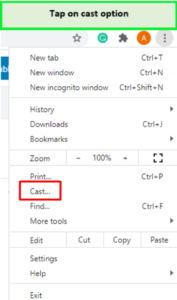Do you want to know how to use Paramount Plus on Chromecast? If yes, you are on the right platform. We have a comprehensive guide for you that helps you to watch Paramount Plus on Chromecast.
Paramount+ is an American service owned by Paramount Global. It is the hub of the best series, documentaries, and movies. Currently, it has 46 million subscribers.
However, Paramount Plus is restricted in many countries. You can use a reliable VPN like ExpressVPN to watch Paramount Plus outside US on your Chromecast device. Once you connect to the VPN, you can watch the best Paramount Plus shows and movies from anywhere.
Let’s see the easy steps on how to Chromecast Paramount Plus.
How to Watch Paramount Plus on Chromecast? [Quick Quide]
If you want to watch Paramount Plus on Chromecast device, you can follow these simple steps:
- Sign up for a VPN like ExpressVPN.
- Simply connect to a server location (in this case New York) where Paramount Plus is available.
- Create a new account.
- Use Paramount Plus login with your existing credentials if you already have an account.
 Sign in on the Paramount Plus application.
Sign in on the Paramount Plus application. - Install the Paramount Plus app on your Android/iOS device or tablet/iPad now.

Install the Paramount Plus application.
- After installing the app, sign in to your account with your credentials.
- Now connect your streaming device to the same wifi network as your Android/iOS smartphone.
- Play the video you wish to stream now.
- Locate and choose the cast symbol in the upper right corner.
- Now, choose your Chromecast device, and it will begin playing instantly on your streaming screen.
- Watch Paramount Plus on Chromecast
Note: The Paramount Plus free trial also lets you access the content free for a few days and you can keep it that way if you cancel Paramount Plus Subscription before the period ends.
Plans for Paramount Plus Subscriptions
If you’re interested in subscribing to Paramount Plus, there are two plans to choose from:
- Essential Plan: This plan costs $4.99 per month and includes limited commercial interruptions during streaming.
- Premium Free Plan: This plan costs $9.99 per month and allows you to stream without any commercial interruptions.
Both pricing plans on Paramount Plus offer access to exclusive original series, live sports, news, and more. However, the commercial-free plan provides an uninterrupted streaming experience, which may be worth the extra cost for some users.
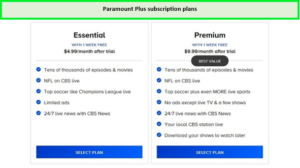
Price plans of Paramount Plus.
To help you decide which plan is right for you, here’s a comparison chart:
| Plan | Monthly Price | Commercial Interruptions | Stream on Multiple Devices |
| Essential Plan | $4.99 | Limited | Yes |
| Premium Plan | $9.99 | None | Yes |
It’s worth noting that prices and availability may vary depending on your location. Additionally, some content may be subject to regional restrictions. So, is Paramount Plus free with Amazon Prime? In a way, it is for a period of time. Paramount Plus 3 months free trial run has been discontinued.
Now that you have an idea of what the subscription plans for Paramount Plus are and what they offer, you can choose the plan that best suits your streaming needs and budget and enjoy watching Lingo Season 1, NCIS Cross Event, Are You the One Season 9, and much more.
How to cast Paramount Plus using Chromecast?
Yes, Mount Plus is compatible with Chromecast. There are two methods for casting Paramount Plus onto your Chromecast device:
How can I watch Paramount Plus on my TV using an Android or iOS device?
Finding out how to cast Paramount Plus to Smart TV? You can easily utilise Paramount Plus on Chromecast on your Android or Paramount Plus Google Chromecast iPhone device to connect to your TV by following these simple steps:
- Connect your Chromecast, Android, or iOS devices to the same Wi-Fi network first.
- Go to the App Store or Google Play Store and install the Paramount Plus app on your smartphone.
- Sign up for the application now.
- Log in with your existing credentials if you already have an account, and get the Paramount Plus free hack in the form of free trial.
- Select a video to watch and play it on the Paramount Plus app.
- Now, in the upper right corner, click the cast button.

Tap on the cast icon.
- Select the Chromecast device on which you want to watch the item.
- The video will now play automatically on the Chromecast-enabled TV
- Watch Paramount Plus on Chromecast.
How do I use Windows or Mac to Chrome Cast Paramount Plus?
Can you use Paramount Plus on Chromecast on Windows or Mac? Yes, you may effortlessly Chromecast Paramount Plus with Windows/Mac by following a few simple steps.
- First, connect the Chromecast and the PC to the same Wi-Fi network.
- If you haven’t already, install the Chrome browser.
- If you already have the browser installed, you should update it.
- Now, open the Chrome browser on your smartphone and navigate to the Paramount Plus website.
- Please sign in to your account.
- You must now choose a movie or television show to watch.
- Now, navigate to the three vertical dots in the upper right corner.
- Now, from the menu, pick the Cast option.

Select the cast option.
- Choose your Chromecast device now.
- The video will now begin playing automatically.
- Enjoy Paramount Plus on Chromecast.
Which Devices Support Paramount Plus?
Almost all devices are compatible with Paramount Plus. Here is the list of Paramount Plus Supported Devices:
| Android Phones | Amazon Fire tablets |
| Firestick | Android TV |
| Apple TV | Cox Contour 2 |
| Spectrum WorldBox | Smart TVs |
| Xbox | PS4 |
| Roku | Chromecast |
| Android tablets | Contour Stream Player |
In case you encounter Paramount Plus not working on these devices, check your internet connection. If you encounter Paramount Plus error codes, try connecting to the VPN on your device.
FAQs: Paramount Plus on Chromecast
Why doesn’t Paramount Plus work on Chromecast?
Why is the Chromecast icon not showing?
Can I stream Paramount+ for free?
Conclusion
Can I watch Paramount Plus on Chromecast? How does Paramount Plus on Chromecast work? All these are the commonly asked questions. By now we are certain that you have all of the answers to these questions and you can solve any issue regarding Paramount Plus Chromecast.
You may easily utilize Paramount Plus Chromecast to watch your favourite content like Teen Wolf by following the instructions outlined above. The first mandatory step is to use a VPN like ExpressVPN if you are located outside USA.

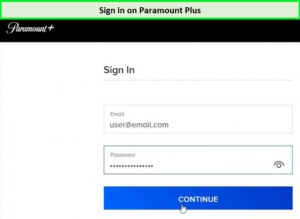 Sign in on the Paramount Plus application.
Sign in on the Paramount Plus application.