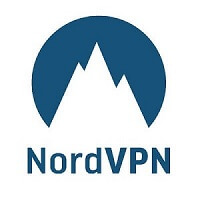Watching Disney Plus with NordVPN is one of the best choices for looking for fast speed to stream the platform with a Disney Plus VPN. It also offers great speed, security and minimal ISP throttling.
So, does Disney Plus work with NordVPN? Without a doubt, yes! Disney+ with NordVPN works effortlessly, and users get secure access to all the popular content with streaming-optimized servers on Disney Plus, including Pink Lie, Bluey, Magic Quest, Moana Sing-Along, and Lightyear.
But have you ever thought about what makes the Disney Plus NordVPN combination stand out from others?
With NordVPN’s 6000 servers in 61 countries at a subscription cost of US$ 3.99 /mo - Save up to 63% with exclusive 2-year plan + 3 months free for a friend, NordVPN Disney+ remain an unbeatable combo!
On top of that, it uses Socks5proxy to ensure you get to watch Disney Plus from anywhere.
We have tested some of its servers to help us with our analysis of its features and how does Disney Plus work with Disney Plus; here is a rundown on our findings:
How to Watch Disney Plus with NordVPN from Anywhere? [Easy Steps]
Streaming Disney Plus with NordVPN is easy from anywhere as long as you connect to a country server that supports Disney Plus. If you happen to connect to a geo-restricted server, you will get a Disney Plus error code 73.
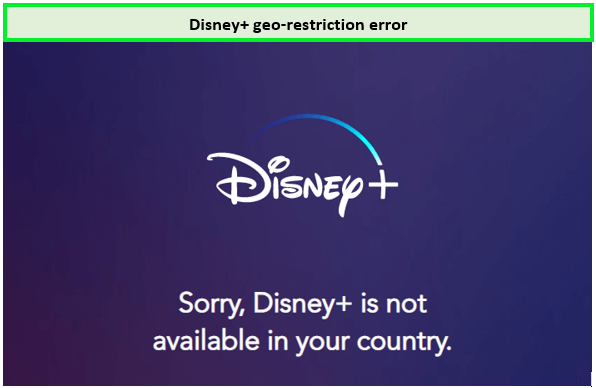
Sorry, Disney+ is not available in your country.
But as you connect to a NordVPN server in a Disney-supported region, you can easily bypass the geo-restriction and watch Disney+ without any interruption.
Here’s how to watch Disney+ with NordVPN from anywhere following these easy steps:
1. Launch the NordVPN app on your device and log into your account.
2. Connect to a server where Disney+ is available (Recommended: US servers for the best Disney+ catalog).
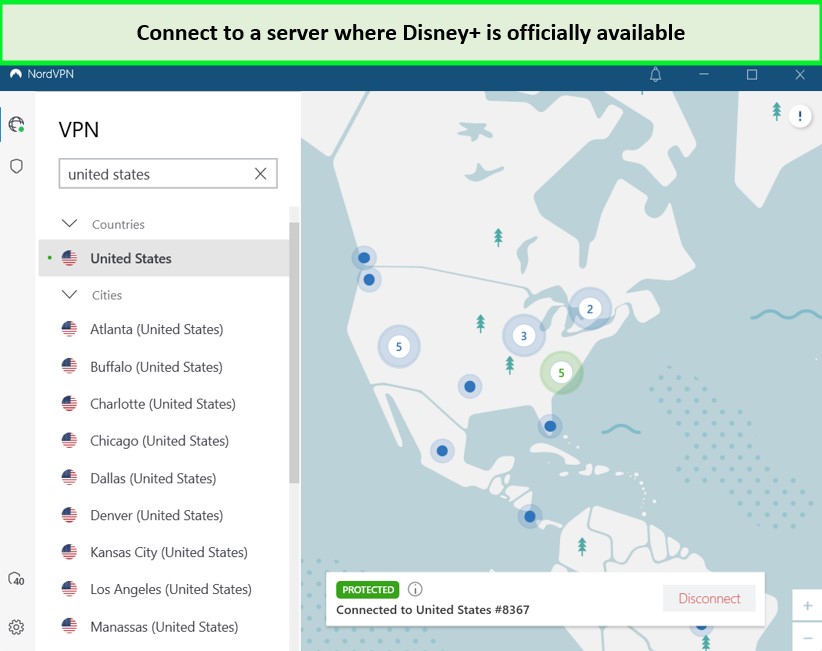
Connect to NordVPN’s server in a Disney+ supported region.
3. On the incognito browser, head to Disney+ official website.
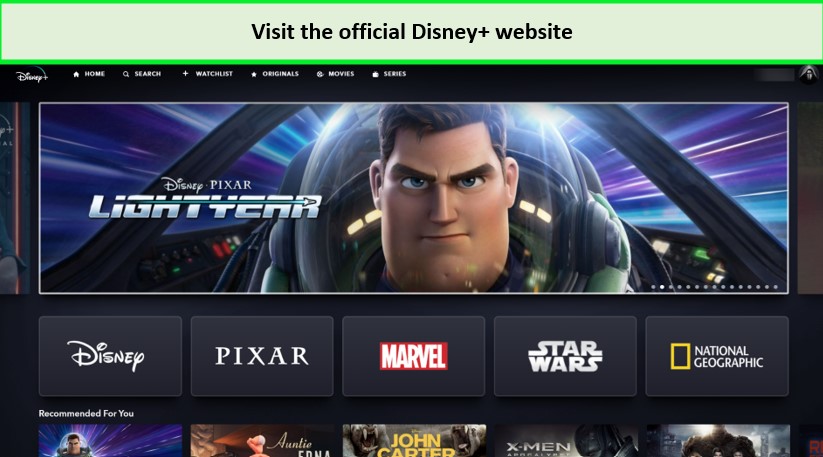
Head to the official website of Disney+ and log in to your account.
4. Hit Play on a title and enjoy streaming.
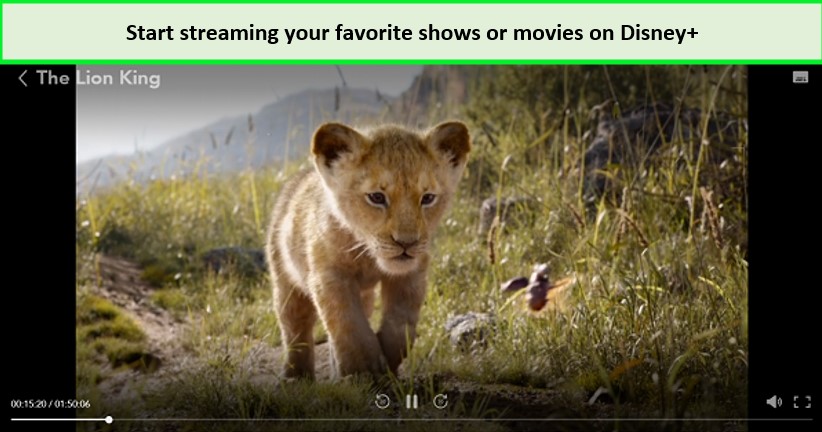
Stream your favorite shows and movies on Disney Plus!
Note: It is important to note that you will only access Disney+ if you have an active Disney Plus subscription. Scroll to find the answer to how is NordVPN unblocking Disney+?
Video Tutorial
If you’re not one to go through walls of text, here’s a quick video tutorial to show how Disney+ works with NordVPN:
How to Get Disney+ Subscription with NordVPN from Geo-Restricted Countries?
Subscribing to Disney+ in a country that supports Disney Plus is easy as it can get. On the contrary, if you live in a country where Disney+ has not launched, all you need to do is follow the steps below for iOS or Android devices with NordVPN.
How to Get a Disney+ Subscription on iOS with NordVPN?
- If you have a current Apple ID, you will need to sign out and create a new Apple ID.
- The next step is to purchase an iTunes & App Store gift card.
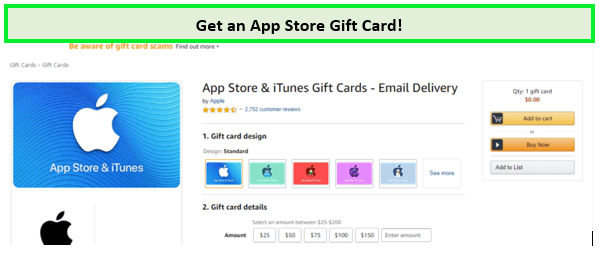
Purchase an App Store gift card.
- Now sign in to App Store with your new Apple ID and redeem the gift card.
- Once you’re done with that, open your NordVPN app and connect to a US server.
- Now you are ready to stream Disney Plus.
How to Get a Disney+ Subscription on Android Device with NordVPN?
- The first thing you need to do is sign out of your current Google Play Store account and create a new one.
- The second step is to get a virtual gift card of Google Play.
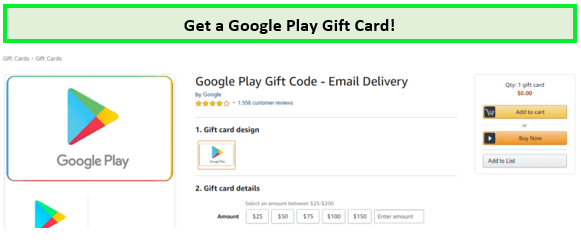
Buy a Google Play Gift card.
- You will be able to redeem the virtual gift card with your email.
- After redeeming the gift card, you need to add your new account to Google Play Store.
- Then simply launch your NordVPN app or browser extensions and connect via a US server.
- You can now start streaming Hawkeye on the Disney+ app or the website.
Note: You must always ensure that your device is compatible with Disney Plus.
How to Change Disney+ Region with NordVPN?
Changing Disney Plus Region with NordVPN is only a matter of 3 easy steps.
Now for those who wonder why I would change the Disney+ region, let us share the reason with you.
In this case, you can follow the quick 3 steps:
- Sign in to your NordVPN app.
- Locate the Australian server from the list.
- Launch your Disney+ app, and Australian content can now be easily viewed.
Pro tip: You can easily switch your location with NordVPN and stream Disney Plus Canada.
Note: NordVPN is the Fastest VPN, by using a good VPN you can get easy access to any region where Disney+ is available. For example, if you are interested in watching Desi Serials on Hotstar, or Malaysian Dramas on Disney+ you can do that with NordVPN.
Why Nord VPN Doesn’t Work with Disney Plus. How Can I Fix this?
NordVPN might not work with Disney Plus because VPN IP addresses tend to get blocked by Disney’s advanced location-detection system.
If NordVPN not working with Disney Plus, try these quick fixes to get Disney Plus to work on your Android or iOS device with NordVPN:
- Close your WiFi device for at least 20 seconds, and restart your router.
- Move your WiFi router closer to your streaming iOS or Android device.
- Alternatively, you can also connect an Ethernet cable from WiFi to your streaming device like Smart TV, Apple TV, Google Chromecast, or Roku device.
- There could be a chance that the Disney+ servers might be going through maintenance; always check for server downtime.
- Check for the firmware updates of your streaming device, whether it is Google Chromecast, Smart TV, PS4, or even Xbox.
- In addition to that, NordVPN app updates may have been available that must be installed.
- If you are using a web browser, make sure the browser’s cache is cleared.
What are the Best NordVPN Servers for Disney Plus?
Following are the best NordVPN servers that we can vouch for after testing them ourselves:
USA
Following are the recommended NordVPN servers in USA:
- United States #5818
- United States #8367
- United States #6953
Besides these three, recommended server locations are Chicago, Miami, Los Angeles, and New York.
Canada
The recommended NordVPN servers in Canada are listed below:
- Canada #1608
- Canada #1631
- Canada #1570
UK
The London server in the UK falls under the category of 10 Gbps server. Following are NordVPN’s recommended UK servers:
- United Kingdom #1822
- United Kingdom #2478
- United Kingdom #2400
Germany
We recommend the following Germany servers for streaming Disney Plus:
- Germany #921
- Germany #1083
- Germany #1064
France
The best NordVPN server for France is definitely Paris.
- France #846
- France #885
- France #907
Japan
Tokyo server is the only 10 Gbps server in Asia. We recommend the following Japan servers:
- Japan #543
- Japan #586
- Japan #618
Australia
Sydney and Melbourne are the recommended server locations in Australia. We recommend the following Australian servers:
- Australia #638
- Australia #747
- Australia #789
Brazil
Recommended servers in Brazil are:
- Brazil #79
- Brazil #76
- Brazil #83
Spain
We recommend these Spain servers to watch Disney Plus:
- Spain #176
- Spain #205
- Spain #191
Italy
The best NordVPN servers for Italy are:
- Italy #174
- Italy #194
- Italy #210
Turkey
Recommended Turkey servers of NordVPN are listed below:
- Turkey #59
- Turkey #62
- Turkey #60
What are NordVPN Features?
Let us quickly have a look at the NordVPN features:
NordVPN Price
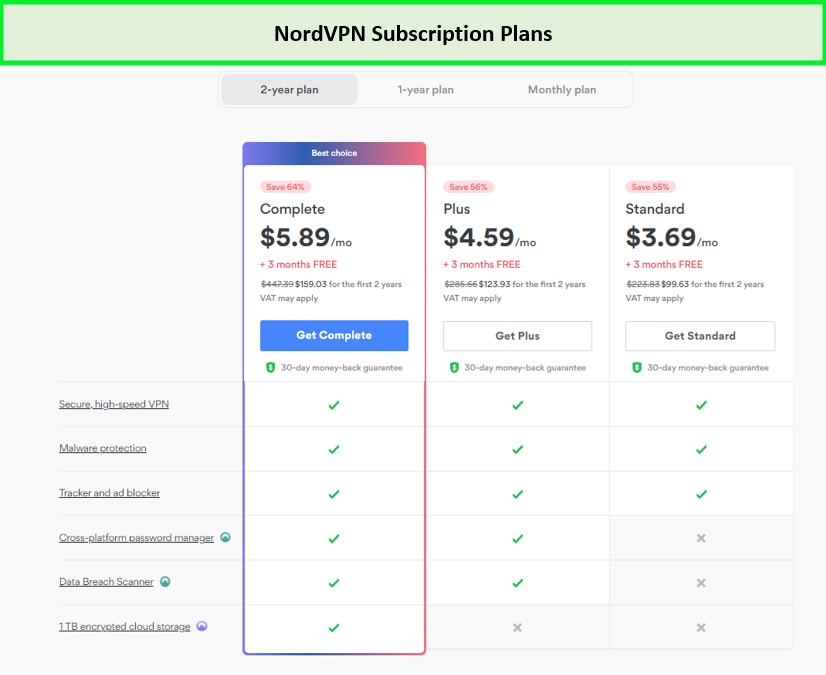
Current NordVPN subscription plans.
NordVPN comes in the middle of the price band. It is neither expensive nor the cheapest and reasonably priced at US$ 3.99 /mo - Save up to 63% with exclusive 2-year plan + 3 months free for a friend.
NordVPN Speed
NordVPN showed impressive download speed at 93.42 Mbps, 87.68 Mbps upload speed, and ping at 118 ms.
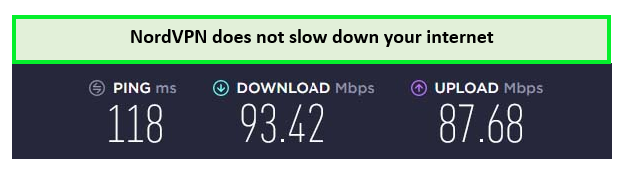
NordVPN speed test result on 100 Mbps internet connection.
NordVPN Protocols
NordVPN uses 6 common protocols:
-
WireGuard
The WireGuard protocol is renowned for its speed and low use of data, but it lacks when it comes to privacy.
-
OpenVPN
The primary goal of the OpenVPN protocol is to provide security and anonymity. OpenVPN’s main feature is privacy.
-
IPSec/Internet Key Exchange version 2 (IKEv2)
The IKEv2 protocol evades firewall restrictions and optimizes speed for mobile users.
-
PPTP
Point-to-Point Tunneling Protocol is one of the fastest protocols. However, it needs to improve encryption and authentication attributes.
-
SSTP
Secure Socket Tunneling Protocol can be regarded as a PPTP protocol shrouded with SSL.
-
L2TP/IPSec
L2TP provides enhanced security with lesser speed, while IPsec is utilized for anonymity.
Onion Over VPN
Onion Over VPN shields your online activities by combining The Onion Router (Tor) privacy and NordVPN’s encryption.
Split Tunneling
Split Tunneling feature lets you access local content while keeping your sensitive data protected with a VPN.
NordVPN Security
Some of the NordVPN security features are:
Mask your IP
NordVPN masks your actual IP address and encrypts your online traffic.
Kill Switch
The automatic Kill Switch keeps your data secure and prevents it from exposing to the web. Besides these security features, NordVPN is equipped with the following security features:
- Your data logs will not be stored since NordVPN is based in Panama with no data restriction jurisdiction.
- It also has military-grade encryption with its AES 256-bit encryption.
- NordVPN has a double VPN feature that encrypts your data twice for added security.
- With the help of its CyberSec feature, you can save your device from malware and unwanted ads.
- You can overcome the online restrictions of countries like the UAE and China with the help of its Socks5 proxy.
NordVPN Browser Extension
The NordVPN browser extension aims to secure your browsing without compromising on speed.
The browser extension has features like disabling your WebRTC to protect your IP and the CyberSec feature blocking ads and malware attacks.
Comparison of NordVPN with Other VPN Providers
Let’s explore the comparison of NordVPN with other VPN service providers:
| VPNs | Price | Server location | Number of Servers | Simultaneous Streams | Refund Policy |
| ExpressVPN | US$ 6.67 /mo - Save up to 49% with exclusive 1-year plans + 3 months free | 105 | 3000 | 5 | 30 Days |
| Surfshark | US$ 2.49 /mo - Save up to 77% with exclusive 2-year plan + 30-day money-back guarantee | 100 | 3200 | Unlimited | 30 Days |
| NordVPN | US$ 3.99 /mo - Save up to 63% with exclusive 2-year plan + 3 months free for a friend | 61 | 6000 | 6 | 30 Days |
| Cyberghost | US$ 2.03 /mo - Save up to 84% with exclusive 2-year plans + 4 months free | 100 | 7900 | 7 | 45 Days |
| ProtonVPN | $5.00/month | 64+ | 1746 | 10 devices | 30 Days |
| WindscribeVPN | $5.75 | 68 | 500 | Unlimited | 3 Days |
| PureVPN | $1.99/month | 78 | 6,500 | 10 | 31 Days |
| IPVanish | $3.33/month | 75+ | 2,000+ | Unlimited | 30-days for an annual subscription. |
| PrivadoVPN | $7.99/month | 47 | 200+ | Unlimited | 30 Days |
How Do I Cancel my NordVPN Subscription?
Follow the steps below to unsubscribe from NordVPN:
- Log on to your account on the official NordVPN website.
- Locate the “Payment” option and select it.
- Scroll at the bottom of the payment page and click on “Cancel Subscription.”
- It will ask you for a reason for unsubscribing. After that, click “Continue.”
- As you are redirected forward, press “Continue” again and click “Cancel My Subscription” to re-confirm the cancelation.
Is NordVPN Worth it?
Yes, NordVPN is definitely worth it. It’s one of the most secure and reliable VPN providers that keeps your browsing activities untraceable. The server network and government-grade encryption standards are expanded across 61 countries.
NordVPN comes backed with a strict no-logs policy which means it does not log user information, and your data stays protected on the web.
With NordVPN, you can easily access Disney+ content in regions where it’s not available yet. With its fast and streaming-optimized servers, you can seamlessly Disney+ has not launched its service yet.
In What Countries Can I watch Disney Plus with NordVPN?
| Disney Plus in Pakistan | Disney Plus Sri Lanka |
| Disney Plus UK | Disney Plus Thailand |
| Disney Plus Ireland | Disney Plus Australia |
FAQs | Disney Plus with NordVPN
Can you watch Disney+ with NordVPN for free?
Will NordVPN slow my internet connection while streaming Disney Plus?
Is there a free trial for NordVPN?
How do I use NordVPN with Disney Plus?
Conclusion
To conclude, Disney Plus with NordVPN works well and unblocks the latest movies and shows in HD and 4K at amazing speeds.
With a mid-range price point of US$ 3.99 /mo - Save up to 63% with exclusive 2-year plan + 3 months free for a friend, NordVPN Disney Plus is the safest bet to stream without interruption. NordVPN offers 6 simultaneous device connections so you can watch geo-restricted Disney+ content on your favorite device.
We’ve also covered NordVPN Disney Plus not working quick fixes, so we hope you’re no longer struggling with Disney Plus error code 83 or error code 42. Once you rely on Disney+ NordVPN, there’s no going back!
All of the security and fast speed due to its 6000 servers in 61 countries make it a great contender for unblocking Disney Plus from anywhere in the world.